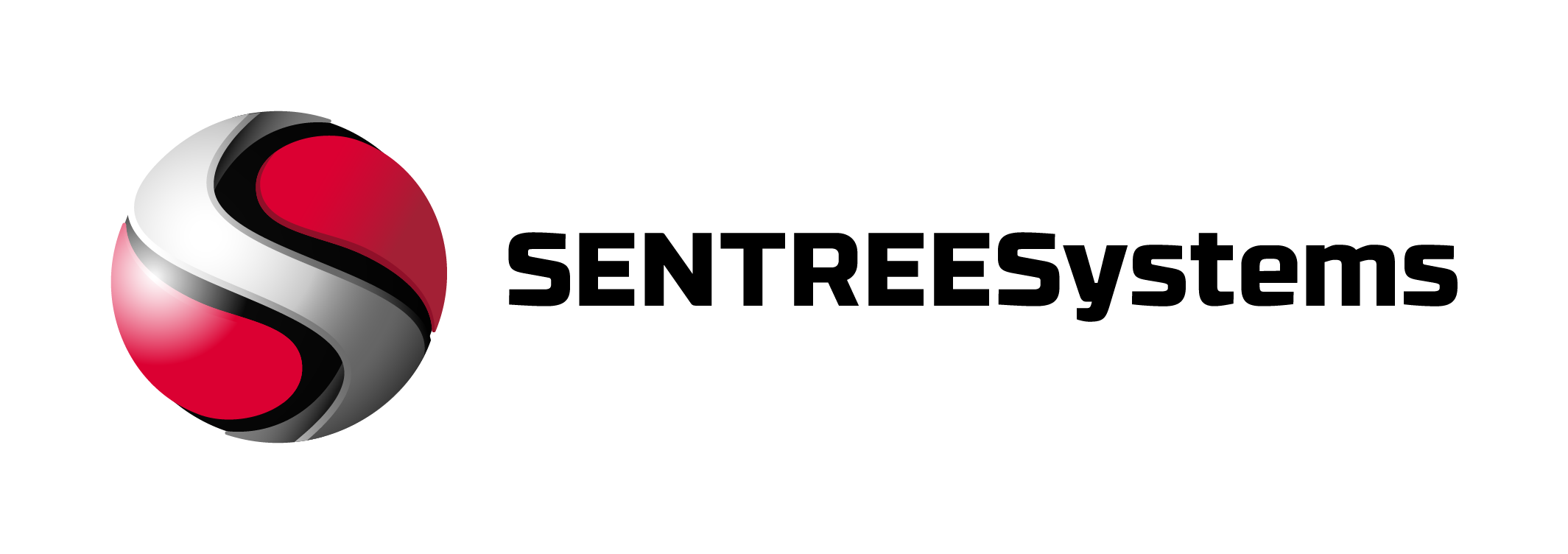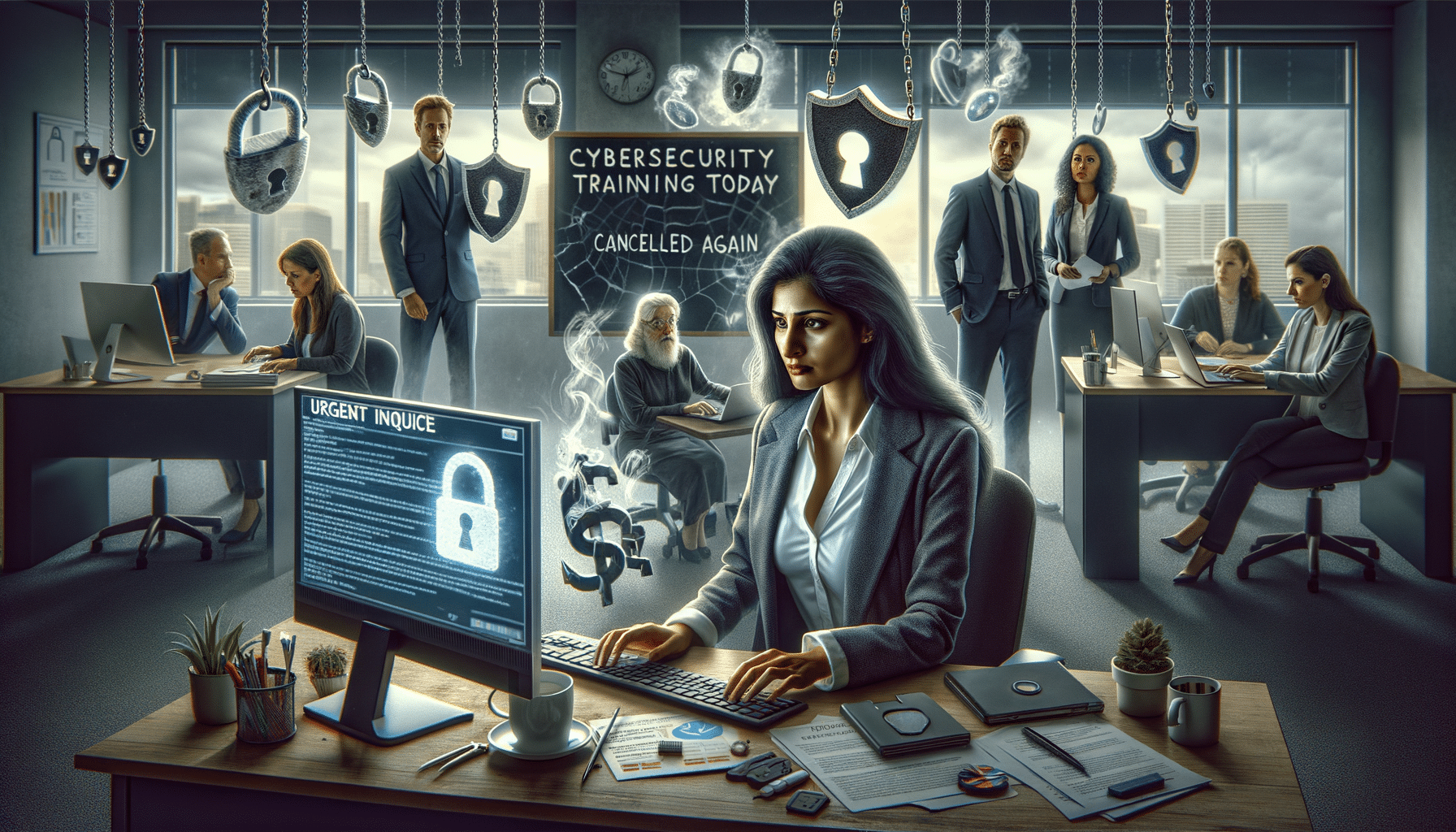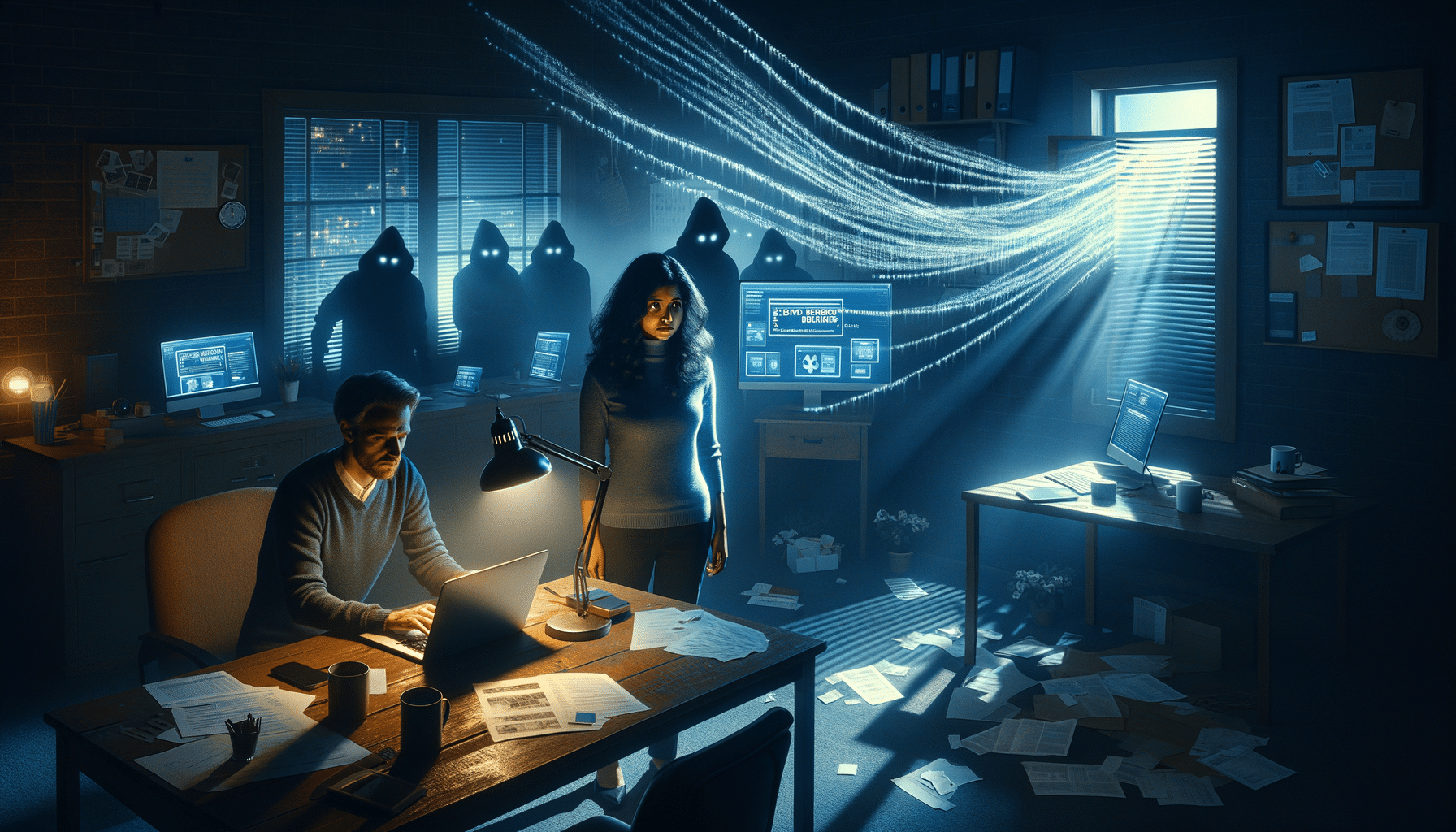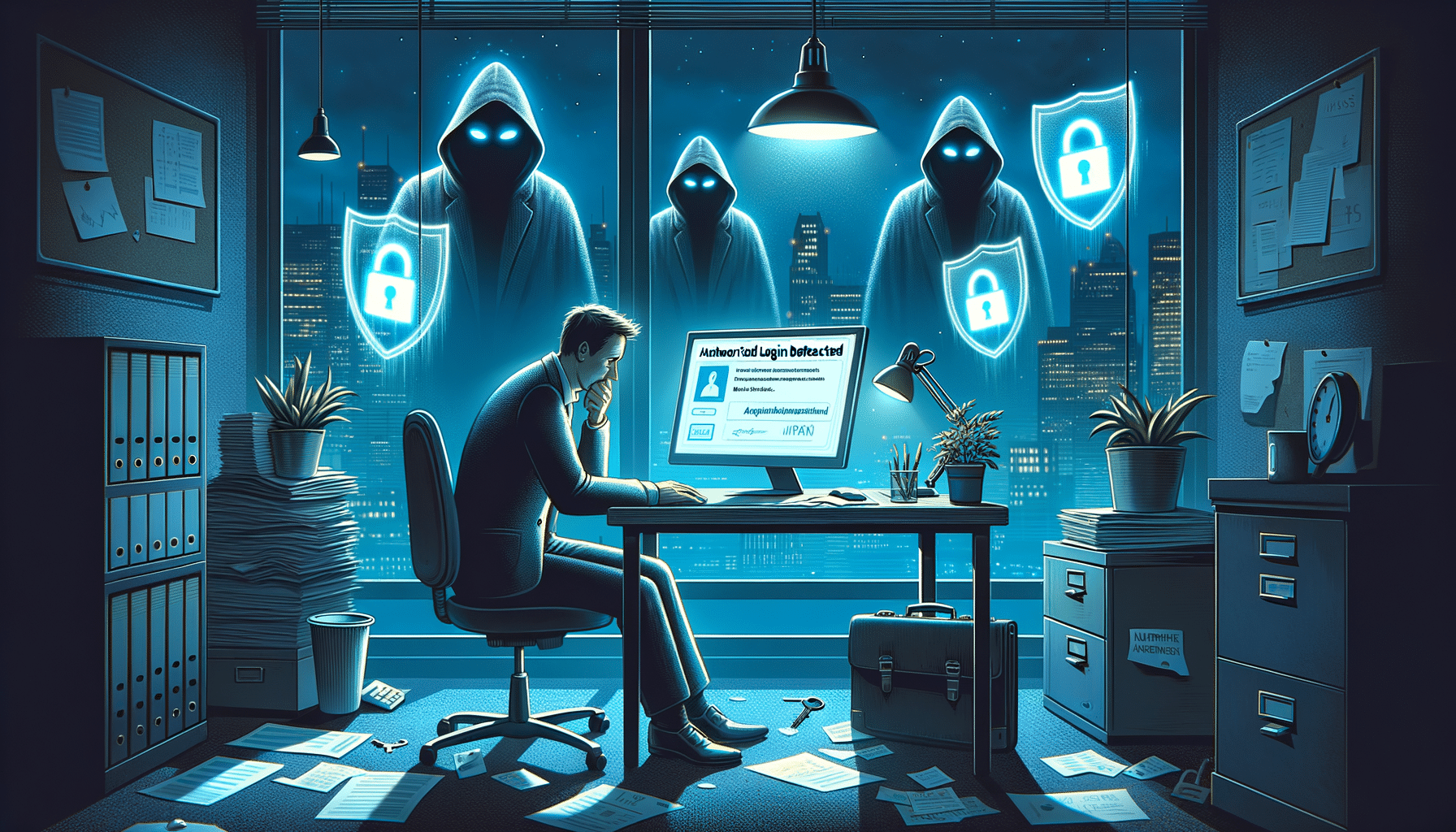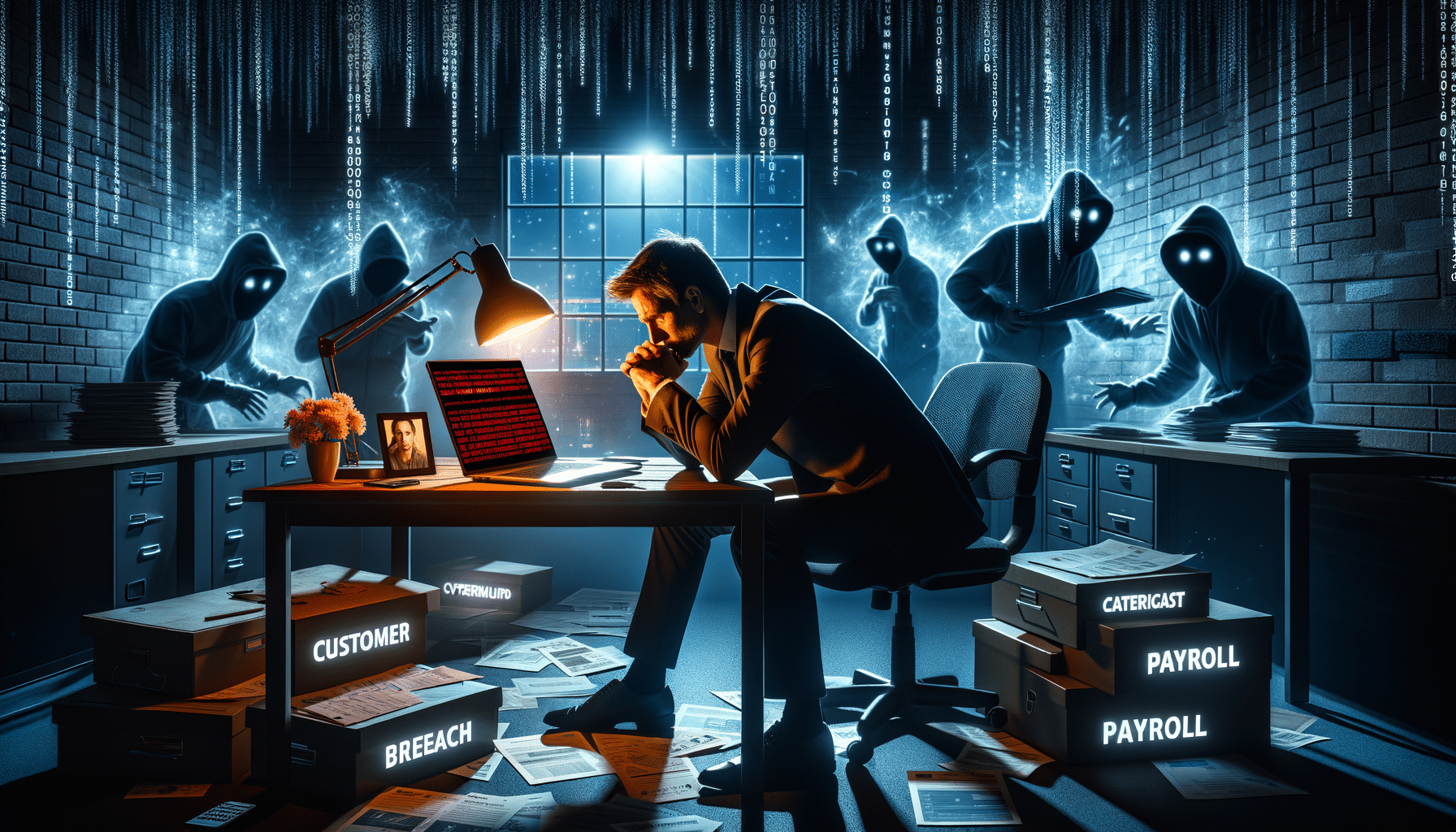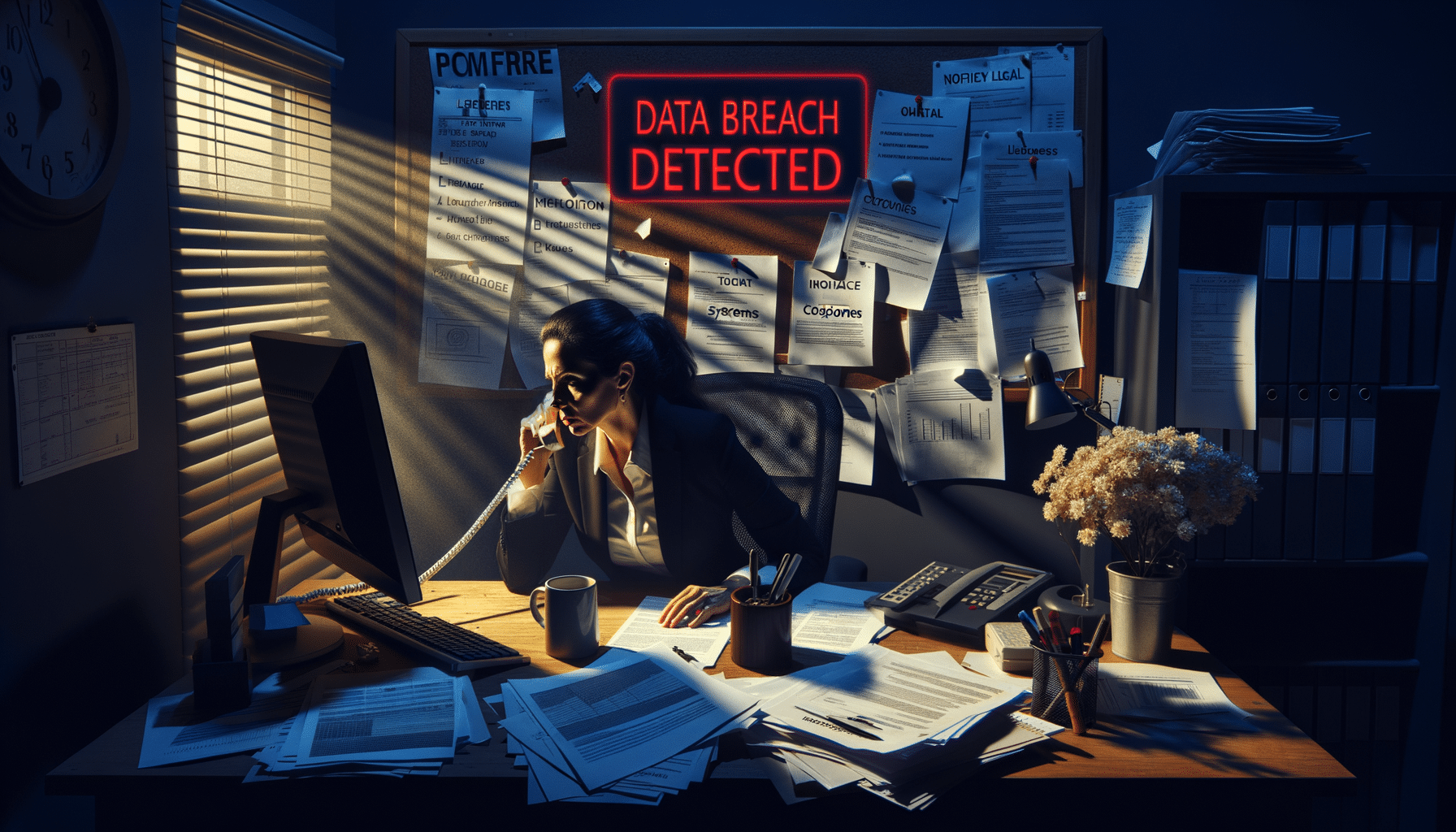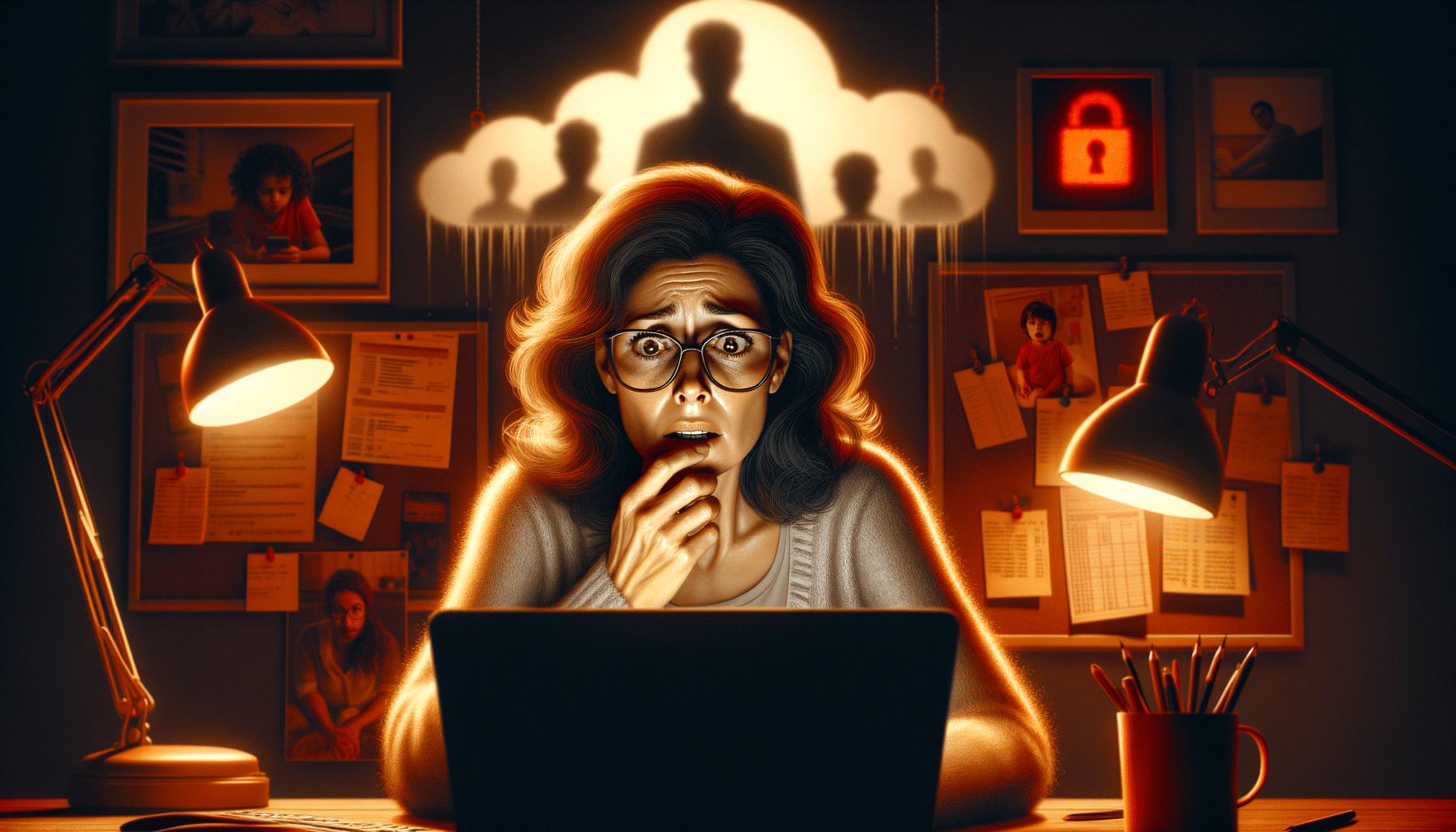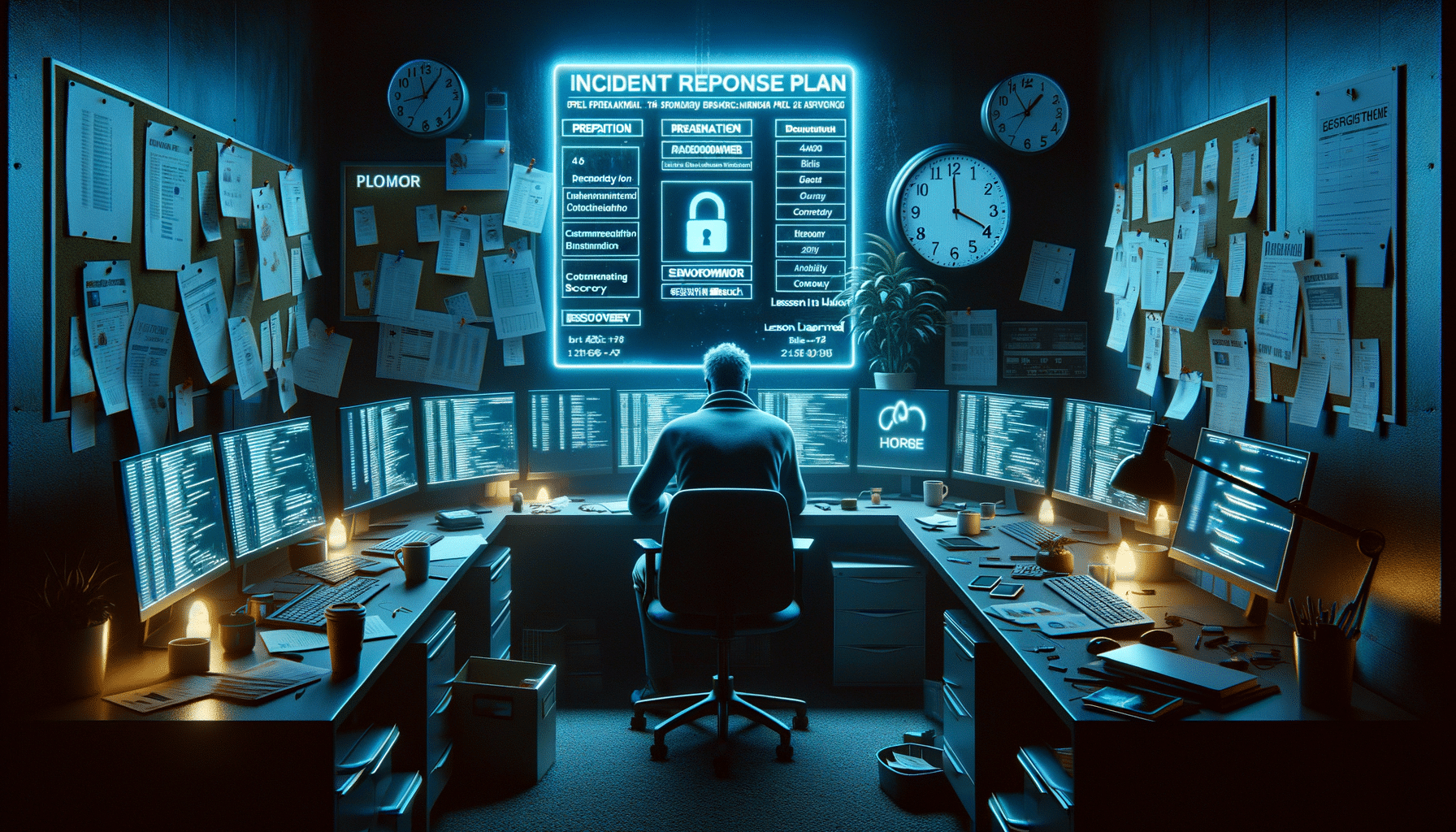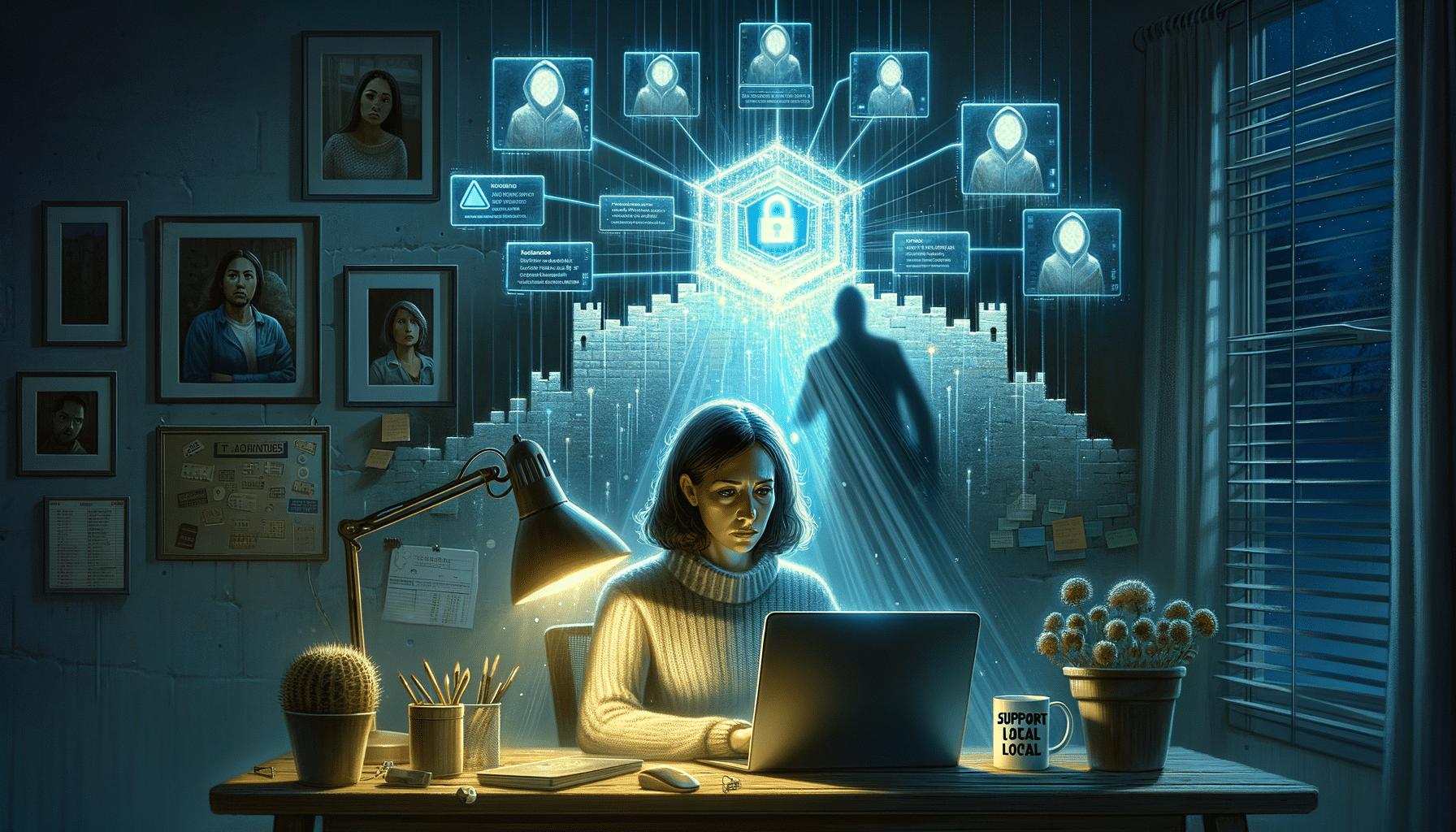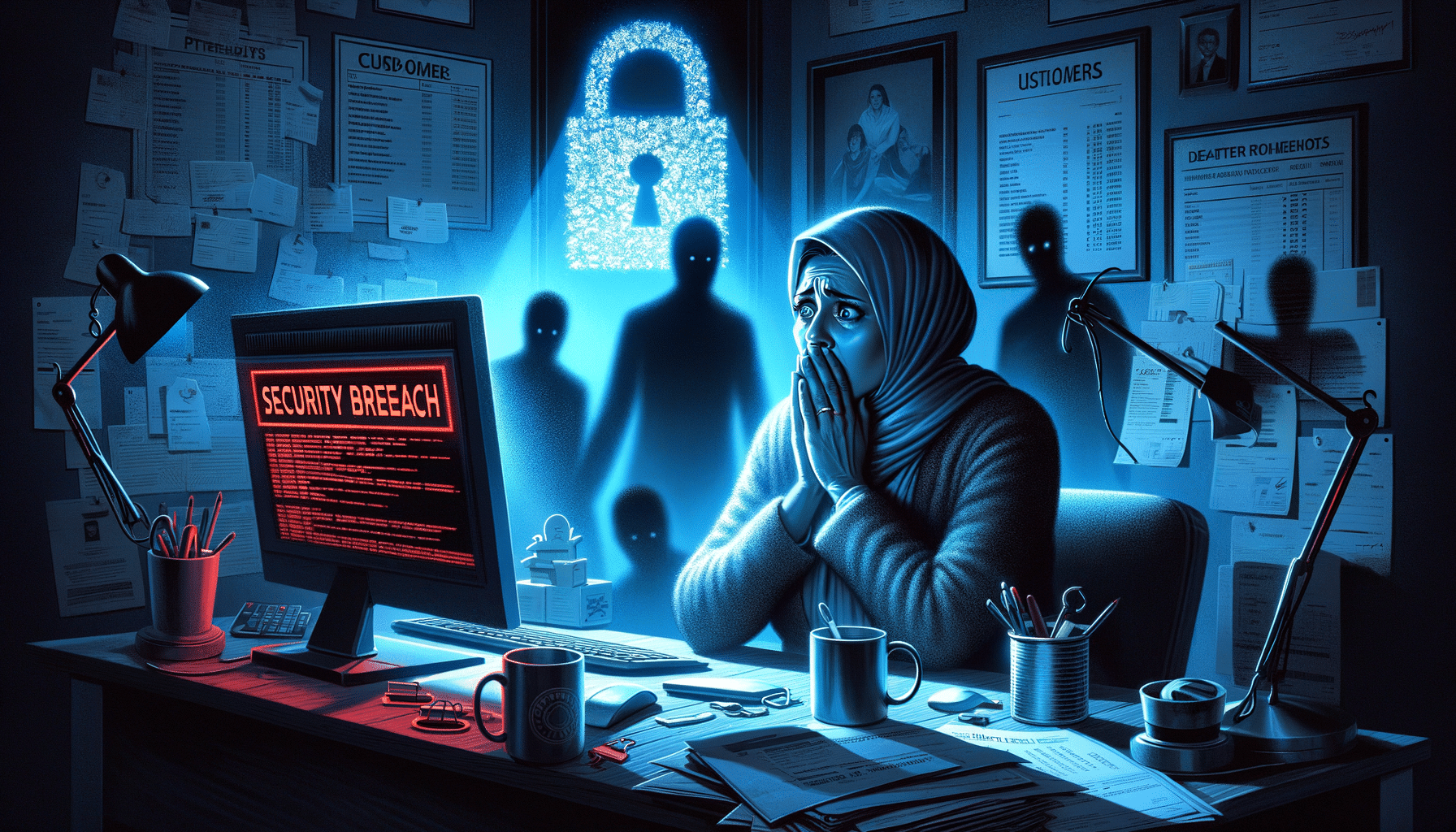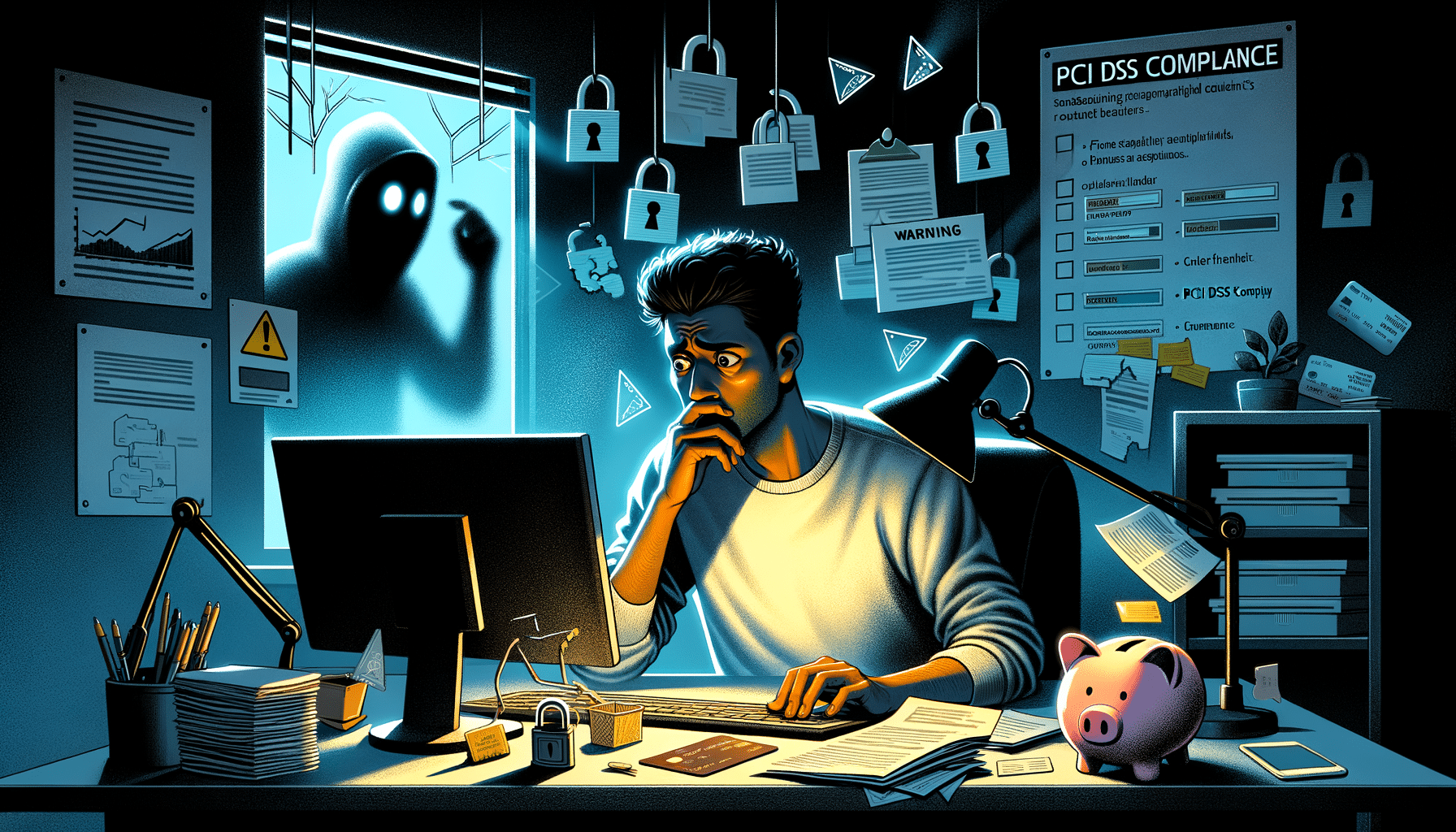Your employees are your cybersecurity weak link. I’ve seen companies spend millions on firewalls and detection systems only to get breached because someone clicked a malicious email attachment. The harsh reality? Human error causes 95% of successful cyber attacks. This makes effective employee cybersecurity training tips not just helpful—they’re mission critical for your organization’s survival.
Key Takeaways
- Traditional one-and-done training fails—you need ongoing, interactive programs that adapt to emerging threats
- Simulated phishing attacks and real-world scenarios teach employees faster than lecture-style presentations
- Role-specific training works better than generic cybersecurity awareness programs
- Measuring behavior change through metrics and testing proves program effectiveness
- Creating a security-first culture requires leadership buy-in and consistent reinforcement
Essential Employee Cybersecurity Training Tips That Actually Work
Most cybersecurity training programs are broken. Companies roll out boring PowerPoint presentations once a year and wonder why employees still fall for basic phishing scams. I’ve worked with organizations that suffered major breaches weeks after completing their “comprehensive” security training.
The problem isn’t that employees don’t care. It’s that traditional training methods don’t stick. You need practical, memorable techniques that change behavior permanently.
Start With Risk-Based Scenarios
Generic training slides about password complexity won’t save your company. Instead, create scenarios based on actual threats your industry faces. If you’re in healthcare, focus on HIPAA violations and ransomware. Financial services? Emphasize wire fraud and social engineering targeting account access.
I’ve seen this approach reduce security incidents by 60% within six months. Employees remember stories better than statistics.
Make It Interactive and Immediate
Passive learning doesn’t work for cybersecurity. Your training must include:
- Live demonstrations of actual phishing emails
- Hands-on practice identifying suspicious attachments
- Interactive quizzes with immediate feedback
- Small group discussions about real incidents
The goal is muscle memory. When employees face a real threat, they should instinctively pause and evaluate before acting.
Building Effective Training Programs From Scratch
Cookie-cutter training programs miss the mark because every organization faces unique risks. Your employee cybersecurity training tips should reflect your specific environment, tools, and threat landscape.
Assess Your Current Vulnerability
Before designing training content, you need baseline data. Run unannounced phishing simulations to identify your most vulnerable employees and departments. I typically see failure rates between 15-40% on initial tests.
Document common mistakes:
- Which departments click malicious links most frequently
- What types of phishing emails are most effective
- How quickly employees report suspicious messages
- Whether remote workers are more vulnerable than office staff
Customize Content by Role and Risk Level
Your accounting team faces different threats than your sales staff. Targeted training addresses role-specific vulnerabilities more effectively than broad-brush approaches.
| Department | Primary Risks | Training Focus |
|---|---|---|
| Finance | Wire fraud, CEO impersonation | Verification procedures, authority validation |
| HR | Resume malware, benefits fraud | File scanning, personal data protection |
| Sales | Customer data theft, credential harvesting | CRM security, mobile device protection |
| IT | Privilege escalation, insider threats | Access control, monitoring procedures |
Implement Continuous Learning
Annual training is worthless. Cyber threats evolve daily. Your training program must keep pace with monthly micro-learning sessions that address current threat trends.
Schedule brief 15-minute sessions covering:
- New phishing techniques observed in your industry
- Recent breaches and lessons learned
- Updates to company security policies
- Hands-on practice with security tools
Advanced Training Techniques That Drive Results
Basic awareness training only goes so far. Advanced techniques create lasting behavioral change that withstands real-world pressure.
Gamification and Competition
Humans respond to competition and recognition. I’ve implemented security scoring systems that track employee performance across multiple metrics:
- Phishing simulation results
- Security policy quiz scores
- Incident reporting frequency
- Password hygiene compliance
Top performers receive recognition and small rewards. More importantly, departments compete against each other, creating peer pressure for security compliance.
Red Team Exercises
Nothing teaches like experience. Controlled red team exercises expose employees to realistic attack scenarios without actual business risk.
These exercises simulate:
- Tailgating attempts at physical entrances
- Social engineering phone calls requesting credentials
- USB drops in parking lots and common areas
- Fake vendor requests for sensitive information
Employees who fall for these controlled attacks receive immediate, private coaching. The experience creates memorable learning moments that generic training can’t match.
Incident Response Training
Prevention training only covers half the equation. Your employees need incident response skills for when prevention fails.
Teach your team to:
- Recognize they’ve been compromised
- Isolate affected systems immediately
- Report incidents through proper channels
- Preserve evidence for investigation
Practice these procedures through tabletop exercises that simulate real breach scenarios. The Cybersecurity and Infrastructure Security Agency provides excellent tabletop exercise templates for various industries.
Measuring Training Effectiveness
You can’t improve what you don’t measure. Effective employee cybersecurity training tips include robust metrics that prove program value and identify improvement areas.
Key Performance Indicators
Track these metrics monthly:
| Metric | Target | Measurement Method |
|---|---|---|
| Phishing click rate | Under 5% | Simulated phishing campaigns |
| Incident reporting time | Under 1 hour | Time stamps on security reports |
| Training completion rate | 95%+ | Learning management system data |
| Password policy compliance | 90%+ | Active Directory audits |
Behavioral Assessment
Metrics tell part of the story. Behavioral observation reveals whether training translates to real-world security improvements.
Monitor for positive changes:
- Increased security incident reports from employees
- More questions about suspicious emails or requests
- Voluntary adoption of security best practices
- Peer-to-peer security coaching and reminders
These indicators show your training is creating a security-conscious culture rather than just compliance checkbox completion.
Continuous Improvement
Use your metrics to refine training content and delivery methods. If certain departments consistently perform poorly, investigate whether they need different training approaches or face unique challenges.
I regularly survey employees about training effectiveness and preferred learning formats. The feedback often reveals gaps between what we think we’re teaching and what employees actually learn.
Common Training Mistakes to Avoid
I’ve seen organizations waste significant resources on ineffective training programs. These common mistakes undermine even well-intentioned cybersecurity awareness efforts.
The Annual Training Trap
Scheduling training once per year guarantees failure. Cybersecurity knowledge degrades rapidly without reinforcement. Distributed learning through frequent, brief sessions produces better retention than marathon annual sessions.
Fear-Based Messaging Without Solutions
Scaring employees with breach statistics without providing actionable solutions creates anxiety without behavior change. Balance threat awareness with practical prevention techniques employees can immediately implement.
Ignoring Mobile and Remote Work Risks
Traditional training focuses on desktop computers and office environments. Modern threats target mobile devices and home networks where employees work remotely. Your training must address hybrid work security challenges.
The National Institute of Standards and Technology Cybersecurity Framework provides excellent guidance for securing distributed work environments.
Building Leadership Support
Training programs fail without visible leadership commitment. Your executives must actively participate in and promote cybersecurity awareness initiatives.
Executive Participation
Leaders should participate in the same training as frontline employees. When the CEO takes phishing simulations and discusses results openly, it sends a powerful message about security priorities.
Resource Allocation
Effective training requires dedicated budget for:
- Professional training platform subscriptions
- Internal trainer certification and development
- Simulated phishing and testing tools
- Recognition and incentive programs
Adequate funding demonstrates organizational commitment and enables program sustainability.
Conclusion
Effective employee cybersecurity training tips focus on changing behavior, not just checking compliance boxes. The most successful programs combine realistic scenarios, continuous learning, role-specific content, and measurable outcomes. Your training must evolve with emerging threats and adapt to your organization’s unique risk profile.
Remember that cybersecurity training is an investment in business continuity. The cost of comprehensive employee cybersecurity training tips pales in comparison to breach recovery expenses, regulatory fines, and reputation damage.
Start implementing these strategies immediately. Begin with baseline vulnerability assessments, then build targeted training programs that address your specific risks. Your organization’s security depends on turning every employee into a human firewall.
FAQ
How often should cybersecurity training be conducted?
Effective employee cybersecurity training tips recommend monthly micro-learning sessions rather than annual comprehensive training. Brief 15-minute sessions maintain awareness without overwhelming employees. Supplement with quarterly phishing simulations and semi-annual policy updates.
What’s the biggest mistake organizations make with security training?
The biggest mistake is treating training as a one-time compliance requirement rather than ongoing behavior modification. Generic, lecture-style presentations fail to create lasting change. Successful programs use interactive, role-specific scenarios that address real threats employees face.
How do you measure cybersecurity training effectiveness?
Measure both technical metrics and behavioral changes. Track phishing simulation results, incident reporting speed, and training completion rates. More importantly, observe whether employees proactively report suspicious activities and demonstrate security-conscious behavior in daily work.
Should cybersecurity training be mandatory for all employees?
Yes, but customize content by role and risk level. Everyone needs basic security awareness, but finance staff require specialized training on wire fraud while IT teams need advanced threat detection skills. Mandatory participation with role-specific content produces the best results.