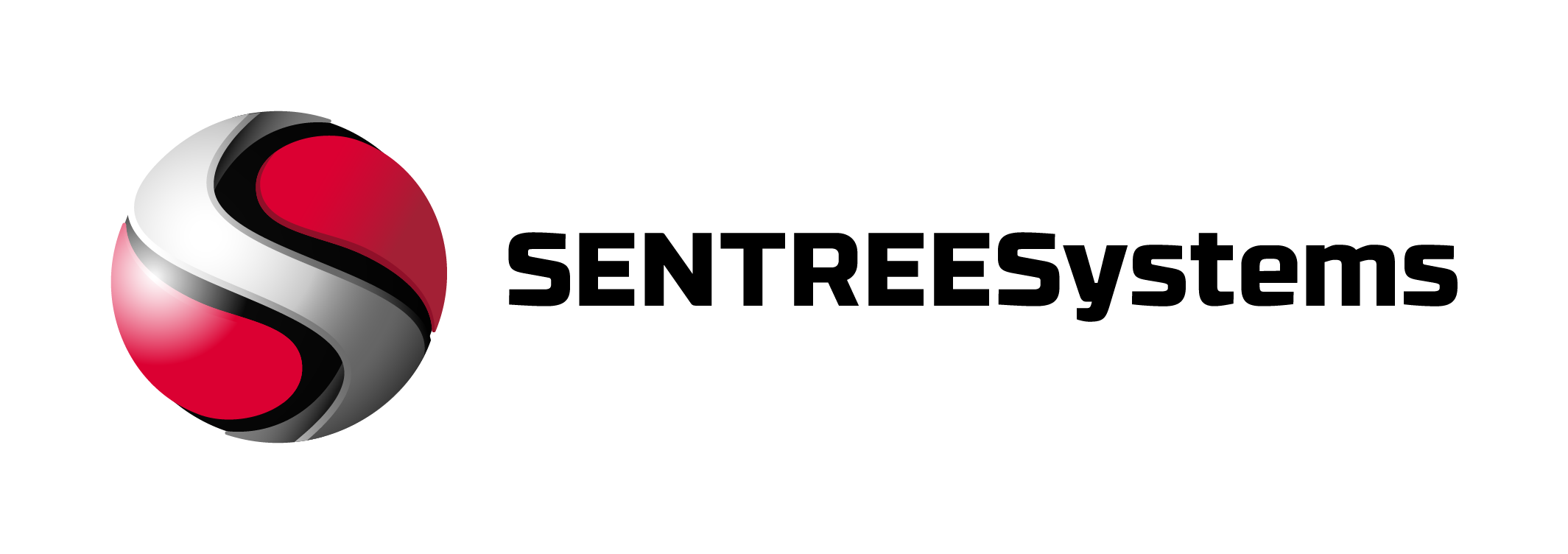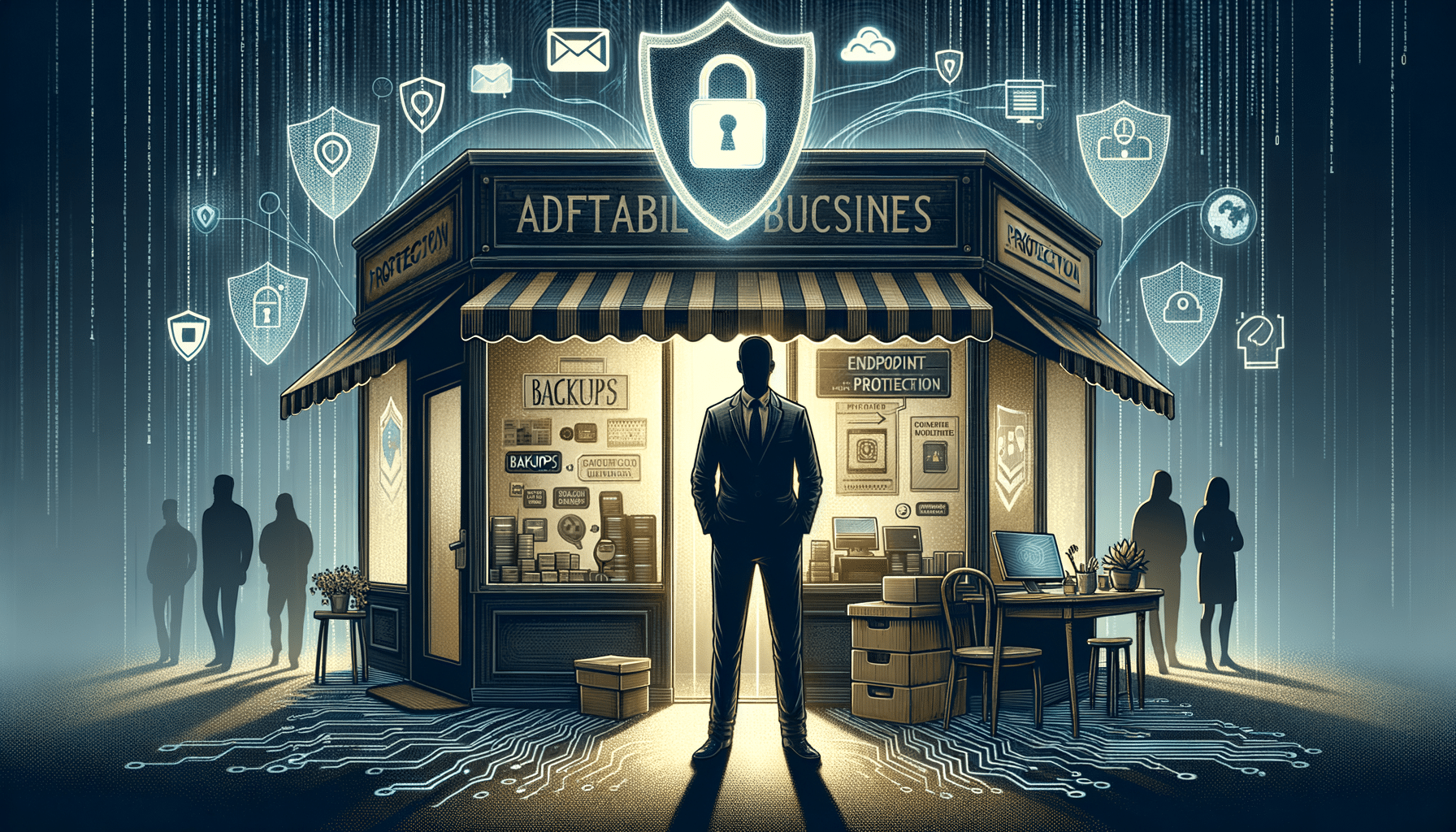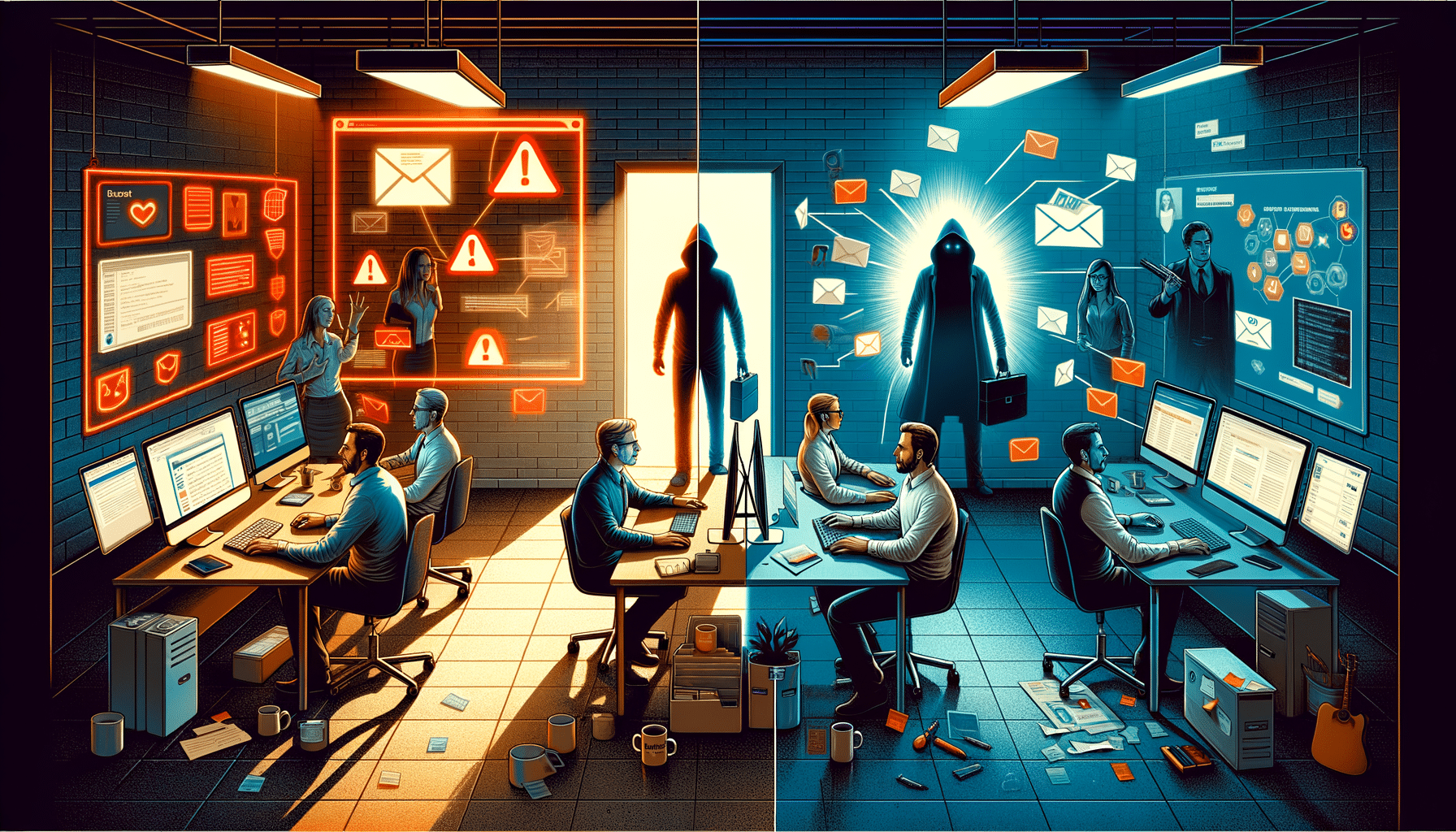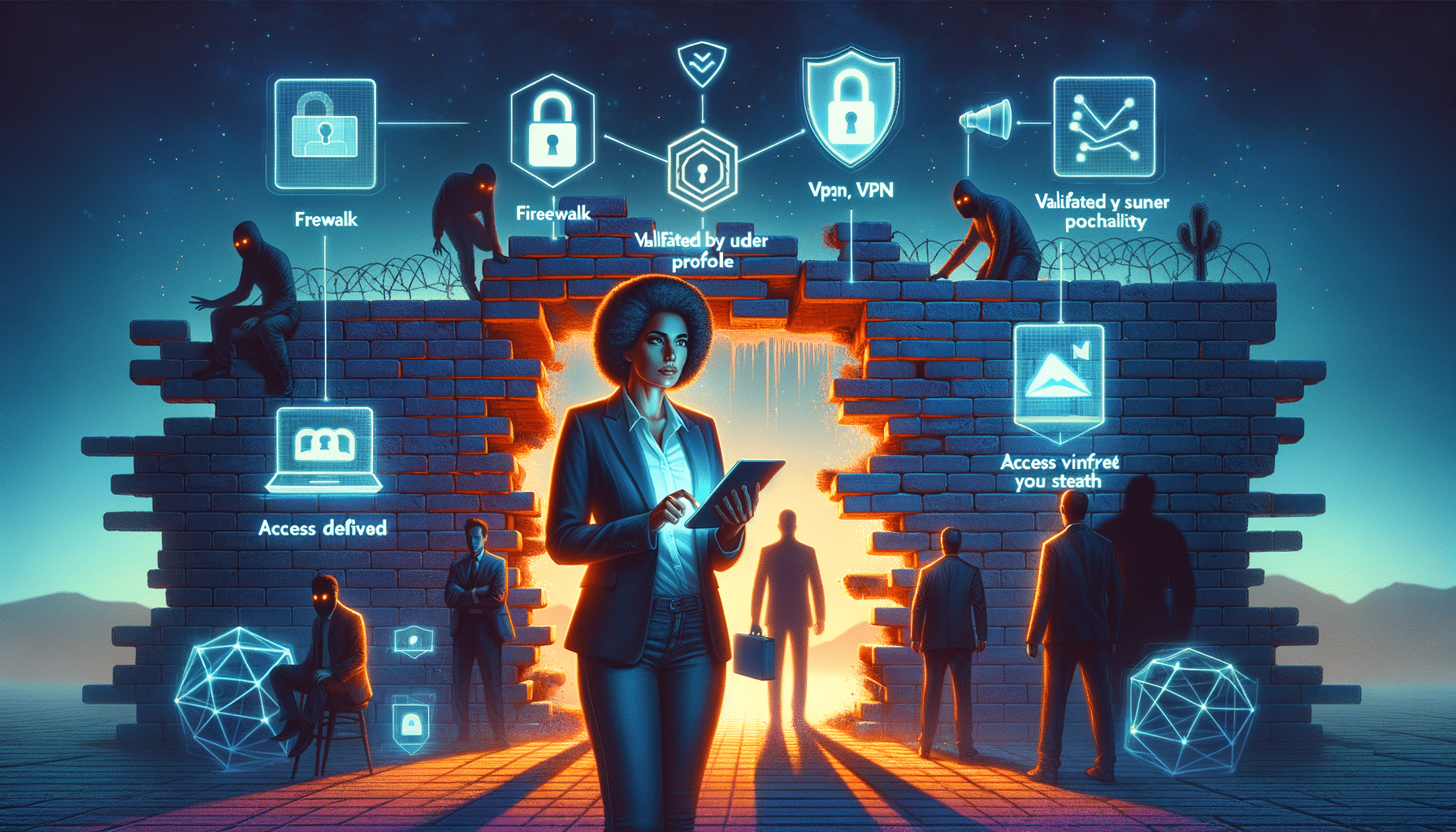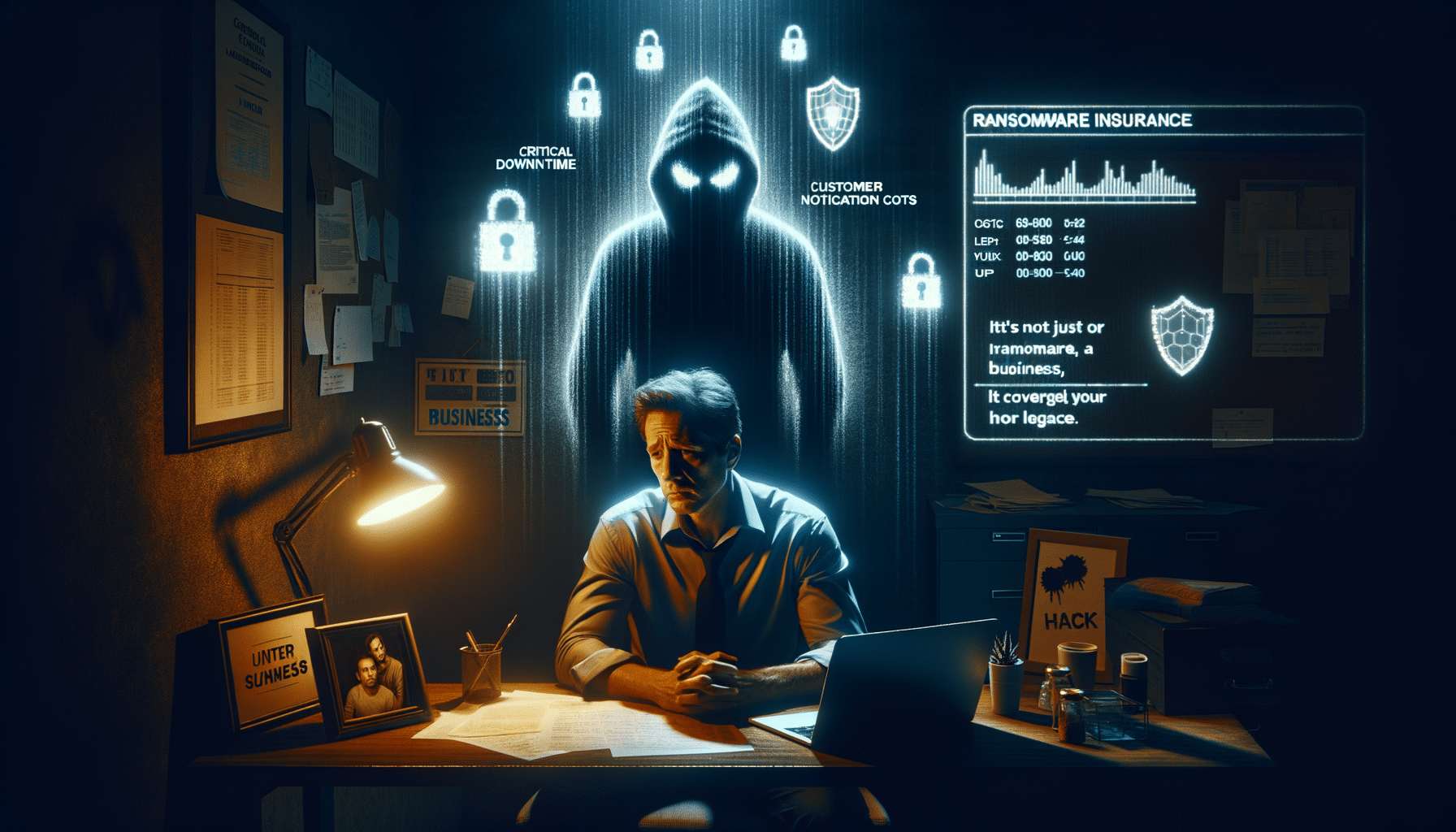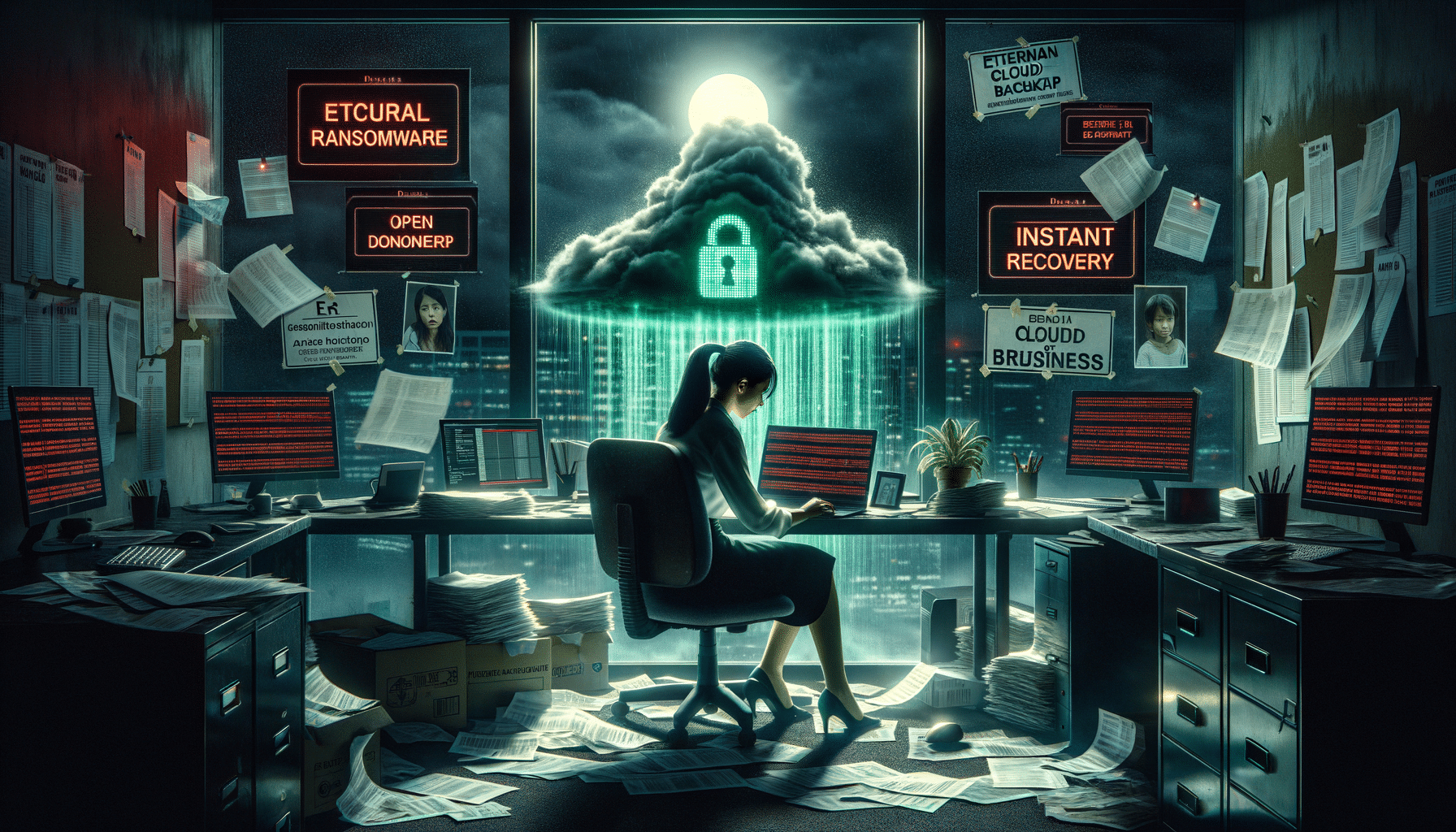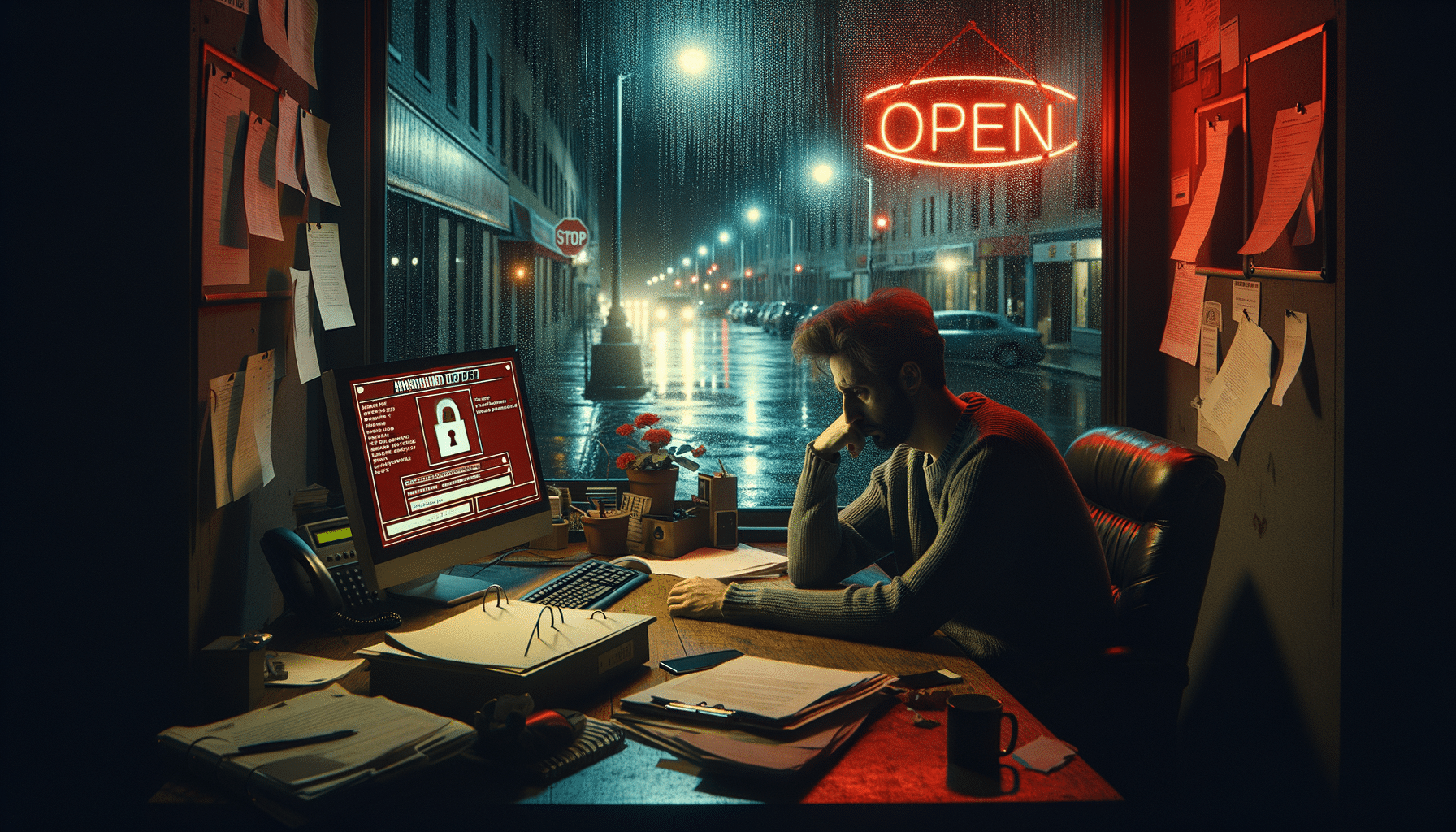Your small business is a target. Every single day, cybercriminals are scanning for vulnerable systems, and they don’t care if you’re a Fortune 500 company or a three-person accounting firm. The harsh reality? Small businesses are actually preferred targets because they often lack the robust security infrastructure of larger enterprises. Here’s the deal: you don’t need enterprise-level budgets to implement effective affordable ransomware defense tools. I’ve worked with dozens of small businesses over the past decade, and the ones that survive cyber attacks aren’t necessarily the ones with the biggest security budgets—they’re the ones that make smart, strategic investments in the right tools.
Key Takeaways
- Small businesses can implement effective ransomware protection for under $500 per month with the right tool combination
- Free and low-cost backup solutions provide your most critical defense layer when properly configured
- Email security tools offer the highest ROI since 90% of ransomware enters through phishing emails
- Network monitoring doesn’t require expensive enterprise solutions—several SMB-focused options cost under $100 monthly
- Employee training platforms can reduce human error incidents by up to 70% for less than $10 per user monthly
The Reality Check: Why Small Business Ransomware Defense Matters Now
Look, I’m going to be blunt here. The statistics are terrifying, and they’re getting worse. Small businesses account for over 70% of successful ransomware attacks, yet most business owners I talk to still think they’re “too small to be targeted.” That’s exactly the kind of thinking that gets you featured in next month’s breach headlines.
The average ransomware demand has jumped to over $200,000 in 2024. For most small businesses, that’s not just a financial hit—it’s a death sentence. But here’s what the fear-mongering security vendors won’t tell you: you don’t need to spend tens of thousands of dollars to protect yourself effectively.
I’ve seen businesses with $50,000 security budgets get compromised, while others with smart $3,000 annual investments stay protected. The difference isn’t money—it’s strategy.
The Small Business Advantage
Actually, small businesses have some advantages in cybersecurity that larger companies don’t:
- Simpler network infrastructure means fewer attack vectors
- Faster decision-making allows for quicker security implementations
- Direct communication channels make security awareness training more effective
- Lower complexity reduces configuration errors that create vulnerabilities
The key is leveraging these advantages with the right affordable ransomware defense tools.
Essential Affordable Ransomware Defense Tools Every Small Business Needs
I’ve categorized these tools based on priority and impact. Start with Priority 1 if you’re operating on a shoestring budget, then work your way down as resources allow.
Priority 1: Backup and Recovery Solutions
Your backup system is your insurance policy. When—not if—something goes wrong, this is what saves your business.
**Free Options:**
– **Windows File History** (Built into Windows 10/11)
– **Time Machine** (Built into macOS)
– **Google Drive Backup and Sync** (15GB free)
**Low-Cost Professional Options:**
– **Acronis Cyber Backup** ($89/year for small business edition)
– **Carbonite Safe** ($50-72/month for unlimited business data)
– **IDrive Business** ($74.62/year for 250GB)
Here’s what I tell every client: your backup system must follow the 3-2-1 rule religiously. Three copies of critical data, stored on two different media types, with one copy stored offsite. No exceptions.
Priority 2: Email Security
Since 90% of ransomware starts with a phishing email, this is where you get the most bang for your buck. You’ll be shocked how much protection you can get for under $100 monthly.
**Microsoft 365 Business Premium** ($22/user/month) includes:
– Advanced Threat Protection
– Safe Attachments scanning
– Safe Links protection
– Anti-phishing policies
**Standalone Email Security Options:**
– **SpamTitan** ($1.08/user/month when paid annually)
– **MailWasher** ($49.95/year for small business)
– **Barracuda Email Security Service** (Starting at $3/user/month)
I’ve seen SpamTitan alone stop thousands of malicious emails monthly for clients. The ROI is immediate and measurable.
Priority 3: Endpoint Protection
Your traditional antivirus isn’t enough anymore. Modern endpoint protection includes behavioral analysis and rollback capabilities specifically designed to counter ransomware.
**Budget-Friendly Options:**
– **Malwarebytes Endpoint Protection** ($3.34/endpoint/month)
– **Bitdefender GravityZone Business Security** ($2.85/device/month)
– **ESET Endpoint Security** ($2.50/user/month)
Don’t fall into the trap of thinking free antivirus is sufficient. I’ve seen too many businesses learn this lesson the hard way.
Network Monitoring and Detection Tools That Won’t Break the Bank
Network monitoring used to be enterprise-only territory. Not anymore. Several companies now offer SMB-focused solutions that provide enterprise-level visibility at small business prices.
Affordable Network Monitoring Solutions
**PRTG Network Monitor** offers a free version for up to 100 sensors, which covers most small business needs. Their paid version starts at $1,750 for 500 sensors—expensive upfront but no monthly fees.
**Auvik** ($4/device/month) provides cloud-based network monitoring specifically designed for small businesses. I particularly like their automatic network mapping feature.
**SolarWinds Network Performance Monitor** has a free version that monitors up to 100 elements. Their paid version starts around $2,995, but you get enterprise-grade monitoring.
What to Monitor
Focus your monitoring efforts on these high-impact areas:
- Unusual data transfer volumes (potential data exfiltration)
- Failed login attempts across multiple accounts
- New device connections to your network
- Unusual software installations or processes
- Changes to critical system files
The goal isn’t to monitor everything—it’s to monitor the right things that indicate potential ransomware activity.
Building Your Defense Stack: Integration and Implementation
Here’s where most small businesses mess up: they buy individual tools without thinking about how they work together. Your security tools need to communicate and complement each other, not just exist in isolation.
The $500/Month Complete Stack
For businesses with 10-15 employees, here’s a complete stack that provides excellent protection:
| Tool Category | Recommended Solution | Monthly Cost |
|---|---|---|
| Email Security | Microsoft 365 Business Premium | $220 (10 users) |
| Endpoint Protection | Malwarebytes Endpoint Protection | $50 (15 endpoints) |
| Backup Solution | Acronis Cyber Backup | $89/year ($7.42/month) |
| Network Monitoring | Auvik | $80 (20 devices) |
| Security Training | KnowBe4 | $50 (10 users) |
| Total Monthly | $407.42 |
This stack provides better protection than what many Fortune 500 companies had just five years ago.
The $150/Month Bare Minimum Stack
If even $400 monthly feels steep, here’s the absolute minimum I’d recommend:
– **Google Workspace Business Standard** ($12/user/month) for email security
– **Malwarebytes Endpoint Protection** ($3.34/endpoint/month)
– **Acronis Cyber Backup** ($7.42/month)
– **Free network monitoring** (PRTG free version)
– **Manual security training** (monthly team meetings)
This gets you basic protection across all critical areas for about $150 monthly for a 10-person team.
Implementation Strategy
Don’t try to implement everything at once. You’ll overwhelm your team and probably misconfigure something critical. Here’s the rollout strategy I recommend:
**Week 1-2:** Implement backup solution and test restore procedures
**Week 3-4:** Deploy endpoint protection across all devices
**Week 5-6:** Configure email security and establish baseline policies
**Week 7-8:** Set up network monitoring and establish alert thresholds
**Week 9-10:** Launch security awareness training program
Test everything before you need it. I can’t stress this enough. Your backup system is worthless if you’ve never successfully restored from it.
Free and Open Source Options That Don’t Suck
Look, I’m generally skeptical of free security tools. But some free and open-source options provide legitimate value, especially when budget constraints are severe.
Legitimate Free Tools
**ClamAV** provides decent malware scanning for Linux and Windows environments. It’s not as sophisticated as commercial solutions, but it’s better than nothing.
**pfSense** offers enterprise-grade firewall capabilities for free. If you have someone with networking skills, this can provide excellent perimeter protection.
**OSSEC** delivers host-based intrusion detection that rivals commercial solutions in capability, though not in ease of use.
**Wireshark** provides network protocol analysis that can help identify suspicious traffic patterns.
The catch? These tools require significant technical expertise to implement and maintain effectively. Free tools aren’t really free when you factor in the time investment required.
However, if you have the technical skills in-house or access to knowledgeable IT support, these tools can provide substantial value as part of a layered defense strategy.
When Free Makes Sense
Free tools work best in these scenarios:
– You have experienced IT staff who can properly configure and maintain them
– You’re using them to supplement, not replace, commercial solutions
– Your business can tolerate higher administrative overhead in exchange for cost savings
– You have the time to invest in proper setup and ongoing maintenance
Employee Training: Your Best ROI Security Investment
Here’s something that might surprise you: the best security investment most small businesses can make costs less than $10 per employee per month. Employee security awareness training provides better ROI than almost any security tool you can buy.
Affordable Training Platforms
**KnowBe4** ($5-25/user/month depending on features) offers comprehensive phishing simulation and training programs specifically designed for small businesses.
**Proofpoint Security Awareness Training** ($2-8/user/month) provides solid training content with good reporting capabilities.
**SANS Securing the Human** ($35/user/year) offers excellent content from industry experts.
But here’s the thing—you don’t need to spend money on training platforms to get started. I’ve helped businesses significantly improve their security posture with simple, regular internal training sessions.
DIY Training That Actually Works
Monthly 15-minute team meetings covering:
– Recent phishing examples (forward suspicious emails to the whole team)
– Password best practices (demonstrate how to use built-in password managers)
– Physical security reminders (lock screens, secure documents)
– Incident reporting procedures (who to call, what to document)
The key is consistency and relevance. Generic cybersecurity training is worthless—make it specific to threats your business actually faces.
According to CISA’s cybersecurity best practices, organizations with regular security awareness training experience 70% fewer successful social engineering attacks.
Measuring Success: How to Know Your Affordable Ransomware Defense Tools Are Working
You can’t manage what you don’t measure. Here are the key metrics I track for small business clients to ensure their security investments are paying off.
Essential Security Metrics
**Email Security Effectiveness:**
– Spam/phishing emails blocked (should be 95%+ of malicious emails)
– False positive rate (should be under 1% of legitimate emails)
– User-reported suspicious emails (higher numbers indicate good awareness)
**Endpoint Protection Performance:**
– Threats detected and blocked
– System performance impact (CPU/memory usage)
– False positive detections
**Backup System Reliability:**
– Successful backup completion rate (should be 100%)
– Restore test success rate (test quarterly)
– Recovery time objectives (document and improve)
**Training Program Impact:**
– Phishing simulation click rates (should decrease over time)
– Incident reporting frequency (should increase initially, then stabilize)
– Policy compliance rates
Red Flags to Watch For
These indicators suggest your security tools aren’t working effectively:
– Increasing spam reaching user inboxes
– Frequent endpoint protection alerts that turn out to be false positives
– Backup failures or slow restore times
– Employees bypassing security policies due to inconvenience
The goal isn’t perfection—it’s continuous improvement and rapid response capability.
Common Mistakes That Waste Money and Compromise Security
I’ve seen small businesses make the same expensive security mistakes repeatedly. Here are the big ones to avoid.
The “Set It and Forget It” Mentality
Buying security tools without ongoing management is like buying a car and never changing the oil. Your affordable ransomware defense tools require regular maintenance, updates, and optimization to remain effective.
Schedule monthly security reviews:
– Check backup success rates and test restore procedures
– Review security alert logs and adjust thresholds
– Update security policies based on new threats
– Verify all tools are properly licensed and updated
Overlooking Integration Requirements
Many small businesses buy individual security tools without considering how they’ll work together. This creates gaps in coverage and administrative nightmares.
Before purchasing any security tool, ask:
– How does this integrate with our existing systems?
– What additional administrative overhead will this create?
– Can this tool share threat intelligence with our other security systems?
– What happens if this vendor goes out of business?
Underestimating Implementation Complexity
Even “simple” security tools require proper configuration to be effective. I’ve seen businesses compromise their security by rushing implementations or accepting default configurations.
Plan for proper implementation:
– Allocate 2-3x more time than vendor estimates suggest
– Test in a controlled environment before full deployment
– Document all configuration changes and settings
– Train multiple staff members on each system
For more detailed guidance on cybersecurity implementation, the NIST Cybersecurity Framework provides excellent structured approaches that work well for small businesses.
Conclusion
Small business cybersecurity doesn’t have to break the bank, but it does require strategic thinking and consistent execution. The most effective affordable ransomware defense tools are the ones you implement properly and maintain consistently, not necessarily the most expensive ones.
Start with the basics: reliable backups, email security, and endpoint protection. These three categories will stop 90% of ransomware attacks for under $300 monthly for most small businesses. Add network monitoring and employee training as budget allows, and you’ll have better protection than many enterprises had just a few years ago. Additionally, regularly updating software and systems can further bolster defenses against evolving threats. Implementing clear incident response plans will ensure that your team knows how to react swiftly in the event of an attack. By prioritizing these ransomware protection strategies for success, small businesses can significantly enhance their resilience against cyber threats.
The biggest mistake you can make is waiting. Cybercriminals aren’t waiting for your budget to increase or your schedule to clear up. They’re actively scanning for vulnerable systems right now.
Take action this week. Pick one category from this guide and implement it properly. Then move to the next. Your future self—and your business—will thank you.
FAQ
How much should a small business spend on cybersecurity tools annually?
Most cybersecurity experts recommend small businesses allocate 3-5% of their annual revenue to cybersecurity, but I’ve seen effective protection implemented for as little as $1,800-3,600 annually for businesses with 5-10 employees. The key is choosing the right affordable ransomware defense tools and implementing them properly rather than trying to buy comprehensive enterprise solutions.
Can free antivirus software protect against ransomware attacks?
Traditional free antivirus software provides minimal protection against modern ransomware attacks. These attacks use sophisticated techniques that require behavioral analysis and advanced threat detection capabilities typically found only in paid security solutions. Free antivirus might catch known malware signatures, but it won’t protect against zero-day ransomware variants or social engineering attacks.
What’s the most important security tool for small businesses on a tight budget?
If you can only afford one security investment, choose a comprehensive backup solution with automated, tested restore capabilities. While prevention is ideal, reliable backups ensure you can recover from any security incident, including successful ransomware attacks. Combined with basic email security (which is often included in business email platforms), this provides fundamental protection that can keep your business operational during a crisis.
How often should small businesses test their security tools and procedures?
Test backup restore procedures monthly, conduct phishing simulations quarterly, and perform comprehensive security reviews annually. However, the most critical testing happens continuously through automated monitoring and alerting. Your affordable ransomware defense tools should provide real-time feedback on their effectiveness, not just periodic reports. If you’re not getting regular confirmation that your security tools are working properly, you need better monitoring or different tools.