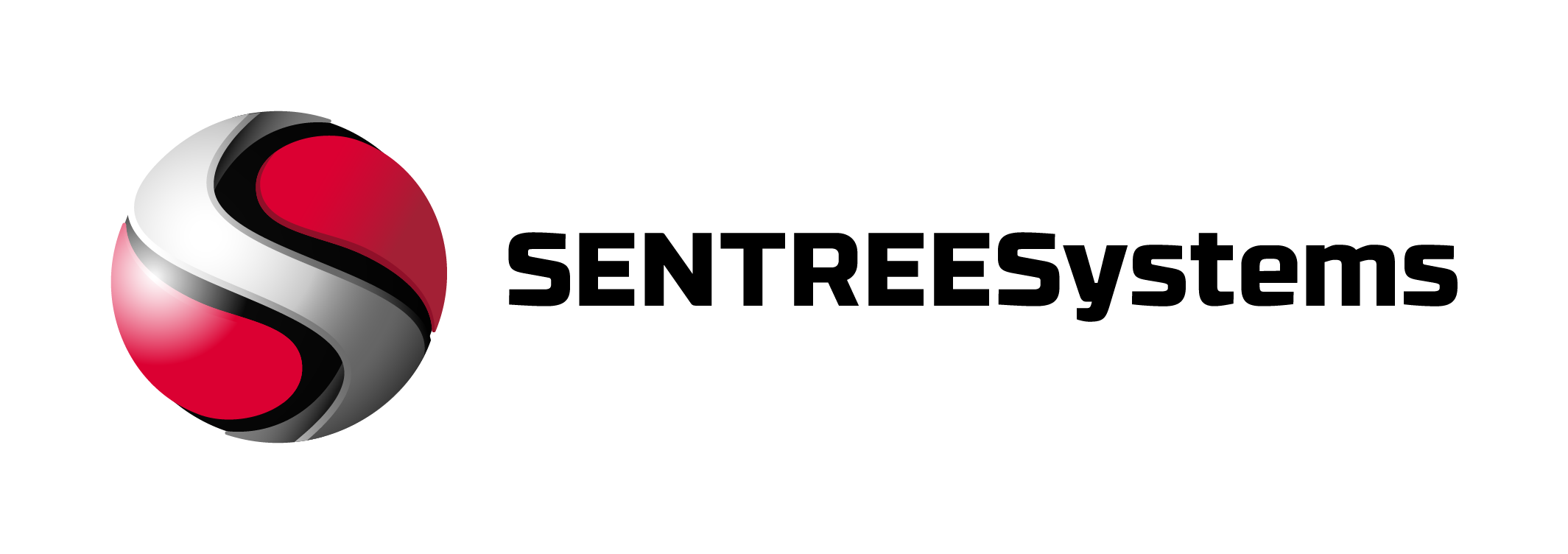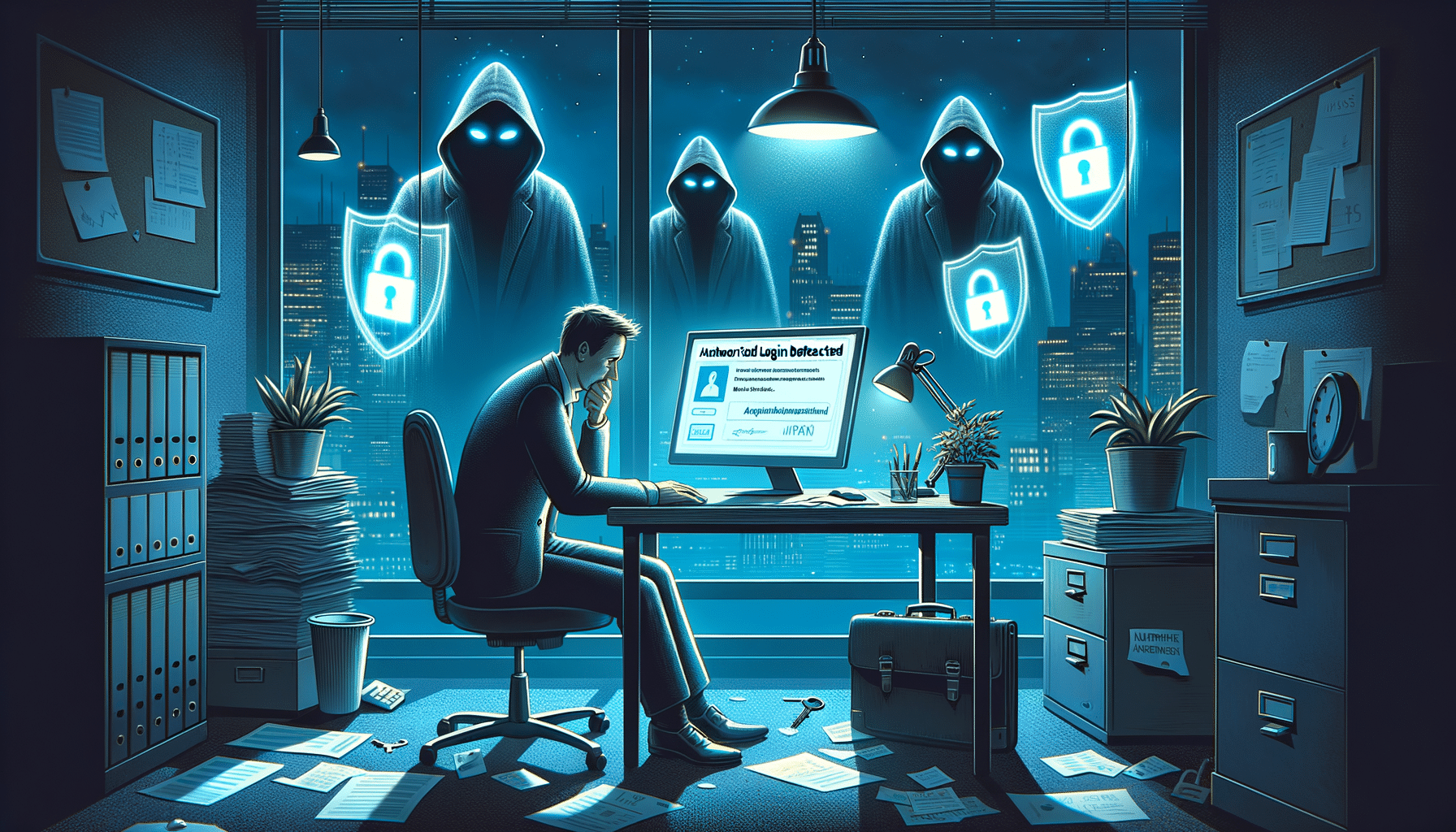Your business email got hacked last night. Right now, someone’s using your credentials to access customer data, financial records, and sensitive documents. This scenario terrifies small business owners, and it should. Multi-Factor Authentication for SMBs isn’t just another IT checkbox—it’s your first line of defense against the 95% of cyberattacks that succeed because of weak or stolen passwords. I’ve watched too many small businesses learn this lesson the expensive way. Don’t be one of them.
Key Takeaways
- Password-only security is dead—hackers crack 80% of breaches through compromised credentials
- SMS-based MFA is better than nothing, but app-based authentication offers superior protection
- Hardware tokens provide the highest security level but require careful deployment planning
- Employee resistance kills MFA adoption—start with leadership and provide clear training
- Cloud-based MFA solutions cost less than $5 per user monthly and integrate with existing systems
Why Small Businesses Need Multi-Factor Authentication Now
Small businesses face a brutal reality. You’re getting attacked more frequently than ever, but you have fewer resources to fight back. Cybercriminals specifically target SMBs because they expect weaker security. They’re usually right.
I’ve seen the aftermath. A dental practice in Ohio lost three months of revenue after ransomware locked their patient management system. A marketing agency in Texas watched competitors steal clients after hackers accessed their strategy documents. Both attacks started the same way—stolen passwords.
The numbers don’t lie. According to the Cybersecurity and Infrastructure Security Agency (CISA), over 90% of successful cyberattacks begin with compromised credentials. Your employees reuse passwords. They write them down. They fall for phishing emails. This isn’t their fault—it’s human nature.
Multi-Factor Authentication for SMBs changes the game completely. Even if hackers steal your password, they still need that second factor. This simple step blocks most attacks before they start.
The Real Cost of Doing Nothing
Let me break down what a security breach actually costs your business:
- Direct financial losses: Average SMB breach costs $2.9 million
- Downtime expenses: Lost productivity, delayed projects, missed deadlines
- Recovery costs: IT forensics, system rebuilding, data restoration
- Legal liability: Customer lawsuits, regulatory fines, compliance violations
- Reputation damage: Lost customers, negative reviews, competitive disadvantage
Compare this to MFA implementation costs. Most solutions run $3-8 per user monthly. Do the math. The ROI is obvious.
Multi-Factor Authentication Options for Small Businesses
Not all MFA solutions work the same way. Each method offers different security levels, costs, and user experiences. I’ll walk you through the options that actually work for small businesses.
SMS Text Message Authentication
SMS MFA sends verification codes to employee phones. It’s simple, cheap, and familiar. Most employees already know how to use it.
Advantages:
- Works with any mobile phone
- Low implementation cost
- Easy employee adoption
- No additional apps required
Disadvantages:
- Vulnerable to SIM swapping attacks
- Doesn’t work without cellular coverage
- Ongoing SMS costs add up
- Less secure than other options
I recommend SMS MFA as a starting point only. It’s better than passwords alone, but don’t stop here. Upgrade to app-based authentication when possible.
Mobile Authenticator Apps
Authenticator apps generate time-based codes on employee smartphones. Popular options include Microsoft Authenticator, Google Authenticator, and Authy. This approach offers better security than SMS at lower long-term costs.
Advantages:
- Works offline after initial setup
- No ongoing SMS fees
- Resistant to phone number attacks
- Supports multiple accounts
Disadvantages:
- Requires smartphone installation
- Backup and recovery complexity
- Employee training needed
- Lost phone recovery issues
Most small businesses should start here. The learning curve is manageable, and security improvements are significant.
Hardware Security Keys
Physical security keys like YubiKey or Titan provide the strongest MFA protection. Employees plug them into USB ports or use NFC/Bluetooth connections. These devices are virtually impossible to hack remotely.
Advantages:
- Highest security level available
- No phone dependency
- Resistant to phishing attacks
- Long device lifespan
Disadvantages:
- Higher upfront costs ($25-50 per key)
- Easy to lose or forget
- Limited device compatibility
- Backup key management required
Consider hardware keys for executives, IT administrators, and employees with access to sensitive systems. The investment pays off for high-value targets.
Push Notifications
Push notification MFA sends approval requests to employee phones. They simply tap “approve” or “deny” to complete authentication. Microsoft and Duo offer robust push notification systems.
Advantages:
- Fastest user experience
- No code typing required
- Built into many business apps
- Works with existing smartphones
Disadvantages:
- Requires internet connectivity
- Vulnerable to notification fatigue
- Accidental approvals possible
- App-specific implementation
Push notifications work well for tech-savvy teams who understand the security implications. Train employees to verify login attempts before approving.
Implementation Strategy for Multi-Factor Authentication for SMBs
Rolling out MFA without a plan creates chaos. I’ve seen well-intentioned implementations fail because IT teams skipped crucial preparation steps. Success requires methodical execution and employee buy-in.
Phase 1: Assessment and Planning
Start by cataloging your current systems. Which applications store sensitive data? Where do employees log in remotely? What devices connect to your network?
Priority applications for MFA implementation:
- Email systems (Office 365, Gmail, Exchange)
- Cloud storage (OneDrive, Google Drive, Dropbox)
- Financial software (QuickBooks, banking portals)
- Customer databases (CRM systems, client portals)
- Remote access tools (VPN, RDP, team management)
Document your findings. You can’t protect what you don’t know exists.
Phase 2: Technology Selection
Choose MFA solutions that integrate with your existing infrastructure. Most small businesses use Microsoft 365 or Google Workspace, both of which include MFA capabilities.
Consider these factors:
- Compatibility: Works with current applications
- Cost: Fits within IT budget constraints
- Usability: Employees can learn quickly
- Support: Vendor provides reliable assistance
- Scalability: Grows with business needs
Phase 3: Pilot Testing
Never deploy MFA company-wide immediately. Start with a small group of willing participants. Work out the problems before they affect everyone.
Select pilot users carefully:
- Include tech-savvy employees who adapt quickly
- Add at least one executive for leadership support
- Choose representatives from different departments
- Pick remote workers to test connectivity issues
Run the pilot for 2-4 weeks. Collect feedback. Fix problems. Document solutions.
Phase 4: Company-Wide Rollout
Plan your rollout schedule carefully. Don’t enable MFA during busy periods, major projects, or when key staff are unavailable.
Recommended rollout sequence:
- IT department and system administrators
- Executive team and managers
- Finance and HR departments
- Customer-facing staff
- Remaining employees
Provide multiple training sessions. Some employees need extra help. Budget time for individual support.
Common MFA Implementation Challenges
Every MFA deployment faces predictable obstacles. I’ve helped dozens of small businesses work through these issues. Learn from their mistakes.
Employee Resistance
Employees hate security changes that slow them down. They’ll complain about extra steps, forgotten phones, and login delays. This resistance kills MFA projects faster than technical problems.
Combat resistance with education:
- Explain recent security breaches in your industry
- Share the cost of cyberattacks on small businesses
- Demonstrate how MFA protects their personal information
- Highlight the minimal time investment required
Get leadership support early. When executives use MFA consistently, employees follow their example.
Technical Integration Problems
Legacy applications often lack MFA support. Custom software might not integrate cleanly. Third-party vendors may require expensive upgrades.
Address integration issues systematically:
- Test MFA with each application before deployment
- Contact vendors about MFA compatibility
- Plan workarounds for unsupported systems
- Budget for necessary software updates
Don’t let perfect be the enemy of good. Implement MFA where possible, then work on remaining systems.
Device Management Complexity
Employees lose phones, change numbers, and break devices. Hardware tokens get misplaced. Backup codes disappear. Device management becomes a full-time job without proper planning.
Establish clear procedures:
- Require backup authentication methods
- Create device replacement workflows
- Train multiple staff members on MFA administration
- Document recovery procedures thoroughly
Cost Comparison of MFA Solutions
| MFA Method | Setup Cost | Monthly Cost per User | Security Level | Best for |
|---|---|---|---|---|
| SMS Text | Low | $0.10-0.50 | Basic | Initial deployment |
| Mobile Apps | Low | $2-5 | Good | Most small businesses |
| Hardware Keys | $25-50 per key | $0 | Excellent | High-security roles |
| Push Notifications | Medium | $3-8 | Good | Tech-savvy teams |
The National Institute of Standards and Technology (NIST) recommends moving away from SMS-based authentication when possible, favoring app-based or hardware solutions for better security.
Conclusion
Cyberattacks against small businesses aren’t slowing down. They’re accelerating. Password-only security is like leaving your front door unlocked in a crime-ridden neighborhood. Multi-Factor Authentication for SMBs provides the digital deadbolt your business desperately needs.
Start simple. Choose one critical system and implement MFA this month. Train your team properly. Address their concerns directly. Build on early successes to expand protection across your entire infrastructure.
Don’t wait for a breach to take action. Contact a qualified IT security provider today to assess your MFA options and create an implementation plan. Your business, your employees, and your customers depend on it.
FAQ
How much does Multi-Factor Authentication for SMBs typically cost?
Most small businesses spend $3-8 per user monthly for comprehensive MFA solutions. SMS-based systems cost less but offer weaker protection. Hardware keys require higher upfront investment ($25-50 per device) but have no ongoing fees. The total cost depends on your chosen method and number of users.
Can employees bypass MFA if they forget their phone?
Properly configured MFA systems include backup options like recovery codes, alternate devices, or administrator overrides. However, these backup methods must be secured carefully to prevent abuse. Train employees on backup procedures and establish clear policies for emergency access.
Will MFA slow down employee productivity?
Modern MFA adds 5-15 seconds to the login process. Push notifications and mobile apps minimize delays. Most systems remember trusted devices, reducing authentication frequency. The slight productivity impact is negligible compared to the massive disruption of a security breach.
Do all business applications support MFA?
Major cloud services like Office 365, Google Workspace, and Salesforce include robust MFA capabilities. Older or specialized applications may lack MFA support. Conduct an application audit before implementation to identify compatibility issues and plan workarounds for unsupported systems.