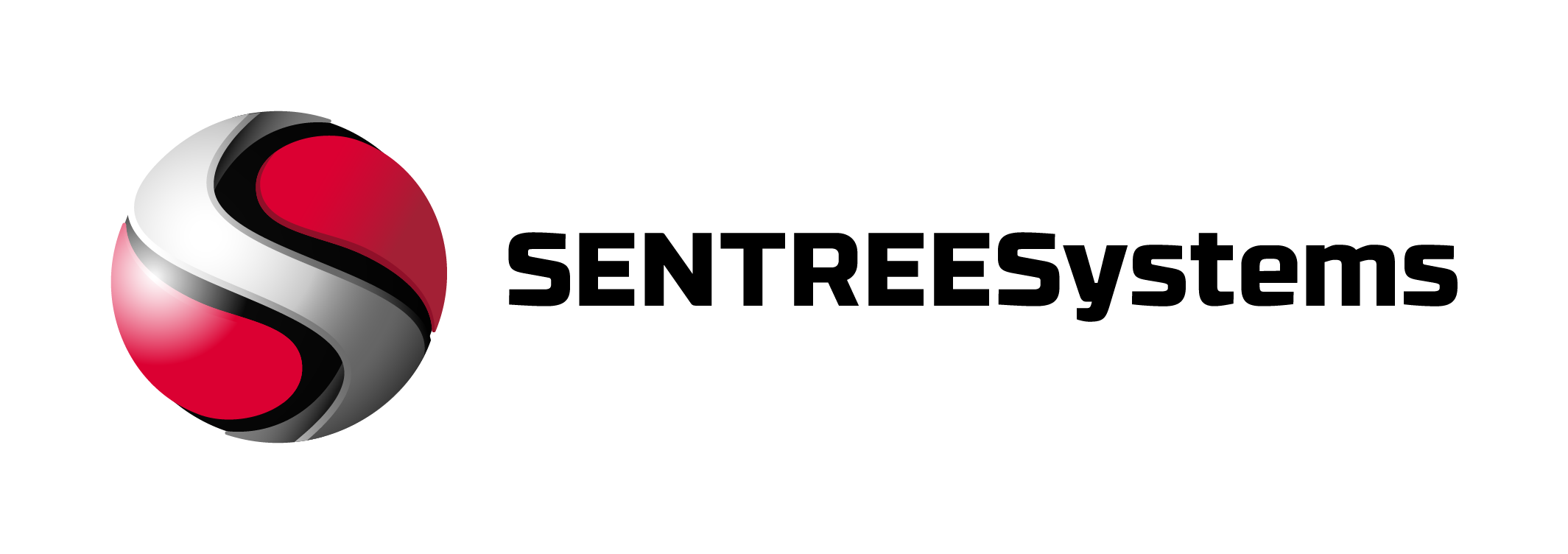You’re a sitting duck without proper authentication. That’s the blunt reality for businesses operating in today’s threat landscape. Look, I’ve worked with hundreds of companies, and here’s what I see: they think a password is enough protection. It’s not. Not even close. That’s where implementing multi-factor authentication becomes your digital lifeline. MFA isn’t just another IT buzzword—it’s the difference between staying in business and explaining to customers why their data’s been compromised. You’ll find that this extra layer of security can block 99.9% of automated attacks, but only if you set it up correctly.
Key Takeaways
- Multi-factor authentication blocks 99.9% of automated attacks and 96% of phishing attempts when properly configured
- SMS-based MFA is vulnerable to SIM swapping—app-based authenticators are significantly more secure
- Implementation requires choosing the right methods, training users effectively, and avoiding common setup pitfalls
- Regulatory frameworks like PCI DSS 4.0 now mandate MFA for sensitive data access
- The global MFA market is growing at 15.2% annually, reaching $49.7 billion by 2032
Understanding Multi-Factor Authentication Fundamentals
Multi-factor authentication forces users to prove their identity using multiple verification methods. You’ve got three basic categories here: something you know (passwords), something you have (phone or token), and something you are (biometrics).
Here’s the deal—81% of data breaches involve compromised credentials. That’s a staggering number that should keep any business owner awake at night. When you’re relying solely on passwords, you’re essentially leaving your front door unlocked with a “Please Don’t Rob Me” sign.
The beauty of implementing multi-factor authentication lies in its layered approach. Even if attackers crack your password, they still need that second factor. It’s like having a deadbolt and a security system—both need to fail for intruders to get in.
The Three Pillars of Authentication
Knowledge-based factors include passwords, PINs, and security questions. They’re familiar but inherently weak because they can be guessed, stolen, or socially engineered out of users.
Possession-based factors require something physical—your smartphone, a hardware token, or a smart card. These are harder to compromise because attackers need physical access or sophisticated technical skills.
Inherence-based factors use your unique biological characteristics. Fingerprints, facial recognition, and voice patterns fall into this category. They’re tough to fake and impossible to forget.
Implementing Multi-Factor Authentication: The Setup Process
I’ve seen too many organizations botch their MFA rollouts. They rush the process, skip user training, and wonder why employees revolt. Don’t make these mistakes.
Phase One: Planning and Preparation
Start by auditing your current systems. Which applications handle sensitive data? What’s your user distribution? How tech-savvy is your workforce? These answers shape your implementation strategy.
You’ll need to choose between different MFA methods. SMS codes are convenient but vulnerable to SIM swapping attacks. Authenticator apps like Microsoft Authenticator or Google Authenticator are more secure. Hardware tokens offer the highest security but come with higher costs and complexity.
Don’t forget about your legacy systems—they often lack modern MFA capabilities. You might need middleware solutions or identity management platforms to bridge the gap.
Phase Two: Technical Configuration
For Microsoft 365 environments, navigate to the Admin Center and access the Active Users section. Select “Multi-factor Authentication” and enable it for your user groups. You can start with a pilot group before rolling out company-wide.
AWS users should head to the IAM console to assign virtual MFA devices. The process involves creating device names and linking authentication apps through QR code scanning.
Google Cloud requires enabling MFA through the Admin Console, but here’s a critical point—they’re mandating MFA for all console access by 2025. Get ahead of this requirement now.
Step-by-Step Implementation Guide
- Enable MFA in your platform’s security settings—this is usually found in admin consoles or security dashboards
- Configure authentication methods based on your security requirements and user capabilities
- Set up conditional access policies that trigger MFA based on risk factors like location or device
- Enroll pilot users and gather feedback before full deployment
- Train all users on the new authentication process with clear, step-by-step guides
- Monitor compliance and address issues promptly during the rollout phase
Choosing the Right Authentication Methods
Not all MFA methods are created equal. SMS might seem convenient, but the FBI and CISA actively advise against it for high-security environments. Why? SIM swapping attacks have become frighteningly common and effective.
App-Based Authentication: The Sweet Spot
Authenticator apps generate time-based one-time passwords (TOTP) that refresh every 30 seconds. They work offline, resist phishing attempts, and don’t rely on potentially compromised cellular networks. Push notifications take this further by eliminating the need to enter codes manually—users simply approve or deny authentication requests.
Microsoft’s data shows that push notifications reduce successful phishing attacks by 90% compared to SMS. That’s a massive improvement for a relatively simple change.
Hardware Tokens: Maximum Security
FIDO2-compliant hardware keys represent the gold standard for authentication security. They’re virtually impossible to phish because they verify the website’s identity before responding to authentication requests.
The downside? Cost and complexity. Hardware tokens require physical distribution, replacement planning, and user training. They make sense for high-value targets like administrators and executives, but might be overkill for general users.
Biometric Authentication: The Future is Now
Facial recognition and fingerprint scanning are becoming mainstream authentication methods. They’re user-friendly—no codes to remember or devices to carry—and extremely difficult to replicate.
However, biometrics raise privacy concerns and require careful implementation. You’re dealing with irreplaceable credentials here. If someone’s fingerprint data is compromised, they can’t simply reset it like a password.
Benefits That Actually Matter to Your Business
Let me cut through the marketing hype and focus on real benefits you’ll see after implementing multi-factor authentication.
Dramatic Risk Reduction
Microsoft’s research spanning millions of accounts shows that MFA blocks 99.9% of automated attacks. In targeted attacks—where skilled attackers specifically hunt your organization—MFA still blocks 76% of attempts. When you upgrade from SMS to app-based authentication, that number jumps to 90%.
These aren’t theoretical statistics. They represent real attacks against real businesses, stopped by proper authentication controls.
Regulatory Compliance Made Easier
PCI DSS 4.0 now mandates MFA for all access to cardholder data environments. Previous versions only required it for administrators, but the new standard expanded coverage significantly. If you process credit cards, MFA isn’t optional anymore—it’s legally required.
NIST guidelines push even further, requiring phishing-resistant MFA for federal systems. While you might not work with the government directly, these standards influence industry practices and customer expectations.
Customer Trust and Competitive Advantage
Data breaches destroy customer confidence faster than anything else. When customers see you’ve implemented robust security measures, they’re more likely to trust you with their business and data.
I’ve watched companies lose major contracts because prospects questioned their security posture. Conversely, strong security controls often become selling points in competitive situations.
Insurance and Financial Benefits
Cyber insurance providers increasingly require MFA for coverage. Some offer premium discounts for organizations with comprehensive authentication controls. The math is simple—insurers know MFA reduces claims, so they pass those savings along.
The global MFA market’s 15.2% annual growth rate reflects this reality. Organizations aren’t adopting MFA because it’s trendy—they’re doing it because it provides measurable business value.
Common Pitfalls and How to Avoid Them
Every MFA implementation I’ve seen hits similar roadblocks. Learn from others’ mistakes instead of repeating them.
The SMS Trap
SMS feels like the obvious choice because everyone has a phone. But SIM swapping attacks make SMS MFA dangerously vulnerable. Attackers call your cellular provider, impersonate you, and transfer your number to their device. Suddenly, they’re receiving your authentication codes.
The telecom industry’s SS7 protocol has fundamental security flaws that enable message interception. Nation-state actors and organized criminals regularly exploit these vulnerabilities.
Stick with app-based authenticators or hardware tokens for anything important.
User Resistance and Training Failures
Users hate change, especially security changes that slow them down. If you implement MFA without proper communication and training, expect pushback and workarounds.
I’ve seen employees share authentication codes, leave devices unlocked, and even disable MFA when possible. These behaviors defeat the entire purpose of implementing additional security layers.
Combat resistance through education. Explain why you’re implementing MFA, how it protects both the company and individual employees, and provide clear instructions for using the new system.
Legacy System Integration Challenges
Older applications often lack modern authentication APIs. You can’t simply bolt MFA onto systems that weren’t designed for it.
Identity management platforms like Okta, Azure AD, or Ping Identity can bridge this gap. They act as authentication brokers, adding MFA capabilities to legacy systems through federation and single sign-on.
Budget for these integration costs upfront. Retrofitting authentication controls always costs more than building them in from the beginning.
Measuring Success and Ongoing Management
Implementation is just the beginning. You need metrics to track MFA effectiveness and user adoption.
Key Performance Indicators
Monitor authentication failure rates—sudden spikes might indicate attack attempts or user confusion. Track enrollment completion rates to identify departments or user groups that need additional support.
Most importantly, measure security incidents before and after MFA implementation. You should see dramatic reductions in account compromises and unauthorized access attempts.
Continuous Improvement
Authentication technology evolves rapidly. What works today might be obsolete in two years. Plan for regular security reviews and technology updates.
Stay informed about emerging threats like authentication bypass techniques and new attack vectors. Subscribe to security advisories from CISA, your technology vendors, and industry organizations.
User feedback is invaluable for identifying pain points and improvement opportunities. Conduct regular surveys and address common complaints before they become major problems.
Looking for authoritative guidance on authentication standards? The NIST Special Publication 800-63 provides comprehensive federal guidelines for digital identity verification. For broader cybersecurity resources, visit the Cybersecurity and Infrastructure Security Agency’s MFA resource center.
Conclusion
Implementing multi-factor authentication isn’t just about checking compliance boxes—it’s about survival in an increasingly hostile digital environment. You’ve seen the statistics: 99.9% of automated attacks blocked, 76-90% of targeted attacks stopped, and regulatory requirements that make MFA mandatory rather than optional.
The choice isn’t whether to implement MFA, but how quickly you can do it correctly. Start with app-based authenticators, avoid SMS whenever possible, and invest in proper user training. Your future self will thank you when you’re not explaining a data breach to customers, regulators, or board members.
Don’t wait for the next attack to prove you needed better authentication. Start your MFA implementation today, because tomorrow might be too late.
FAQ
How long does implementing multi-factor authentication typically take?
Most organizations complete basic MFA rollouts within 2-4 weeks for cloud applications, though legacy system integration can extend timelines to 2-3 months. The key is starting with high-risk users and expanding gradually rather than attempting company-wide deployment immediately.
What happens if users lose access to their authentication devices?
Establish backup authentication methods and clear recovery procedures before deployment. Most platforms support backup codes, alternate devices, or administrative overrides. Document these processes thoroughly and train your help desk team to handle recovery requests efficiently. Additionally, regularly review and update these backup methods to ensure they remain effective against evolving threats. Consider incorporating ransomware protection strategies to implement within your security framework, further enhancing your organization’s resilience. This proactive approach will not only facilitate smoother recovery but also instill confidence in users accessing the system.
Is SMS-based MFA better than no MFA at all?
Yes, SMS MFA still provides significant security improvements over passwords alone, blocking most automated attacks. However, when implementing multi-factor authentication, choose app-based or hardware methods whenever possible since SMS vulnerabilities make it unsuitable for high-security environments.
How much does MFA implementation typically cost?
Costs vary widely based on chosen methods and organizational size. App-based MFA often costs $1-5 per user monthly through existing platforms, while hardware tokens range from $25-100 per device. Factor in training time, integration costs, and ongoing support when budgeting for implementation.