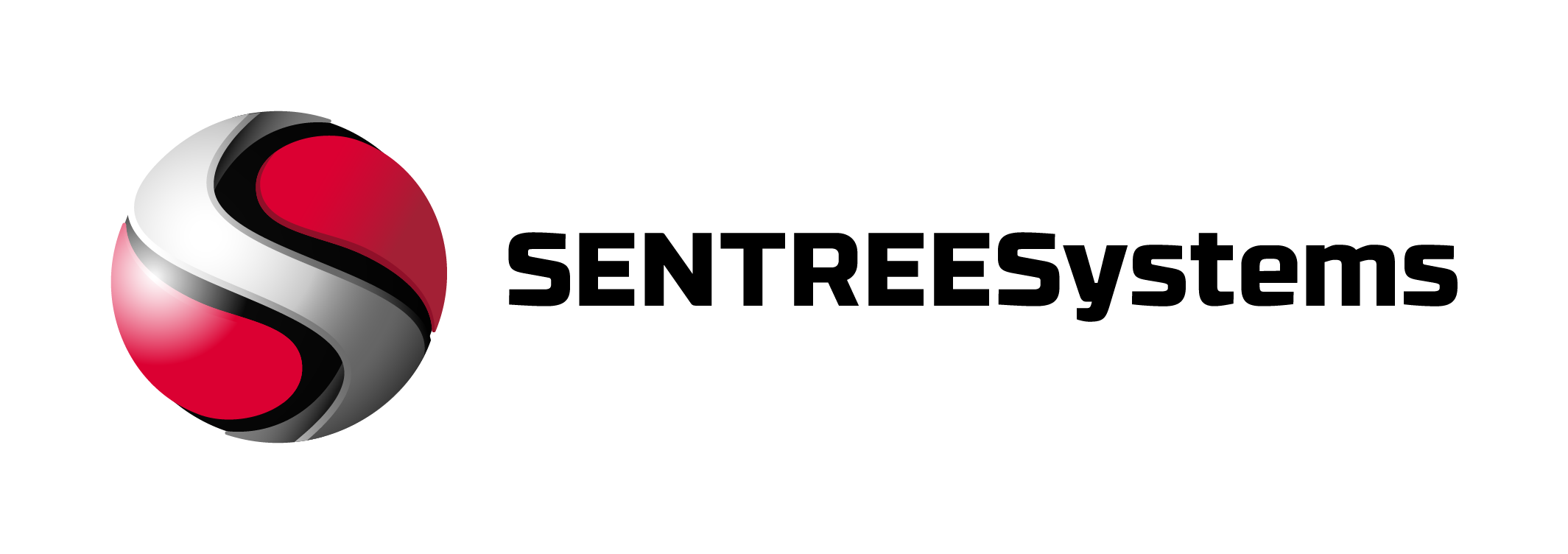Data loss is not a matter of if, but when. In the last three years alone, 76% of organizations experienced at least one significant data loss event, with the average cost of downtime ranging from $137 to $9,000 per minute depending on your industry. But here’s the deal—most companies are still treating backup and recovery like an afterthought. That’s a mistake you can’t afford to make. The best practices for data backup and recovery aren’t just about copying files; they’re about building a fortress around your organization’s most critical asset: your data.
Key Takeaways
- Implement the 3-2-1 backup rule with immutable storage to protect against ransomware attacks
- Use block-level incremental backups and streaming recovery to minimize downtime and storage costs
- Encrypt all backups with AES-256 encryption both in transit and at rest
- Test your backup systems quarterly—untested backups are worthless when disaster strikes
- Define clear RTO and RPO objectives to guide your recovery strategy and resource allocation
The Foundation: Understanding Your Backup Types
Look, I’ve seen too many organizations throw resources at backup solutions without understanding the fundamentals. Let’s start with the basics that actually matter.
Full Backups: Your Safety Net
Full backups capture everything at a specific point in time. Yes, they’re resource-intensive, but they’re your foundation. I recommend scheduling them weekly or bi-weekly during low-usage periods. The beauty of full backups? Recovery is straightforward—you’ve got everything in one place. No complex restoration chains to worry about.
Incremental Backups: The Efficiency Play
Here’s where things get interesting. Incremental backups only capture data that’s changed since your last backup—whether that was a full backup or another incremental. This approach saves massive amounts of storage space and network bandwidth. But there’s a catch: recovery requires your full backup plus every incremental backup in the chain. One missing link? You’re in trouble.
Differential Backups: The Middle Ground
Differential backups split the difference. They capture all changes since your last full backup, which means faster recovery than incremental methods but more storage usage. As time passes, these backups grow larger until you reset with a new full backup.
Block-Level Incremental: The Game Changer
Block-level incremental (BLI) technology is where modern backup really shines. Instead of backing up entire files, BLI only captures changed data blocks. This means you can run multiple daily backups without crushing your network or storage systems. I’ve seen organizations reduce their backup windows from hours to minutes with this approach.
Best Practices for Data Backup and Recovery: The Strategic Framework
Now that we’ve covered the basics, let’s talk about the strategic decisions that separate amateur-hour backup strategies from enterprise-grade data protection.
Define Your Recovery Objectives
You need two numbers burned into your brain: Recovery Time Objective (RTO) and Recovery Point Objective (RPO). RTO is how long you can afford to be down. RPO is how much data you can afford to lose. These aren’t just IT metrics—they’re business decisions that should come from your executive team.
For mission-critical systems, you’re looking at RTOs measured in minutes and RPOs approaching zero. That means real-time replication and automated failover. For less critical systems? You might accept hours of downtime and daily backup schedules.
The 3-2-1 Rule (Plus Modern Enhancements)
The 3-2-1 backup rule isn’t new, but it’s still the gold standard:
- Three copies of your data
- Two different media types
- One copy stored offsite
But here’s where I see organizations making mistakes—they treat this as a checkbox exercise. In today’s threat landscape, you need to add immutable storage to this mix. Ransomware doesn’t care about your three copies if attackers can encrypt or delete all of them. Organizations must prioritize comprehensive ransomware protection strategies for businesses that extend beyond mere compliance. Implementing robust access controls, regular training for employees, and continuous monitoring of systems are crucial components that must accompany immutable storage. Only by adopting a multi-faceted approach can businesses truly safeguard their data against evolving threats.
Encryption: Non-Negotiable
AES-256 encryption should protect your data both in transit and at rest. I can’t stress this enough—unencrypted backups are a liability waiting to happen. But encryption is only as good as your key management. Use strong passwords, enable multi-factor authentication, and document your encryption keys in a secure location. I’ve seen organizations lose data permanently because they couldn’t decrypt their own backups.
Advanced Recovery Strategies That Actually Work
In-Place Recovery
Traditional recovery means copying data back to production systems—a process that can take hours or days. In-place recovery flips this model. Instead of restoring data, you mount your backup storage directly and run applications from there. Recovery time? Minutes instead of hours.
The catch? Your backup storage needs to handle production workloads. This isn’t a budget solution, but for critical systems, it’s worth every penny.
Streaming Recovery
Streaming recovery takes a different approach. It prioritizes the data you need first—operating system files, critical applications, recent data—while transferring everything else in the background. Users can start working while the full restore continues behind the scenes.
Hybrid Cloud Approaches
I’m seeing more organizations adopt hybrid models that combine on-premises control with cloud scalability. You keep recent backups locally for fast recovery while using cloud storage for long-term retention and disaster recovery. This approach addresses bandwidth limitations while providing geographic redundancy.
Testing and Validation: Where Most Organizations Fail
Here’s an uncomfortable truth: untested backups are worthless. I’ve walked into too many disaster recovery situations where organizations discovered their backups were corrupted, incomplete, or simply wouldn’t restore.
Verification Techniques
Start with automated verification:
- Checksum comparisons validate that your backup data matches the original
- Synthetic full backups test your ability to reconstruct complete datasets from incremental chains
- Automated restore tests verify that your backup software can actually recover data
Disaster Recovery Drills
Automated testing catches technical issues, but you need regular drills to test your people and processes. Critical systems should be tested quarterly. Less critical systems can be tested annually, but don’t skip this step.
Document everything during these drills. How long did recovery actually take? What went wrong? What would you do differently? Use frameworks like NIST SP 800-34 to structure your contingency planning.
Automation and Monitoring: Set It and Don’t Forget It
Manual backup processes are human error waiting to happen. You need automation, but you also need monitoring to ensure your automated systems are working correctly.
Deduplication Benefits
Data deduplication can reduce storage requirements by up to 90% while speeding up backup and restore operations. Global deduplication extends these benefits across your entire infrastructure, identifying redundant data across different systems and locations.
Real-Time Monitoring
Set up automated alerts for backup failures, unusual storage consumption, or missed backup windows. Tools like Azure Monitor provide comprehensive metrics for backup health, but don’t rely solely on vendor-specific solutions. You need visibility across your entire backup infrastructure.
Retention Policies and Cost Management
Storage costs can spiral out of control without proper retention policies. You need to balance compliance requirements with practical storage limitations.
Policy Design
Time-based retention works well for dynamic data—keep daily backups for 30 days, weekly backups for 12 weeks, monthly backups for a year. Quantity-based retention ensures you always have a specific number of recovery points available.
Consider your compliance requirements carefully. GDPR, HIPAA, and industry-specific regulations may dictate minimum retention periods. But don’t keep data longer than necessary—it’s a security risk and a cost center.
Tiered Storage Strategies
Use storage tiers to optimize costs:
- High-performance storage for recent backups that need fast recovery
- Standard storage for regular retention periods
- Archive storage for long-term compliance requirements
- Tape storage for offline, air-gapped protection against ransomware
Conclusion
The best practices for data backup and recovery aren’t just technical requirements—they’re business survival strategies. With downtime costs averaging thousands of dollars per minute and data breaches making headlines daily, you can’t afford to treat backup as an afterthought. Implement the 3-2-1 rule with immutable storage, encrypt everything, test regularly, and automate what you can while monitoring what you must. Your future self will thank you when disaster strikes and you’re back online in minutes instead of days.
Start with a comprehensive assessment of your current backup infrastructure. Identify gaps in your RTO and RPO objectives, then build a roadmap to address them systematically. The investment you make today in proper backup and recovery will pay dividends when you need it most.
FAQ
How often should I test my backup and recovery systems?
Critical systems should be tested quarterly, while less critical systems can be tested annually. However, any system that supports revenue-generating activities or contains sensitive data should lean toward more frequent testing. The best practices for data backup and recovery emphasize that untested backups are essentially worthless when you need them most.
What’s the difference between RTO and RPO?
Recovery Time Objective (RTO) is the maximum amount of downtime your business can tolerate after a disaster. Recovery Point Objective (RPO) is the maximum amount of data loss you can accept, typically measured in time (e.g., “we can lose up to 4 hours of data”). These metrics should drive your backup frequency and recovery strategy decisions.
Is cloud backup secure enough for sensitive data?
Yes, when implemented correctly. Use AES-256 encryption for data in transit and at rest, ensure your cloud provider offers immutable storage options, and maintain proper access controls. Many cloud providers offer compliance certifications for healthcare, financial services, and government requirements. However, you’re still responsible for configuring security properly—the cloud provider secures the infrastructure, but you secure your data and access.
How can I protect my backups from ransomware?
Implement immutable storage that prevents modification or deletion of backup data, use offline or air-gapped storage for critical backups, maintain multiple backup versions, and ensure your backup infrastructure is segmented from your production network. The 3-2-1 rule becomes even more critical in ransomware scenarios—you need copies that attackers can’t reach or modify.