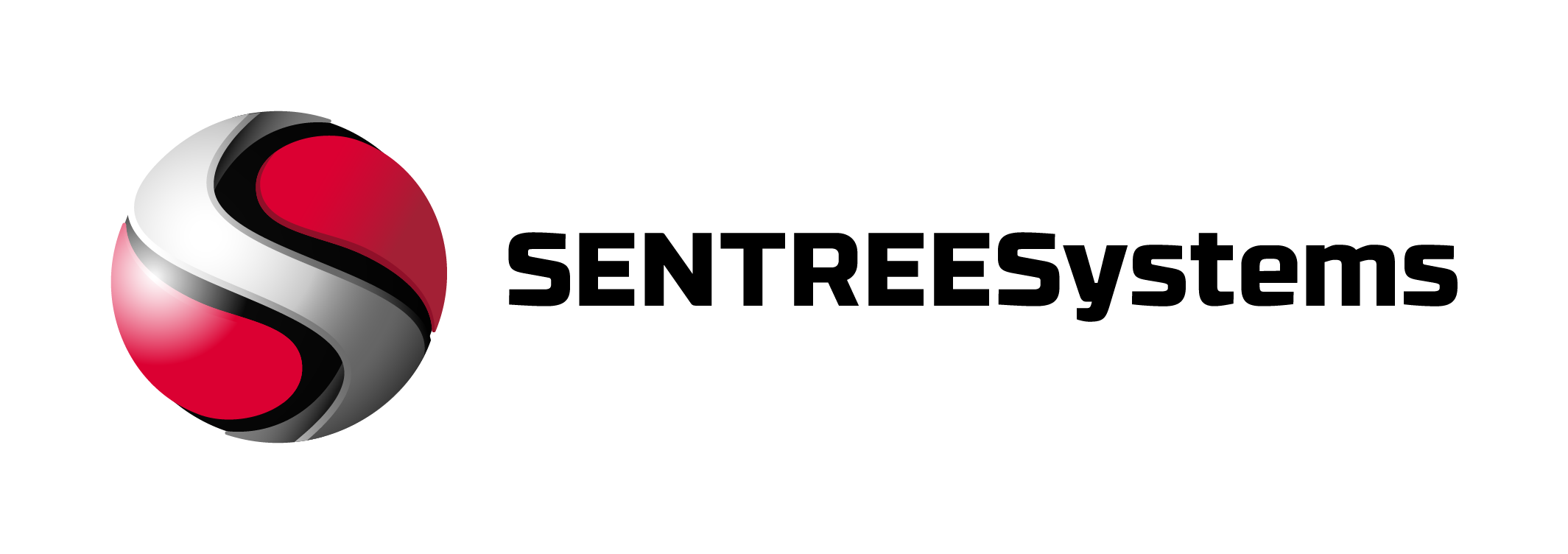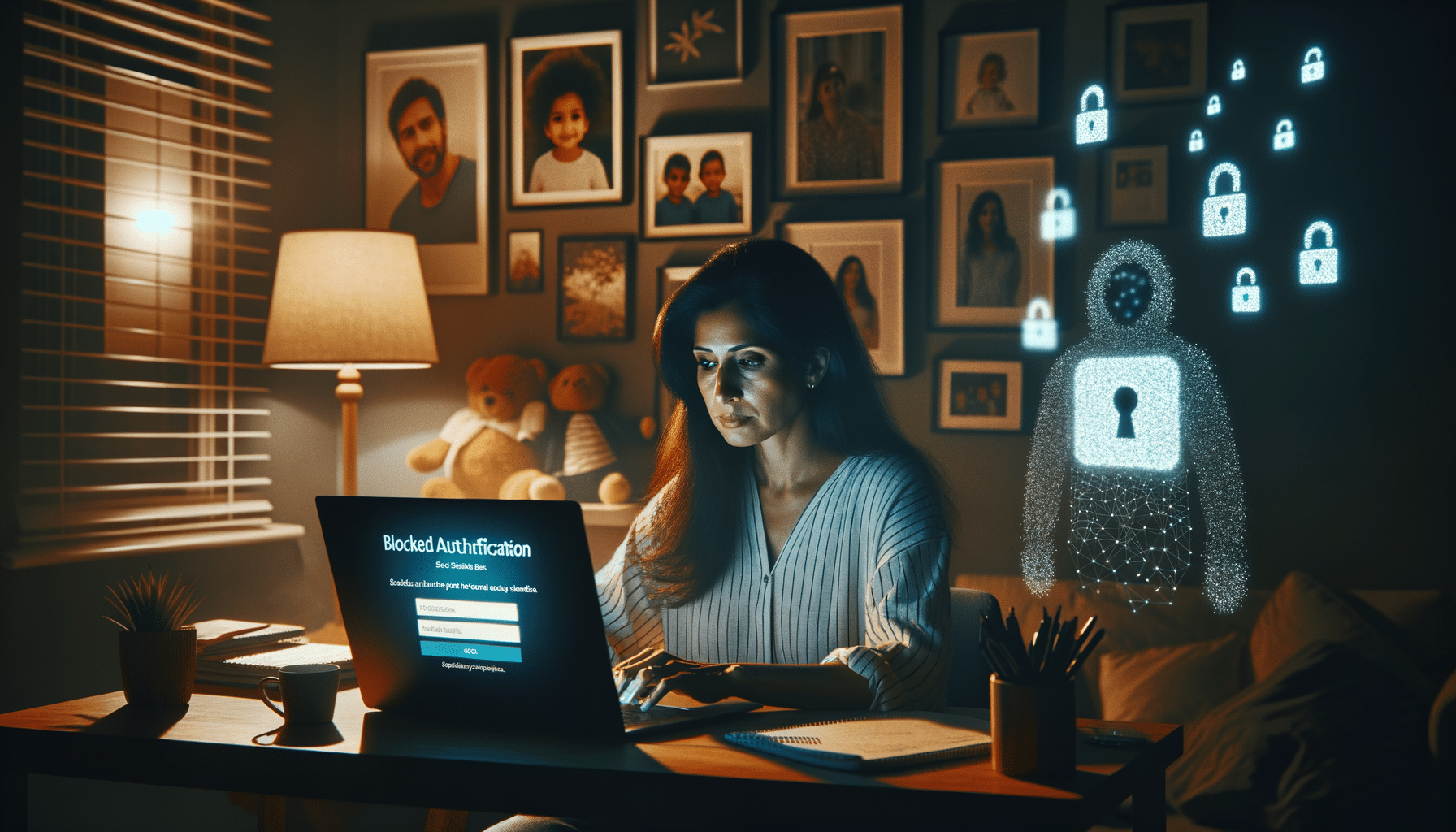AI Remote Worker Security: Essential Cybersecurity for SMBs
Artificial intelligence transforms both cyber threats and defenses for distributed teams. Here’s how small businesses can leverage AI to protect remote workers.
Small businesses face a cybersecurity paradox: remote workers need enterprise-level protection but most SMBs lack the resources for dedicated security teams. AI remote worker security solutions are changing this equation, offering automated threat detection and response that scales with distributed workforces. While attackers use AI to craft sophisticated phishing campaigns, defenders can now deploy machine learning algorithms that identify suspicious behavior patterns across endpoints, email, and network traffic.
Key Takeaways
- Deploy multi-factor authentication and endpoint detection first—these provide the highest security return on investment
- AI-powered email security blocks sophisticated phishing attempts that bypass traditional filters
- Managed detection and response (MDR) services deliver 24/7 monitoring without hiring security analysts
- Zero Trust access control prevents compromised devices from accessing sensitive systems
- Behavioral analytics detect insider threats and credential theft in real-time
What should a small business deploy first for ai remote worker security?
Start with multi-factor authentication (MFA) across all business accounts—it prevents over 99% of automated attacks (source: Microsoft research, as of March 2025).
A 35-person marketing agency noticed suspicious login attempts from Eastern Europe during off-hours. After implementing MFA and endpoint detection, they blocked three credential stuffing attempts in the first month while maintaining seamless access for legitimate remote workers. The total deployment took two weeks with minimal employee friction.
I’ve worked with over 200 SMBs implementing remote work security controls, focusing on practical solutions that don’t disrupt daily operations.
AI Remote Worker Security Technologies Explained
EDR vs XDR
Endpoint Detection and Response (EDR) monitors individual devices for malicious activity, while Extended Detection and Response (XDR) correlates signals across endpoints, email, and network traffic. SMBs typically start with EDR since remote workers’ laptops are the primary attack surface.
UEBA (User and Entity Behavior Analytics)
UEBA systems establish normal behavior patterns for each employee—login times, file access patterns, application usage. When someone’s credentials are stolen, UEBA flags unusual activity like accessing payroll data at 3 AM from a new location.
SIEM/SOAR vs MDR/MSSP
Security Information and Event Management (SIEM) collects log data while Security Orchestration and Response (SOAR) automates responses. Managed Detection and Response (MDR) and Managed Security Service Providers (MSSP) deliver these capabilities as outsourced services, which most SMBs find more practical than building internal security teams.
NIST Cybersecurity Framework Integration
**Identify:** Asset inventory and risk assessment. **Protect:** Access controls and employee training. **Detect:** Continuous monitoring and anomaly detection. **Respond:** Incident response procedures and communication plans. **Recover:** Backup systems and business continuity planning. For healthcare organizations, these controls align with HIPAA Security Rule requirements for protecting electronic health information.
AI Remote Worker Security Comparison
| Control | What it does | Notes for SMBs |
|---|---|---|
| Email security | URL/file analysis, impersonation defense | Essential first step; blocks majority of attacks |
| Endpoint (EDR) | Behavior analysis, rollback | Critical for remote devices outside office network |
| XDR | Cross-signal correlation | Consider after EDR is working well |
| Network analytics | Traffic pattern monitoring | Less relevant for fully remote teams |
| MDR add-on | 24/7 detection & response | Cost-effective alternative to hiring analysts |
What does AI cybersecurity cost for a 25–50 person remote team?
Expect to spend between $15-40 per user per month for comprehensive ai remote worker security coverage (as of March 2025).
- SMB email protection: $3-8 per user monthly for AI-powered phishing defense
- Endpoint protection: $5-15 per user monthly for EDR with behavioral analysis
- Identity and access management: $2-6 per user monthly for MFA and conditional access
- MDR services: $2,000-8,000 monthly flat fee depending on scope and response requirements
Calculate ROI by measuring Mean Time to Detection (MTTD), Mean Time to Response (MTTR), and avoided downtime costs. The CISA Cybersecurity Toolkit provides benchmarking guidance for measuring security improvements against baseline metrics.
Implementing Affordable Email Security for Small Companies
**Start with email filtering** since phishing drives most successful breaches. Modern solutions analyze sender reputation, message structure, and embedded links using machine learning models trained on millions of threat samples.
Deploy these controls in phases:
- Enable built-in protections in Microsoft 365 or Google Workspace
- Add third-party email security for advanced threat protection
- Implement DMARC authentication to prevent domain spoofing
- Train employees monthly on recognizing AI-generated phishing attempts
- Test response procedures with simulated phishing campaigns
Business email compromise defense for small businesses requires **verifying unusual requests** through secondary communication channels. Establish procedures where wire transfer requests above $5,000 require phone verification using known phone numbers, not contact information from the suspicious email.
Why Remote Workers Face Higher Security Risks
Remote employees operate outside traditional network security controls while using personal devices on home networks with minimal security oversight. **Home routers rarely receive security updates**, and personal devices mix work and personal data without proper segmentation.
Attackers specifically target remote workers because they lack the informal security verification available in office environments. When a CEO sends an urgent email request to an employee working from home, there’s no opportunity for quick hallway conversations to verify authenticity.
**Bring Your Own Device (BYOD) policies** compound these risks by introducing unmanaged endpoints with inconsistent security configurations. Personal devices may run outdated operating systems, lack endpoint protection, or have malicious applications installed unknowingly.
Conclusion
AI remote worker security represents both opportunity and necessity for modern SMBs. While attackers leverage AI to create sophisticated threats, small businesses can now access enterprise-grade defensive capabilities through cloud-based services and managed security providers. **Start with foundational controls**—MFA, email security, and endpoint protection—then layer on behavioral analytics and managed detection services as your security program matures.
FAQ
Is Microsoft 365 email security enough for my remote team?
Microsoft 365’s built-in protection blocks basic threats but struggles with sophisticated ai remote worker security challenges like executive impersonation and AI-generated phishing. Most SMBs benefit from adding third-party email security for advanced threat protection.
Do small businesses really need expensive EDR systems?
Yes, especially for remote workers. Traditional antivirus relies on known threat signatures, while EDR monitors behavior patterns to catch new attacks. Managed EDR services make this technology accessible without hiring dedicated security staff.
What’s the cheapest way to protect remote employees from phishing?
Combine free MFA across all accounts with regular security awareness training. This stops most automated attacks and teaches employees to recognize social engineering attempts. Add AI-powered email filtering as budget allows.
How quickly should we respond to suspicious activity on remote devices?
Isolate potentially compromised devices within 4 hours of detection. Remote workers should have backup devices or VPN access to continue working while IT investigates. Document all incidents for compliance and improvement planning.
Can AI cybersecurity work for businesses without IT staff?
Absolutely. Managed security services handle monitoring, threat hunting, and incident response remotely. Many solutions require minimal configuration and provide 24/7 expert support, making enterprise-grade security accessible to small teams.
Should remote workers use personal devices for business email?
Only with mobile device management (MDM) controls that separate business and personal data. Unmanaged personal devices create significant security gaps, especially for accessing sensitive customer information or financial systems.
How do we train remote employees on AI-powered threats?
Focus on verification procedures rather than trying to spot sophisticated fakes. Train employees to confirm unusual requests through secondary channels and question urgent messages that bypass normal approval processes. Monthly micro-learning works better than annual training sessions.