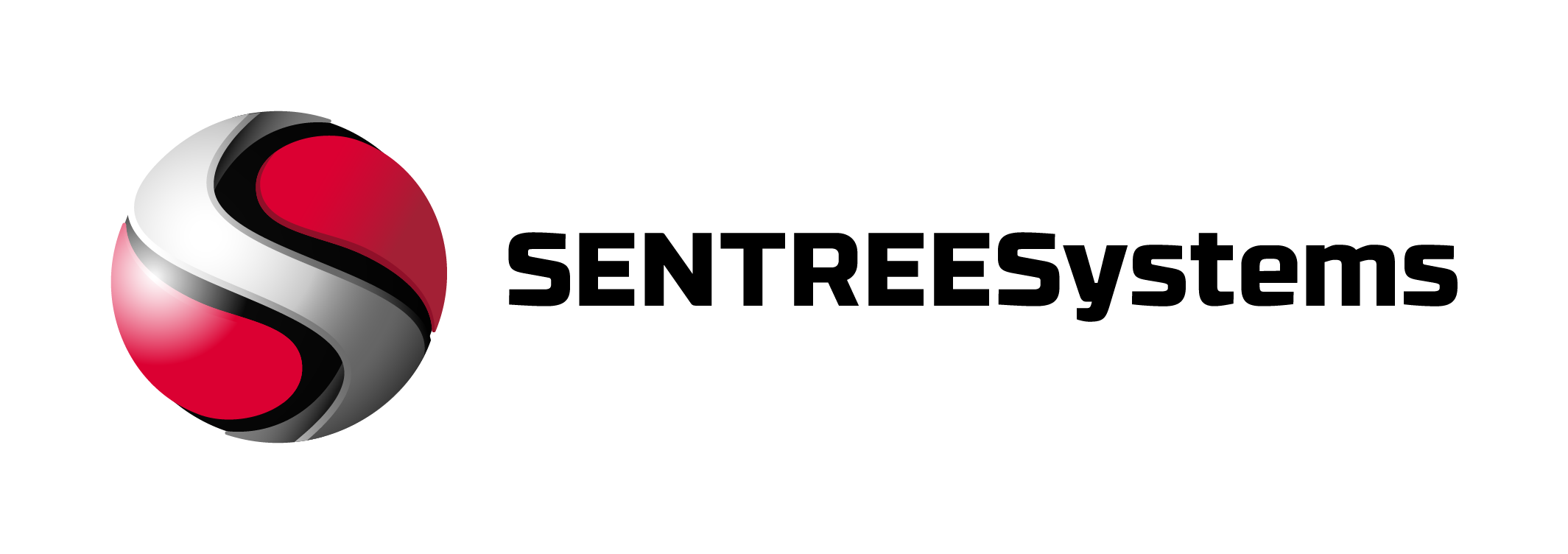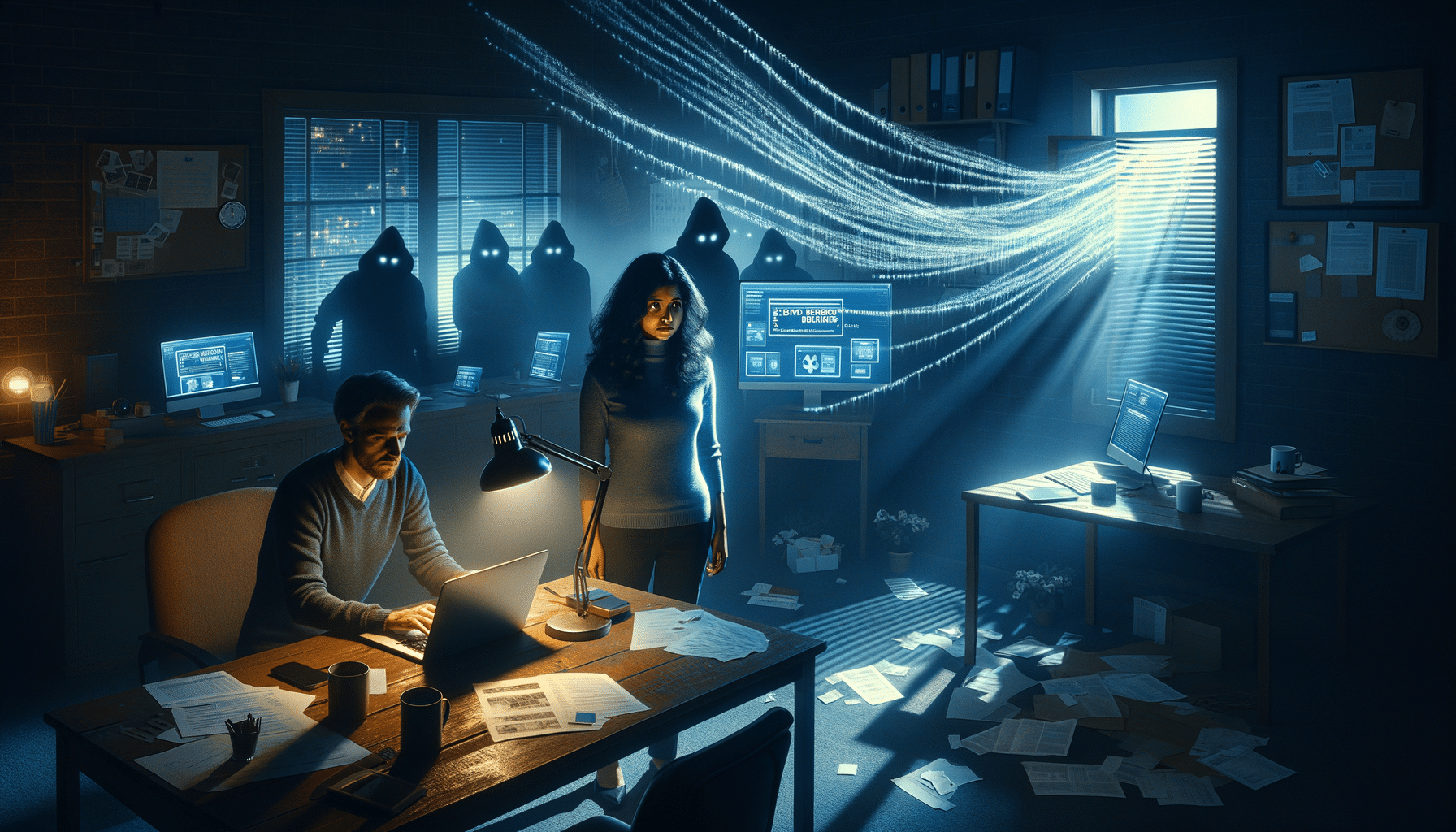Your company’s data is a sitting duck. Every employee’s laptop, every cloud sync, every email attachment creates another crack for thieves to slip through. I’ve watched businesses lose everything overnight because they assumed their antivirus was enough. The truth is, traditional security tools can’t stop what they can’t see coming. That’s why smart business owners are turning to top data loss prevention tools that actively monitor, block, and protect sensitive information before it walks out your digital door.
Key Takeaways
- Data loss prevention (DLP) tools monitor and control how sensitive data moves through your business, stopping breaches before they happen
- The best DLP solutions combine network monitoring, endpoint protection, and cloud security in one integrated platform
- Implementation costs range from $5-50 per user monthly, but the average data breach costs $4.45 million according to IBM
- Your DLP strategy must cover three critical areas: data at rest, data in motion, and data in use
- Free trials and pilot programs help you test DLP effectiveness without major upfront investment
What Are Data Loss Prevention Tools and Why You Need Them Now
Data loss prevention tools are your digital bodyguards. They watch every file, email, and data transfer to catch sensitive information trying to leave your network without permission.
Here’s what makes them different from basic antivirus software. Traditional security waits for threats to attack. DLP tools actively monitor your data’s behavior 24/7. They know when someone screenshots financial records, emails customer lists to personal accounts, or uploads proprietary files to Dropbox.
I’ve seen the aftermath when businesses skip this protection. A marketing agency lost 15 clients after a departing employee emailed their entire client database to a competitor. A medical practice faced $2.3 million in HIPAA fines when patient records leaked through an unsecured file share. These weren’t hacking attacks. These were preventable data losses that DLP tools would have stopped cold.
The numbers back this up. The IBM Cost of a Data Breach Report shows that organizations with DLP tools reduce breach costs by an average of $1.5 million compared to those without protection.
Three Types of Data Loss Prevention Coverage
Effective DLP protection covers three critical areas:
- Data at Rest: Files stored on servers, databases, and endpoint devices
- Data in Motion: Information traveling through email, file transfers, and network communications
- Data in Use: Active data being accessed, modified, or processed by applications and users
Your business needs coverage across all three areas. Gaps in any category leave doors wide open for data theft.
Top Data Loss Prevention Tools That Actually Work
I’ve tested dozens of DLP solutions. Most promise everything and deliver confusion. Here are the top data loss prevention tools that consistently protect businesses without creating IT nightmares.
Microsoft Purview Data Loss Prevention
Microsoft Purview integrates directly into your existing Office 365 environment. No separate installations. No complex configurations. It monitors emails, SharePoint files, and Teams conversations automatically.
Best for: Small to medium businesses already using Microsoft 365
Key strengths:
- Pre-built templates for GDPR, HIPAA, and PCI compliance
- Real-time email and file scanning
- User education through policy tips and warnings
- Pricing included with Microsoft 365 E3 and E5 plans
The downside? Limited endpoint protection beyond Microsoft applications. You’ll need additional tools for comprehensive coverage.
Symantec Data Loss Prevention
Symantec DLP offers enterprise-grade protection with granular policy controls. I’ve deployed this for clients handling massive data volumes who need bulletproof detection accuracy.
Best for: Large enterprises with complex data protection requirements
Key strengths:
- Advanced content analysis using machine learning
- Comprehensive endpoint, network, and cloud coverage
- Detailed forensic reporting and incident investigation tools
- Integration with major SIEM platforms
Expect a steeper learning curve and higher costs. Implementation typically requires dedicated IT resources or professional services.
Forcepoint Data Loss Prevention
Forcepoint focuses on user behavior analytics to catch insider threats other tools miss. Instead of just scanning content, it analyzes how users interact with data to spot suspicious patterns.
Best for: Organizations concerned about insider threats and user behavior monitoring
Key strengths:
- Behavioral analysis detects unusual data access patterns
- Cloud-native architecture scales automatically
- Integration with popular cloud applications
- Flexible deployment options (cloud, on-premise, hybrid)
Digital Guardian Endpoint DLP
Digital Guardian specializes in endpoint protection. Every file operation, application interaction, and data transfer gets logged and analyzed in real-time.
Best for: Businesses with remote workers and BYOD policies
Key strengths:
- Complete endpoint visibility and control
- Works offline and syncs when devices reconnect
- Detailed user activity recording for compliance audits
- Minimal performance impact on endpoint devices
Nightfall AI Data Loss Prevention
Nightfall uses artificial intelligence to discover and protect sensitive data across cloud applications. It’s particularly effective for SaaS-heavy businesses that traditional DLP tools struggle to monitor.
Best for: Cloud-first companies using multiple SaaS applications
Key strengths:
- API-based scanning of popular cloud services
- Machine learning improves detection accuracy over time
- Fast deployment with minimal configuration
- Developer-friendly with extensive automation options
How to Choose the Right DLP Solution for Your Business
Picking the wrong DLP tool creates more problems than it solves. I’ve seen businesses spend six figures on enterprise solutions they never properly configure, while others choose free options that miss critical threats.
Start with these essential evaluation criteria:
Data Discovery Capabilities
Your DLP tool must find sensitive data before it can protect it. Test how well each solution identifies:
- Credit card numbers and Social Security numbers
- Healthcare records and patient identifiers
- Financial documents and account information
- Intellectual property and trade secrets
- Custom data types specific to your industry
Run pilot tests with real data samples. Many tools claim 99% accuracy but struggle with your specific data formats and business context.
Integration Requirements
Your DLP solution needs to work with your existing technology stack. Check compatibility with:
- Email systems (Office 365, Gmail, Exchange)
- Cloud storage (SharePoint, Dropbox, Google Drive)
- Collaboration platforms (Teams, Slack, Zoom)
- Security tools (SIEM, endpoint protection, firewalls)
- Business applications (CRM, ERP, databases)
Integration gaps force users to work around protection, defeating the entire purpose.
Performance Impact Assessment
DLP tools that slow down business operations get disabled or bypassed. Measure:
- Email scanning delays
- File transfer speed reductions
- Endpoint device performance impact
- Network bandwidth consumption
- Application response time changes
The NIST Cybersecurity Framework recommends security controls that maintain business efficiency while reducing risk.
Cost Analysis Beyond License Fees
DLP implementation costs extend far beyond software licensing. Factor in:
| Cost Category | Typical Range | Key Factors |
|---|---|---|
| Software Licensing | $5-50 per user/month | Feature set, deployment model, user count |
| Implementation Services | $25,000-100,000 | Complexity, customization, training requirements |
| Ongoing Management | $10,000-50,000 annually | Internal resources, managed services, updates |
| Training and Education | $5,000-25,000 | User base size, complexity, change management |
Budget for the full lifecycle, not just year one expenses.
Implementation Best Practices That Prevent Failure
Most DLP projects fail during implementation, not from tool selection. I’ve rescued dozens of stalled deployments that could have succeeded with better planning.
Start with Data Classification
You can’t protect what you can’t categorize. Establish clear data classification levels:
- Public: Information available to anyone
- Internal: Data for employees and authorized partners
- Confidential: Sensitive business information
- Restricted: Highly sensitive data requiring special handling
Map your critical data locations before turning on DLP monitoring. This prevents overwhelming alert volumes and false positives.
Deploy in Phases
Big bang DLP deployments create chaos. Roll out protection incrementally:
- Discovery Phase: Monitor and catalog data without blocking (30-60 days)
- Policy Tuning: Refine rules based on discovery results (2-4 weeks)
- Alert Mode: Generate notifications without blocking transfers (4-8 weeks)
- Enforcement Mode: Begin blocking policy violations with exceptions process
- Full Protection: Complete enforcement across all data types and channels
This approach builds user confidence and reduces business disruption during deployment.
Plan for User Resistance
Employees will test your DLP policies. Prepare for common workarounds:
- Using personal email accounts for file transfers
- Taking photos of screens instead of screenshots
- Printing and scanning documents to bypass digital controls
- Using unauthorized cloud storage and collaboration tools
- Sharing credentials to bypass access restrictions
Education works better than enforcement. Explain why DLP protects their jobs and the company’s future, not just compliance requirements.
Conclusion
Your data protection strategy determines whether your business survives the next decade. Basic antivirus and firewalls can’t stop determined insiders or sophisticated attackers targeting your most valuable information. The top data loss prevention tools give you visibility and control over data that traditional security misses completely.
Choose a DLP solution that matches your business size, technical capabilities, and risk tolerance. Start with pilot testing to prove effectiveness before full deployment. Focus on user education and gradual implementation to avoid the costly failures that plague rushed DLP projects.
Take action now. Request demos from three DLP vendors this week. Test their solutions with your actual data and business processes. Your future self will thank you when competitors are explaining data breaches to angry customers while your business keeps growing.
FAQ
What’s the difference between DLP and traditional antivirus software?
Antivirus software protects against external threats like malware and viruses. DLP tools monitor and control how your existing data moves through your business, preventing both insider threats and accidental data exposure. The top data loss prevention tools focus on data behavior, not just malicious code detection.
Can small businesses afford enterprise DLP solutions?
Yes, but start with cloud-based DLP tools that require minimal upfront investment. Solutions like Microsoft Purview or Nightfall AI offer enterprise-grade protection at small business prices. Expect costs between $5-15 per user monthly for basic protection, scaling up based on features and compliance requirements.
How long does DLP implementation typically take?
Plan for 3-6 months for complete deployment, depending on business complexity and data volume. Simple cloud-based solutions can be operational in weeks, while enterprise implementations with custom policies and integrations require longer timelines. The discovery and tuning phases typically consume 60-70% of project time.
What happens if employees try to bypass DLP controls?
Modern DLP tools detect common bypass attempts through user behavior analytics and comprehensive monitoring. However, technology alone isn’t enough. Successful DLP programs combine strong technical controls with clear policies, regular training, and consistent enforcement. Focus on making compliance easier than circumvention.