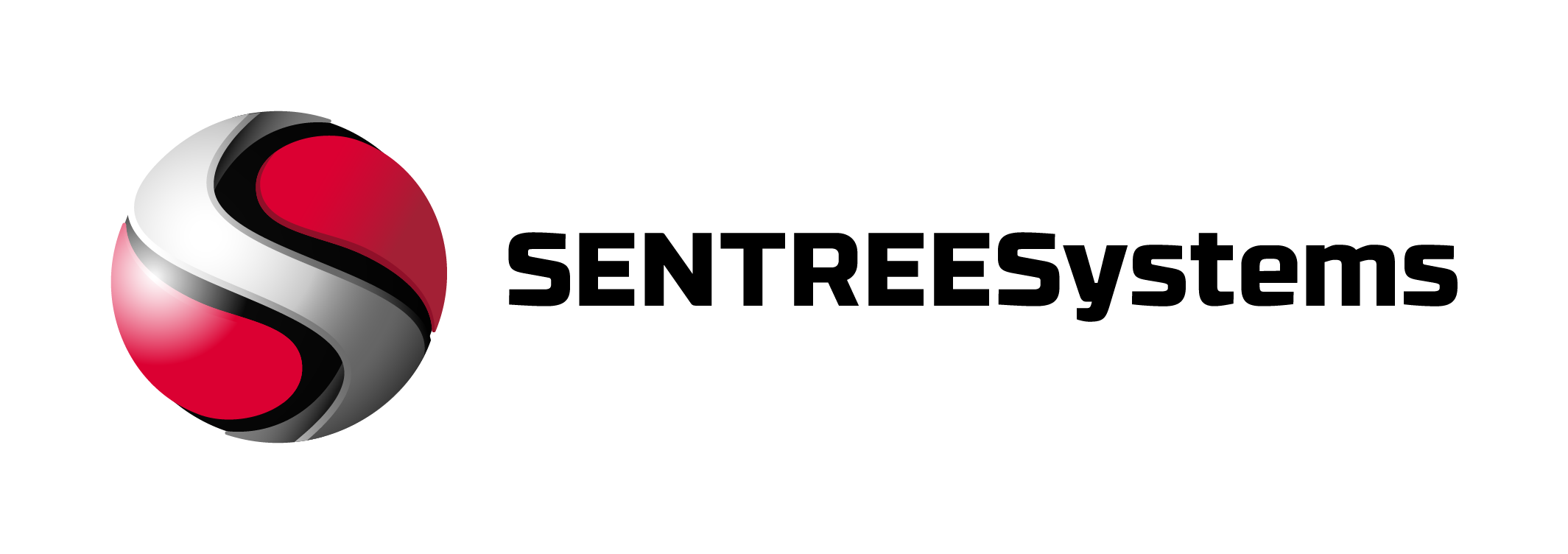As businesses and individuals become increasingly reliant on technology, the threat of ransomware attacks continues to grow. Ransomware is a type of malware that encrypts a victim’s data and demands payment for the decryption key. The impact of a ransomware attack can be devastating, resulting in significant data loss and operational downtime.
Fortunately, there are professional ransomware recovery services available to help businesses and individuals recover their encrypted data and minimize the impact of an attack. In this guide, we will provide a step-by-step approach to dealing with ransomware attacks, highlighting best practices for prevention and recovery.
Key Takeaways
- Ransomware attacks are a growing threat to businesses and individuals.
- Professional solutions can effectively recover encrypted data.
- A step-by-step guide is essential to navigating the recovery process.
- Preventive measures, such as regular data backups, are key to preventing future attacks.
- Disaster recovery planning is critical to minimizing downtime and data loss in the event of an attack.
Understanding Ransomware Attacks
At the heart of a ransomware attack is malware that encrypts files, rendering them inaccessible to the victim. Encryption is the process of converting data into a code that is difficult to crack without the decryption key. Ransomware attackers demand a ransom in exchange for the decryption key that unlocks the victim’s encrypted files.
There are different types of ransomware, but the most common are file-encrypting ransomware and lock-screen ransomware. File-encrypting ransomware, as the name suggests, encrypts files and demands payment to release the decryption key. Lock-screen ransomware, on the other hand, locks the victim’s screen with a message demanding payment to unlock it.
A ransomware infection can result in various data loss scenarios, depending on the type of attack. Victims may lose access to important documents, photos, videos, financial records, or personal information. In some cases, ransomware attacks can cause permanent data loss.
It’s important to note that ransomware attacks can happen to anyone, regardless of their level of security. Once infected, the victim has a limited amount of time to act before the attackers delete their data or increase the ransom amount.
The Importance of Data Backups
Regular backups of data are crucial for protecting against data loss scenarios caused by ransomware attacks. Ransomware attacks often involve encryption of data, rendering the affected data unusable and inaccessible until the affected person or business complies with the demands of the attackers.
With reliable backups, businesses and individuals can quickly restore their encrypted data and recover from ransomware attacks without having to pay the ransom. Backups provide a way to recover data without relying on the decryption of encrypted data, which may or may not be successful and may take a considerable amount of time.
It is essential to develop a backup strategy that is comprehensive and reliable. This strategy should include regular backups of all critical data that is stored in multiple locations. The backup system should also support backups of encrypted data so that the affected data can be easily restored to its original form.
Regular testing of the backup and recovery system is also important. Testing ensures that the backup system works as expected and can restore data quickly and efficiently. In addition, the backup system should be secure and accessible only by authorized personnel to prevent unauthorized access and data loss.
Having a reliable backup and recovery system in place is crucial in protecting against the impact of ransomware attacks. By regularly backing up all critical data, individuals and businesses can minimize the impact of ransomware attacks and restore their encrypted data quickly and efficiently.

In the next section, we will discuss how to identify if a device or system has been infected with ransomware.
Identifying a Ransomware Attack
One of the biggest challenges with ransomware attacks is identifying them early on. If you wait too long, the damage may already be done, and recovering your data can become more difficult. Here are some signs to look out for:
- Ransomware variants: There are many different types of ransomware, so it’s important to know the signs of each one in case you become a victim. Some common variants include WannaCry, Locky, and CryptoLocker.
- Ransomware incidents: Keep an eye out for any unusual activity on your computer or network, such as files being encrypted or unusual messages popping up on your screen.
- Infected with ransomware: If you suspect that your computer is infected with ransomware, immediately disconnect it from the network to prevent further damage.
- Computer is infected with ransomware: If your computer is showing signs of a ransomware infection, contact a professional ransomware recovery service immediately.
By identifying a ransomware attack early on, you can take the necessary steps to prevent further damage and increase the chances of recovering your data.

Steps to Take When Infected
If you suspect your system has been infected with ransomware, it’s crucial to take action immediately. Follow these steps to mitigate the damage and recover your data:
- Isolate the infected system: Disconnect the affected device from the internet and any other network connections to prevent the ransomware from spreading to other devices.
- Seek professional help: Do not attempt to remove the ransomware or decrypt the data on your own. Contact a reputable ransomware recovery service for assistance.
- Consider ransom payment: While not recommended, some businesses and individuals may choose to pay the ransom to regain access to their encrypted data. Keep in mind that there is no guarantee that paying the ransom will result in the release of a decryption key.
Attempting to decrypt the data without expert assistance can lead to permanent data loss and may render it unrecoverable.
Once you’ve engaged a professional ransomware recovery service, they will guide you through the recovery process. This typically includes analysis of the encrypted data, identification of the ransomware variant, and utilization of decryption tools and techniques to restore your data.
Remember, prevention is key when it comes to ransomware attacks. Following best practices such as regular data backups, updating software, implementing firewalls, and educating users about potential threats can help reduce the risk of infection. Stay vigilant and take action immediately if you suspect a ransomware attack on your system.
Engaging Ransomware Recovery Services
At this point, you may be wondering whether it’s worth engaging a ransomware recovery service to help you recover your data. The answer is a resounding yes! These services are specifically designed to deal with the aftermath of a ransomware attack, and they have the expertise and tools needed to restore your encrypted data.
Recovery services are available for both individuals and businesses, and they offer a range of solutions depending on the severity of the attack. Some recovery services offer ransomware removal and decryption services, while others may focus on data recovery after a ransom has been paid.
If you’re considering engaging a ransomware recovery service, it’s important to choose one that offers ransomware recovery specifically. Unfortunately, not all data recovery services are equipped to handle ransomware attacks, so it’s important to do your research and find a reputable provider.

When you engage a ransomware recovery service, the process typically begins with an analysis of your affected data. From there, the recovery team will use a variety of tools and techniques to attempt to recover your data and remove the ransomware infection.
Engaging a ransomware recovery service can be expensive, but it’s often the best option for recovering your data. Many providers offer a “no data, no fee” policy, meaning that you won’t be charged if they’re unable to recover your data. It’s always a good idea to get a quote before engaging a recovery service, so you know what to expect in terms of cost.
The Recovery Process
When dealing with a ransomware attack, it’s important to approach the recovery process carefully and with the right tools. This is where professional ransomware recovery services can be a valuable asset. Data recovery services have the expertise to analyze, recover, and decrypt affected data, minimizing the downtime and impact of a ransomware attack.
Recovery services typically begin by analyzing the encrypted data to identify the ransomware variant and its specific encryption methods. From there, decryption tools and techniques are utilized to recover the data. It’s important to note that not all ransomware attacks can be fully recovered, but a professional service will exhaust all possible options.
It’s also worth noting that attempting decryption without expert assistance can lead to further damage and ultimately result in permanent data loss. This is why it’s crucial to seek professional help if infected with ransomware.
When engaging a data recovery service, it’s important to ask about their success rate and track record for recovering data from ransomware attacks. With the right service and tools, it is possible to fully recover encrypted data and get back to business as usual.

As you can see, the recovery process can be complex and time-consuming. However, with the right expertise and tools, it is possible to recover from a ransomware attack. That’s why it’s important to have a reliable backup and recovery system in place and to engage professional ransomware recovery services when needed.
Preventing Future Ransomware Attacks
We understand the importance of not only recovering your encrypted data but also preventing future attacks. Here are some best practices to consider:
Ransomware Protection
The first step in preventing ransomware attacks is to have ransomware protection in place. This includes up-to-date anti-virus and anti-malware software, firewalls, and intrusion detection systems. Make sure that all of your software is regularly updated with the latest security patches to prevent vulnerabilities that could be exploited by cybercriminals.
Best Practices
Implementing the following best practices can also help prevent ransomware attacks:
- Train employees on how to recognize and avoid clicking on phishing emails or downloading unknown files
- Limit access to sensitive information
- Use strong passwords and enable two-factor authentication
- Regularly backup your data and test your backups to ensure they are working properly
Types of Data Loss Scenarios
It’s important to understand the different types of data loss scenarios that can occur. These include accidental deletion, hardware failure, natural disasters, and cyberattacks like ransomware. Knowing these scenarios can help you plan more effectively for disaster recovery. Ensure that you have a disaster recovery plan in place that includes regular backups and redundancy to minimize any potential downtime in the event of a ransomware attack or other data loss scenario.
By following these best practices, you can significantly reduce the risk of ransomware attacks and minimize the impact of data loss scenarios. At our ransomware recovery services, we are committed to helping you recover your data and implement measures to prevent future attacks.
The Role of Disaster Recovery Planning
Disaster recovery planning plays a critical role in the event of a ransomware attack. It involves creating a plan or a set of procedures to recover data and systems after a disruptive event. This plan should include various measures such as backup and recovery, redundancy, and data protection to facilitate quick recovery and minimize downtime.
One of the critical aspects of disaster recovery planning is data backup. It involves replicating data to an offsite location to ensure that data remains safe and accessible in the event of a ransomware attack. It is important to consider different types of data loss scenarios when creating a backup strategy. This includes accidental deletion, hardware failure, and ransomware attacks. This will ensure that data is always available and can be restored quickly in any situation.
Another essential component of disaster recovery planning is redundancy. This means having multiple copies of data and systems to ensure that systems remain operational in the event of a ransomware attack. Redundancy can prevent downtime and minimize business interruption. It can also ensure that critical data and systems remain available and accessible.
Regular testing and updating of disaster recovery plans are also crucial. By testing these plans, you can identify any gaps in the recovery process and take corrective action. You can also ensure that the plan remains effective and relevant as systems and businesses evolve. This can boost confidence in your ability to recover in the event of a ransomware attack and prevent potential data loss situations.
| Disaster Recovery Planning Best Practices |
|---|
| Identify and prioritize critical data and systems |
| Develop a backup and recovery strategy based on types of data loss scenarios |
| Implement redundancy measures to ensure operations continue in the event of a ransomware attack |
| Test and update the plan regularly to ensure it remains effective and relevant |

By incorporating these best practices into your disaster recovery plan, you can help ensure that your organization is prepared to recover from a ransomware attack. Disaster recovery planning can provide peace of mind and help minimize the impact of a potential ransomware attack on business operations.
The Conclusion: How Ransomware Recovery Services Can Help You Recover Your Data
After reading this article, we hope you understand the severity of a ransomware attack and the impact it can have on your data. It is important to take preventive measures to avoid these attacks and regularly back up critical data. However, if you do fall victim to a ransomware attack, professional recovery services can help you regain access to your encrypted data and minimize the damage done.
When choosing a ransomware recovery service, make sure to consider their expertise and experience in handling different types of data loss scenarios. Additionally, it is important to note that attempting decryption without expert assistance can result in the permanent loss of your data.
We understand how stressful it can be to deal with a ransomware attack, but do not despair. Ransomware recovery services, like ours, are here to help you recover your data and get back to business as usual. Don’t lose hope, your encrypted data can be recovered!
Remember, prevention is key! Follow best practices, update your security measures, and educate yourself and your employees about potential threats. Regularly backing up your data and testing your disaster recovery plan can also help minimize damage and facilitate quick recovery in the event of a ransomware attack.
Thank you for taking the time to read this article. We are here to help you recover your data and protect your business from future ransomware attacks.
FAQ
Q: What are ransomware attacks?
A: Ransomware attacks are when malicious software, known as ransomware, encrypts a victim’s data and holds it hostage until a ransom is paid.
Q: Why is data backup important?
A: Data backup is crucial because it allows you to restore your files in the event of a ransomware attack or any other data loss scenario.
Q: How can I identify a ransomware attack?
A: Signs of a ransomware attack include encrypted files, ransom notes, and unusual system behavior. It’s important to act quickly if you suspect an attack.
Q: What steps should I take when infected with ransomware?
A: When infected with ransomware, isolate affected systems, contact professional help, and consider not attempting decryption on your own.
Q: What are the benefits of engaging ransomware recovery services?
A: They provide specialized expertise and tools to help individuals and businesses regain access to their encrypted data.
Q: What is the recovery process for ransomware attacks?
A: The recovery process typically involves analyzing encrypted data and utilizing decryption tools and techniques to restore access to the files.
Q: How can I prevent future ransomware attacks?
A: Preventive measures include securing systems, updating software, implementing firewalls, and educating users about potential threats.
Q: What is the role of disaster recovery planning in ransomware attacks?
A: Disaster recovery planning plays a crucial role in quick recovery and minimizing downtime after a ransomware attack. Backups and data protection measures are essential in this process.
Q: How can professional ransomware recovery services help?
A: Professional recovery services offer expertise and tools to assist in recovering encrypted data and minimizing the impact of a ransomware attack.