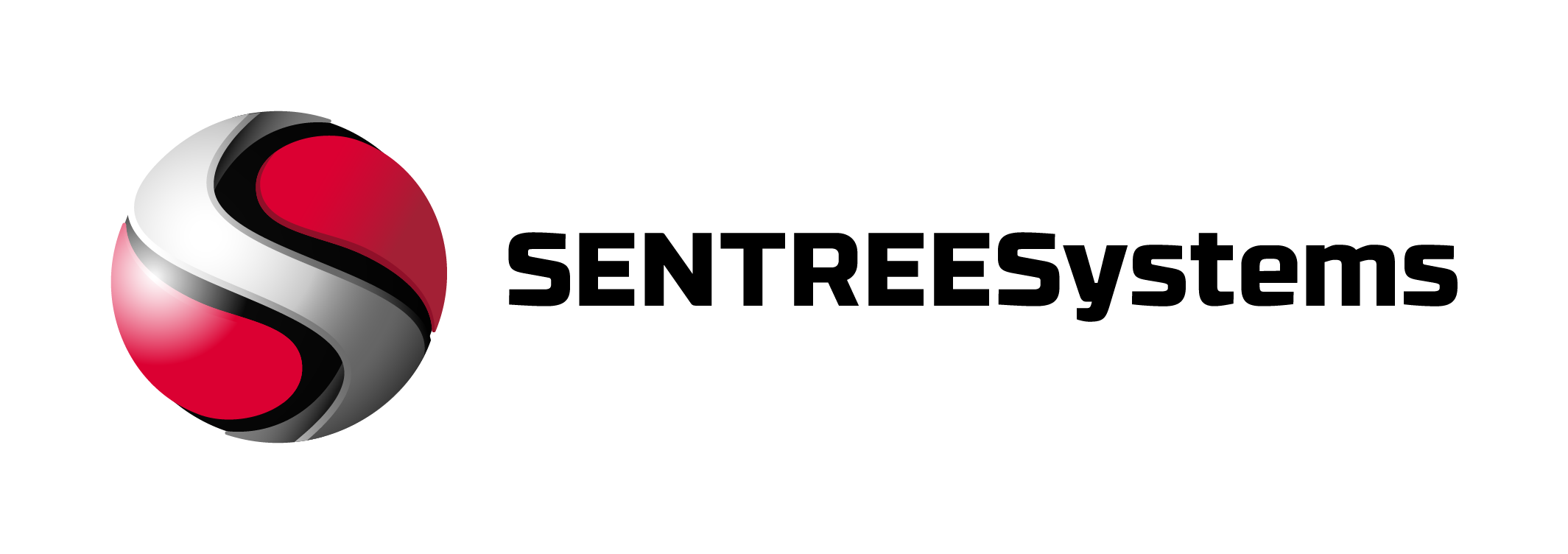Ransomware is one of the most dangerous computer viruses or malware that you can encounter in the digital world. It is a type of threat that can lock your personal files and demand money to get them back.
This kind of attack is especially scary as it locks up your personal data and demands a ransom to get it back, notifying the user that they will not be able to access their files unless they pay them a certain amount of money within a time frame. Let’s take a look at all you need to know about ransomware attacks.
What is ransomware?
Ransomware is a type of malware that encrypts your computer files, locking you out from accessing them and then demanding money in exchange for the key to unlocking the files. There are various types of ransomwares, and cybercriminals use different types of attacks and methods to infect your device and encrypt your data.
Ransomware attacks: Know how they work!
A ransomware attack can happen to anyone. You might think that you are too careful and safe online to ever fall victim to a cyberattack, but there are many ways that ransomware can get onto your system.
Here are common ways that ransomware can get on your computer:
- You click on a malicious link. This could be social engineering, a phishing email or website that gets you infected with malware.
- You visit a website that has malware on it. If it is not up to date, your antivirus software might not pick it up and you could fall victim to an attack.
- You open an email attachment. This could be legitimate looking, but it could also be ransomware or a virus.
- You download software from an unknown source. This could also get you infected with malware and ransomware.
- You share files and don’t have the right security settings. If someone shares files with you that are infected, you could get ransomware.
- You use peer-to-peer (P2P) software. While you might think that this is a good way to share files, it can also be an easy way for you to get a ransomware infection.
Is Mobile Ransomware Real?
Yes, mobile ransomware is real and it is a growing threat. In fact, there has been a significant increase in mobile ransomware attacks in recent years. While most mobile ransomware attacks are not as sophisticated as attacks on desktop computers, they can still be very damaging. Mobile ransomware can encrypt your data and lock your device, making it impossible to access your files or use your device. If you are infected with mobile ransomware, you may be asked to pay a ransom in order to regain access to your device or data.
What is Ransomware as a service?
Ransomware as a service is a type of ransomware that allows third-party developers to create and distribute their own versions of the software. This model has become increasingly popular in recent years, as it allows cybercriminals to outsource the development and distribution of ransomware to those with more technical expertise. In exchange for these services, the developers typically receive a percentage of the ransom payments made by victims.
Best way to stop Ransomware Spreading across the network
The best way to stop ransomware from spreading across a network is to have a good cybersecurity system in place. This includes having a firewall and an anti-virus program that can detect and remove the malware. It is also important to keep all software up to date, as new vulnerabilities are often exploited by ransomware. Finally, users should be trained on how to identify and avoid phishing emails, which are often used to deliver ransomware.
Is there a way to remove Ransomware?
Yes, there are a few ways to remove ransomware. One way is to use a ransomware removal tool, which can be found for free online. Another way is to use a backup system to restore your files. Finally, you can also try to manually remove the ransomware by following the instructions in this article: https://www.kaspersky.com/blog/ransomware-removal/.
Still, the first step in ransomware removal is to stop the spread. You can do this by isolating the attack vector, this will block ransomware from spreading from one computer to another.
How bad was the WannaCry Ransomware?
A lot of ransomware attacks like WannaCry have happened over the past several years. One such attack was in early May of 2017, when WannaCry took down computers in more than 150 countries, including the UK’s National Health Service (NHS). Another attack occurred in October 2017, when a hacker stole more than $2 million from the Bangladesh Central Bank. And in early April, an unknown hacker stole more than $1 billion from 36 global banks.
After that there was a more devastating attack called NotPetya. It was first discovered on June 27, and it disabled computer systems at companies around the world, including FedEx, Deutsche Bank, and Renault. It spread through Microsoft Word documents infected with a Trojan horse program that monitors computer activity.
Once it found a way into a system, NotPetya would activate and infect it with file-encrypting malware that would delete data files and encrypt important files. This prevented the user from accessing their files and causing them to lose access to all data on their device.
What are some of the most prominent Ransomware Groups?
There are a number of well-known ransomware groups, such as the Maze gang, which is behind the Maze ransomware, and the Sodinokibi (REvil) group, which is responsible for the Sodinokibi (also known as REvil) ransomware. Other notable groups include the Locky group (behind the Locky ransomware), the Cerber group (behind the Cerber ransomware), and the CryptXXX group (behind the CryptXXX ransomware).
The most prominent Ransomware Groups, which are responsible for spreading the majority of all ransomware variants, include:
The Shadow Brokers – This group gained notoriety for releasing hacking tools and exploits used by the U.S. National Security Agency (NSA). Their most notable release was WannaCry, which was one of the largest ransomware attacks worldwide in 2017.
HIDLIST – HIDLIST is an international criminal organization that specializes in ransomware distribution. They’re known for their complicated and stealthy approach to cybercrime, which involves using malware and Trojans to infiltrate systems and then encrypting data with their own custom encryption format.
Byzantine Group – This group is also known as BlackEnergy and is believed to be Russian-based. They’re responsible for several high-profile attacks against organizations in Russia and around the world, including attacks on multiple Ukrainian power plants.
What is an example of a ransomware attack?
A ransomware attack is a type of malware that encrypts a victim’s files and demands a ransom be paid in order to decrypt and regain access to them. Often, the attackers will threaten to delete the victim’s files if the ransom is not paid within a certain time frame. Ransomware attacks can be devastating for both individuals and businesses, as they can result in the loss of important data or lead to downtime.
Is it easy to Identify Ransomware on your system?
It can be difficult to identify ransomware on your system because it often masquerades as a legitimate program. However, there are some telltale signs that you may be infected with ransomware, such as sudden changes to your computer’s wallpaper or locked screen, unexpected file encryption, or strange pop-up messages demanding payment. If you suspect that you have been infected with ransomware, you should scan your system with an anti-malware program and remove the malware immediately.
Is Decryption a viable recovery after a Ransomware Threat?
Yes, decryption can be a viable recovery option after a ransomware attack. However, it is important to note that not all ransomware can be decrypted. In some cases, the encryption used by the attackers is too strong for current decryption tools. Additionally, even if a tool can decrypt the files, it may not be able to do so completely or correctly, which could result in data loss. Therefore, it is important to weigh the risks and benefits of decryption before attempting it.
Are there New Ransomware variants expected next year?
Yes, there are new ransomware variants expected next year. As cybercriminals become more sophisticated, they will continue to develop new ways to exploit vulnerabilities and encrypt files for ransom. Businesses and individuals must remain vigilant and keep their systems and data backed up to protect against these threats.

Is there a security software out there that can offer Ransomware Protection?
There are many security software programs that offer protection against ransomware. Some of the more popular ones include Norton, McAfee, and Kaspersky. These programs can help to prevent your computer from being infected with ransomware and can also help to remove any existing infections.
What are some of the most recent ransomware attacks?
In the past year, a lot of businesses have been affected by ransomware attacks. In particular, hospitals and pharmacies have been hit hard by these attacks. Additionally, several companies have reported data loss after being infected by ransomware. While this was a particularly bad year for ransomware, it is likely that we will see more attacks in the future. As long as organizations continue to store sensitive data on their computers, they are at risk of ransomware attacks.
So, it is important to keep your network and data protected.
There are a number of steps that you can take to protect yourself against ransomware attacks. First, make sure that all of your employees are aware of the dangers of using unsecured computers. Second, make sure that you have an up-to-date backup solution in place. Finally, make sure that any new computers that you purchase have antivirus software installed on them. By taking these simple precautions, you can significantly reduce your chances of being negatively affected by an upcoming ransomware attack.
How to protect against ransomware
If you’ve fallen victim to a ransomware attack, don’t panic. Instead, make sure you take steps to protect yourself and your files. Here are some tips to protect yourself from getting attacked by ransomware.
- Back up your computer: This is the first and most important step you should take to protect yourself from ransomware. Make sure your computer is regularly backed up so that if you do become a victim, you can restore your computer to a previous date before you were attacked.
- Keep your computer’s operating system and software up to date: If a new type of ransomware comes out, you want to make sure that your software is up to date so that it can protect you from this type of malware.
- Have strong passwords: Make sure that you have strong passwords for all of your online accounts. This is especially important if you use the same passwords for multiple accounts.
- Use antivirus software: Make sure that you have good antivirus software installed on your computer.
- Delete unwanted emails: If you receive an email that looks suspicious, don’t click on the link or attachment. Delete it and report it to your service provider.
- Stay away from suspicious websites: If a website looks suspicious or is asking for your information, don’t give it to them.
- Avoid clicking links on social media: People often post links on social media that direct you to malicious websites.
- Be careful with your WiFi connection: If you are at a public place, like an airport or coffee shop, be careful about logging into their WiFi as it could be set up to give you a ransomware attack.
- Don’t download software or files from an unknown source: Malicious software often travels as a file attachment or is found on a website.
- Keep your software updated: Viruses and other malicious software like ransomware often exploit out-of-date software.
- Avoid peer-to-peer (P2P) software: While you might think that this is a good way to share files, it can also be an easy way for you to get a ransomware infection.
- Don’t open email attachments from people you don’t know: If an email from someone you don’t know comes in with an attachment, don’t open it.
What to do when you’ve been a victim of ransomware attacks?
If you’ve fallen victim to a ransomware attack, don’t freak out – you can get your data back!
Here’s what to do if you’ve been a victim of a ransomware attack:
- Make a backup of your data: Before doing anything else, make sure you have a backup of the data that was encrypted by the ransomware.
- Try restoring your data: You might be able to restore your data, or you could have backed up your computer before the attack happened.
- Use data recovery software: If you don’t want to restore your data or didn’t back up your computer, you can use data recovery software that scans your computer for encrypted files and tries to unlock them for you.
- Call the police: While this might not help you get your data back; it will help you get your money back.
- Consider paying the ransom: Some ransomware attacks come from criminals who are willing to negotiate and let you pay a ransom to unlock your data. If you are desperate to get your data back, you can try to negotiate with the attacker and see if they will let you pay to unlock your data.
- Use a clean computer: If your computer was infected with ransomware, make sure you use a clean computer to try and get your data back.
- Be careful online: Don’t visit any suspicious websites or click on links from people you don’t know.
3 ways to prevent ransomware attacks
There are many ways that you can protect yourself from a ransomware attack.
Here are some tips to help you protect yourself from falling victim to ransomware:
- Regularly back up your computer: If you become a victim of a ransomware attack, you can restore your computer to a time before you were attacked. And you can do this with an automatic backup service, which makes it easy to protect yourself.
- Keep your computer software up to date: Make sure that you have the latest version of your operating system and other computer software installed and running. This will help protect you from new types of ransomware that are discovered.
- Use strong passwords: Make sure that you have strong passwords for all of your online accounts. This is especially important if you use the same passwords for multiple accounts.
Conclusion
Ransomware attacks can be scary, but they can also be prevented. Make sure that you regularly back up your computer, keep your computer software up to date, and use strong passwords to protect your data. You should also avoid clicking on links or opening email attachments from people you don’t know.
If you ever do become a victim of a ransomware attack, don’t panic – there are ways you can get your data back! One of the best ways to help minimize the risk and threats of Ransomware is to have a 24/7 SOC on your side.