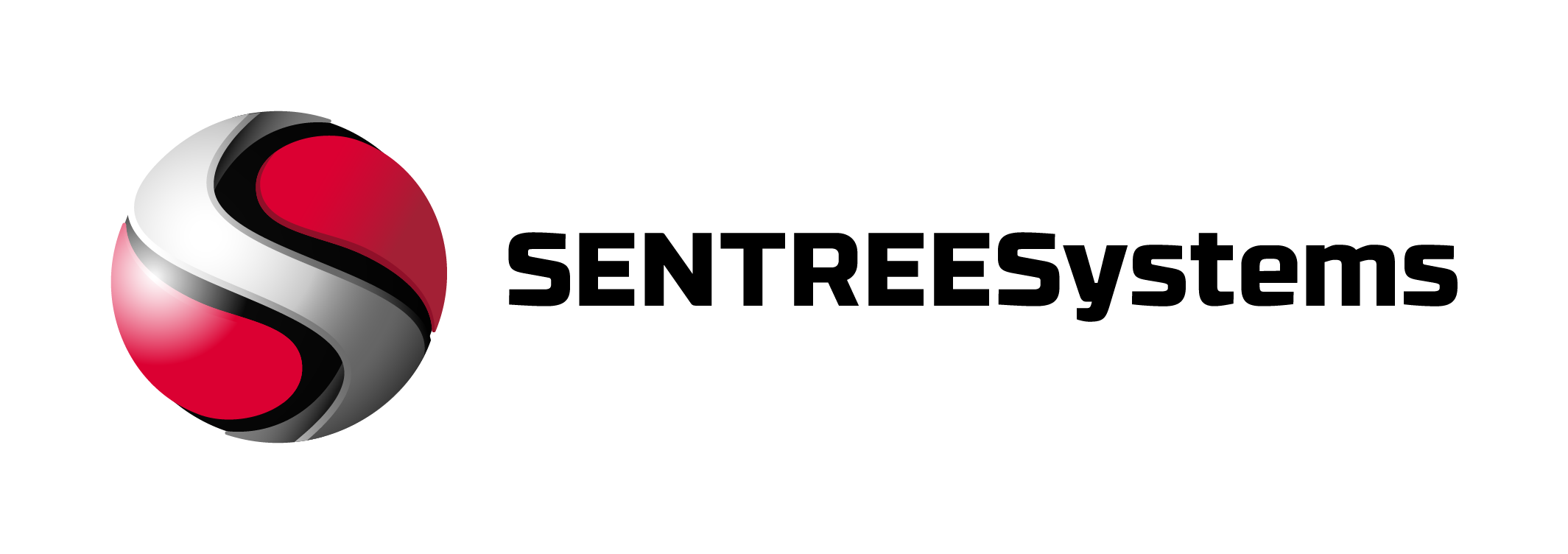In today’s technologically driven business marketplace one of most often overlooked points of vulnerability to your business and personal information security is the strength or weakness of the passwords that you define for usage when logging into: your computer network, email provider, online banking, accounting or payroll applications. To underestimate the importance of strong passwords is to leave the door wide open to identity theft and corporate piracy. Your passwords must be a robust combination of all the characters that are available, must be unique for different applications and must not be a word commonly found in any dictionaries, in any language.
How do you maximize your business and personal information security?
We have been conditioned to use weak passwords. For many people the first password we ever needed was for our ATM cards. If this is the case, we were limited to the numerals on the keypad 0-9. That simply will not cut it anymore. Malicious computer deciphering programs can run through all of the possible combinations in a matter of seconds. The same types of programs can run through all of the words in the dictionary, plus most common names, in multiple languages even spelled backwards, in a matter of minutes. You cannot have the same password for all of your password needs; if that one password was to get compromised then all of your sensitive private data would be at risk.
How do you come up with strong passwords that you can actually remember, without writing them down where they could be easily found and used to cause you or your business harm?
A good method is to come up with a phrase that is meaningfully unique to you, and therefore it will be something you will be likely to remember. For example: “I love muscle cars and custom motorcycles” or “Ping golf clubs are my favorites”
Use the first or last letter of each word to create a string or characters, from the example above: “I love muscle cars and custom motorcycles” I could come up with: “Ilmcacm” or “Iemsdms”
Replace one or more of the characters with its numeric position in the alphabet or a special character as in: Ilm3a3m or Ilmc@cm
Add a suffix or prefix to make it unique to each application that you will use it for.
- For my Yahoo email I could use: YeIlm3a3m
- For my Chase bank account, I could use: CbIl3ma3m
Make sure that you’re each unique string of characters is at least eight characters long.
Now that you have a strong password, that last thing you need to worry about is using them wisely.
Do not write them down on a sticky note and put them under your keyboard or behind your monitor. Do not store them in the file system of your computer.
Do not use your passwords on computers that have open access to the general public, such as those found in Internet cafes, airports or mall kiosks.
Do not enter personal information such as your usernames and passwords on unsecured websites.
Do make sure that the computer terminals that you use your passwords on have up to date anti-spyware and anti-virus applications.