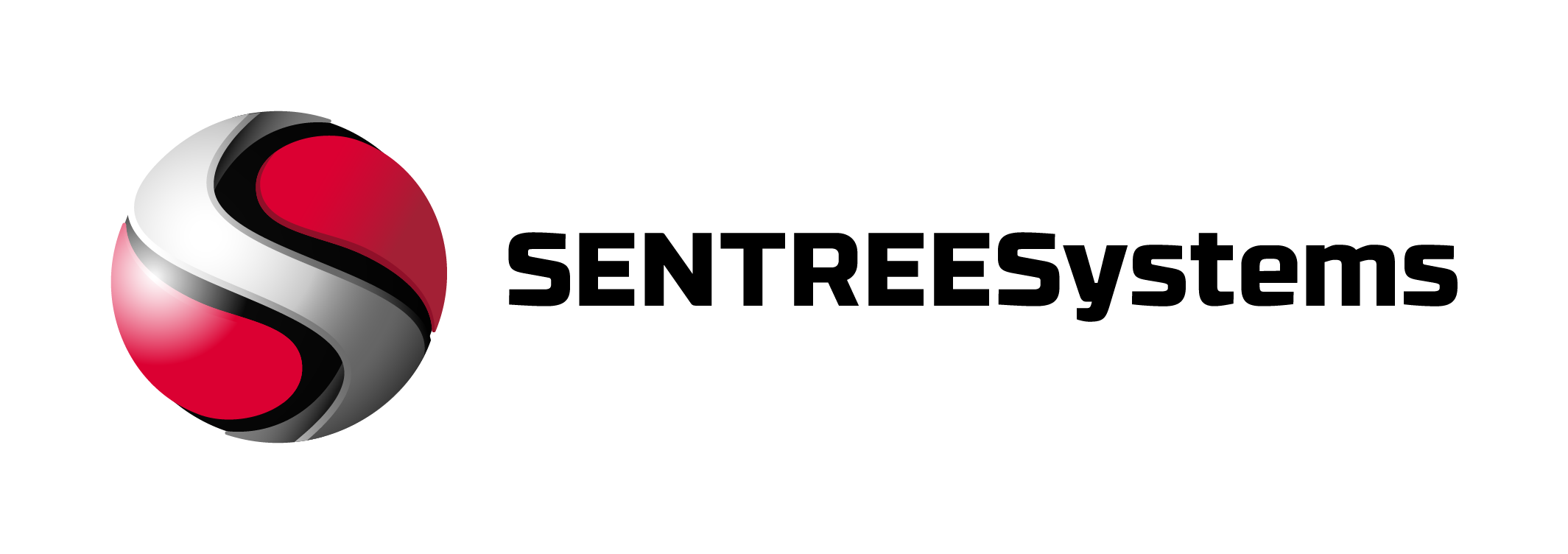Web Conferencing Security Tips
Web conferencing has evolved from a mere sending and receiving data via internet to a sophisticated online communication tool where everyone can find it as real as a typical office meeting setup. Web conferencing gives participants the freedom of communicating, actively interacting and sharing data without going into logistical and financial complications.
But just like any other online activities, web conferencing is prone to hackers and online criminals. If not properly secured, a web conference may be at risk and may place your confidential information on the hands of unauthorized individuals.
Security breach happens. That’s a fact that should be dealt by people who are doing businesses or exchanging vital business information through web conferencing. Thus, no matter what type of web conferencing system you are using, security should be your main priority.
To protect your trade secrets, earnings projections, employee information, product knowledge as well as the people and conversation during a web conference, here are the security measures you can do:
• Get a web conferencing system from a reputable vendor.
Running a business that requires online meetings and presentations to exchange vital information should not be done with free and downloadable web conferencing tool. Since reputable vendors sell web conferencing systems that are both secured and reliable, you can be assured that conversations and confidential information are kept within yourselves. Take note of the 3 security features you should look for:
1. Encryption with SSL (Secure Socket Layer) limits the data readable only to the intended persons.
2. Non-persistent data flow continuously transfers your data from one host computer to another to prevent hackers from detecting and accessing your most important files.
3. Intrusion control automatically detects and shuts down unauthorized user from accessing your system.
These are standard features that are set by the Internet Engineering Task Force (IETF) and are adopted by the web hosting companies and manufacturers.
While web conferencing hosting services or software can cost a bit, the benefits, savings and peace of mind surpass any amount of investment you made.
• Give the information only to concerned individuals
Carefully send web conferencing notice to intended participants through email.. Access codes should only be given to the participants. There are things that should only be discussed within a group, do not allow others to interfere to your conversation by giving them access to your web conference.
• Be watchful of the uninvited participants during the conference.
Just like a typical meeting, you kick out unauthorized persons that enter the room. Make sure that you maintain vigilance on the movement of the participants particularly the uninvited entrants. (Many vendors include this feature to their products. Be sure to check on it.)
• Erase data on the storage after the web conference.
Security does not end after the meeting. Make sure that your provider deletes all your uploaded data from its server.
• Assign the level of information access to every participant.
Some participants need not know everything. Even among the participants, give information on a need to know basis.
There are 3 certain things in life: death, taxes and hackers. The first two cannot be avoided; the latter can be dealt by making sure that you are properly protected. Keep these tips in mind so you can keep you, your clients, business and employees protected.