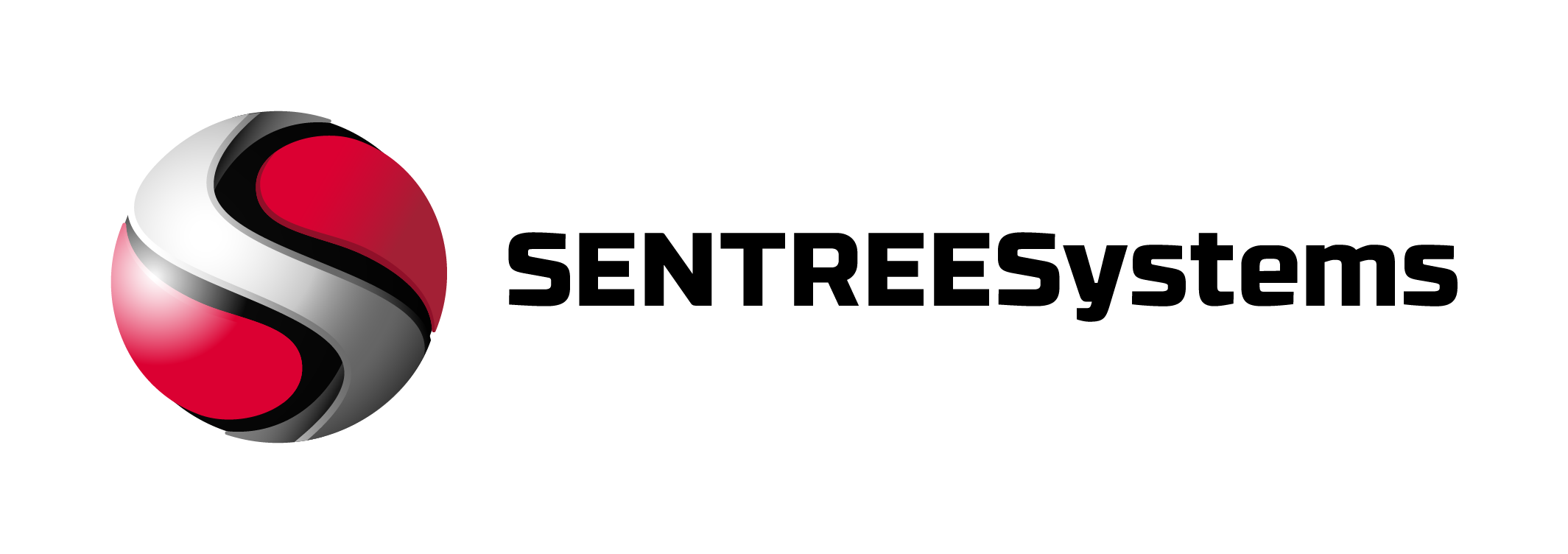A security operation center (SOC) is the best way to improve your security posture
[What is Your Cyber Resilience Score?] Find out in less than 90 Seconds!
Identify
Do you know where all of your critical data resides? It is better for you to find the risk, before it finds you.
Detect
Are you confident in your ability to DETECT and STOP a breach before it is too late? The average Breach goes undetected for more than 6 months.
Recover
How long can you stand to be DOWN? Time is money, the longer you're down the more you lose.
Our Story
In 1999 the founder Kevin Mabry started as a general IT support guy in his living room, working on family computers. During that time, he called the business KLM Computer Services Plus. After a few years he decided to change the name to Sentree Systems, Corp. and focus on small businesses. Sentree Systems start off working with law firms and accounting firms. Later they advanced to healthcare and HIPAA compliance.
Fast forward to today, Kevin and Sentree Systems has been at multiple speaking engagements and local news on topics of cybersecurity. Kevin has exposed huge gaps in cybersecurity and how businesses are failing to keep their data secured. Based on these gaps he decided to turn his IT support business into a full-time 24/7 SOC (Security Operation Center) called Sentree365. This is a true 365-day detection and response SOCaaS (SOC-As-A-Service) to help small to medium size business get ahead of the cybercriminals and have a fighting chance.
did you know?
...of small and medium-sized businesses are not financially prepared to recover from a data breach.
...of IT companies consider ransomware one of the biggest threats to their clients.
...of US businesses are easily breached by external attackers to give them access to YOUR local network resources.
get to know us
Benefits of a SOC:
Security Confidence
- 24/7 around the clock security monitoring
- Reducing the time to detect a compromise from a typical 200+ days to matter of minutes
SOC Expertise
- 60+ SOC analysts with over 10 years' experience with highly regulated, large enterprise.
- SOC2 compliant global locations
Your Business
- Work directly with you to deliver the confidence that we have your back with all thing's security
“
Kevin M.
Security and Risk Management is not just a mindset, it is a culture!
The best thing we can do as a culture is to recognize the importance of the statement above and find a way to bake Security and Risk Management into your daily practice!
What you need to know
SOC [What Is It?]
A SOC (Security Operation Center) is a group of engineers that have the experience and expertise to know what to look for if and when a data breach hits your business. The statistics on when a breach has actually happened to you knowing it has happened is 200+ days. This gives cybercriminals way too long in your environment unannounced, with the potential of causing all types of problems, from leaking data to RANSOMWARE. You can't stop what you can't see. A SOC has the visibility in your environment and expertise to decrease the number from 200+ days to just a few minutes. This gives you and your company a fighting chance to keep and stay ahead of cybercriminals.
“
Sentree Systems' professionalism and technical savvy allowed my company to provide many programming and web services on time and on budget. I recommend their expert knowledge and integrity to anyone looking for web or programming services.
Mary Schilling
Technical InkJet consultant
“
Sentree Systems is a very detail-oriented organization and while working with them in a consultative role, I found their input, understanding of the industry, and work ethic to be spot-on. Sentree Systems works to find the best cost-effective solutions for their clients.
Mark Wyrick
cannon iv, inc
“
Sentree Systems technicians were very patient in explaining things to a non-technical person like myself. For me the “WOW” factor is their expertise and professionalism. They do a GREAT job in promptly responding to all my needs!!!
Dean Knapp
Attorney at Law