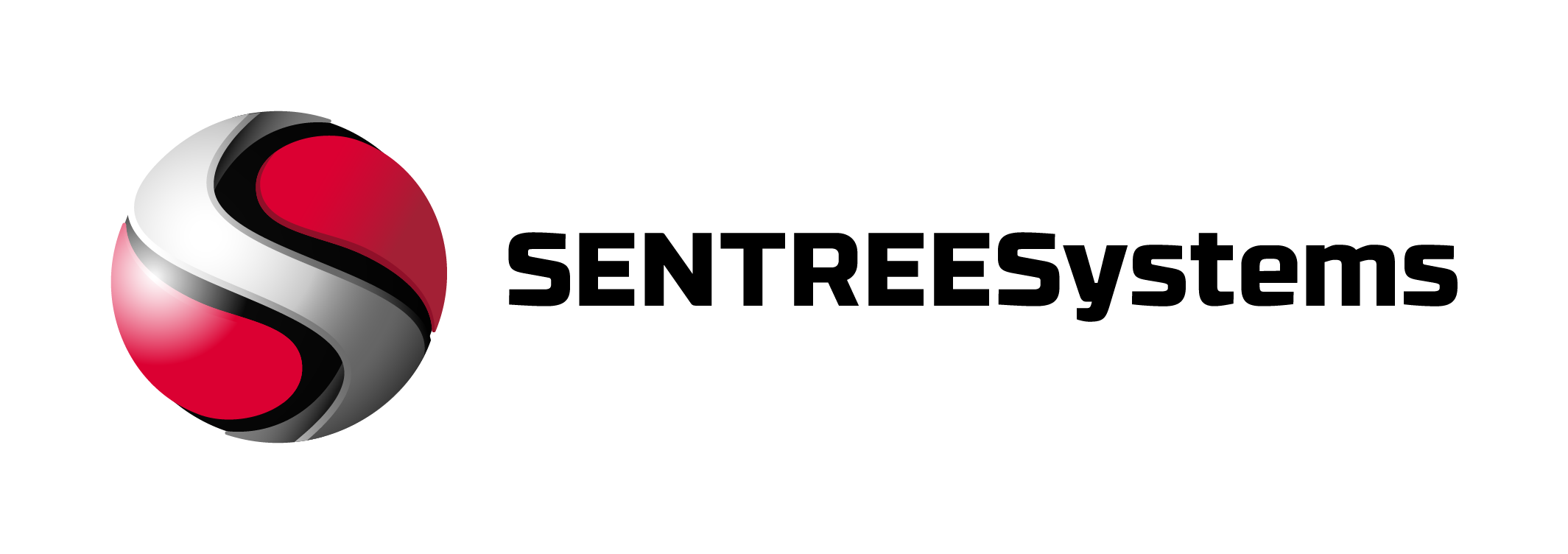Are your kids safe online?
The Internet is a DANGEROUS place – so if you have children or teens, you’ve probably thought about their safety online more than once.
Not taking action can lead to all kinds of TROUBLE down the road, so here’s what to do…
Recently, Wired published a how-to article on parental controls for the big three …Google, Apple, and Microsoft.
Chances are you and your family use at least one of these, maybe all three. Here’s your chance to create a more SECURE environment for your kids…
Take Apple for instance – their “Family Sharing” feature allows you to protect and control access to most Apple services – TV, Music, News, Arcade, iCloud, Photos…not to mention screen time limits, app limits, communication limits, and privacy restrictions.
Google isn’t quite as extensive – your kids have to be on android devices for Google’s security features to work. But you will be able to monitor location, turn off access at bedtime, set daily limits, and block or allow specific apps.
Microsoft works across Windows, Android and Xbox. In some cases, it also works with Apple. Microsoft’s features mainly allow you to control screen time, but they’ll also allow you to prevent Xbox content purchases and in-app purchases…
Get the full scoop HERE with step-by-step instructions for activating your security features of choice.