Introduction
Navigating the internet without proper cybersecurity measures can be a treacherous journey, fraught with potential threats and pitfalls. As someone who has experienced this challenge firsthand, I know how daunting it can be; in fact, did you know that clickjacking is becoming an increasingly common method used by hackers to steal personal data? This comprehensive guide will provide you with the top 15 tips for building a strong online defense like using intricate passwords managed safely with password tools.
Get ready to surf the web confidently and securely, empowered by knowledge!
Key Takeaways
- Understanding the different types of cyber threats, such as malware attacks, phishing attacks, password guessing attacks, and man-in-the-middle attacks, is crucial for building a strong online defense.
- Taking proactive measures like exercising caution before clicking on links, using strong and diverse passwords with the help of a password manager tool, and implementing two-factor authentication can greatly enhance your online security.
- Regularly updating systems with the latest security patches, using firewalls and antivirus software, backing up data regularly to protect against potential ransomware attacks or hardware failures are essential components of a robust cyber defense plan.
- Educating yourself and your employees about common cyber threats through user education/awareness training can significantly reduce vulnerabilities in your business’s online activities.
Understanding Cybersecurity
Understanding cybersecurity is crucial in today’s digital landscape as it helps protect against various types of cyber threats and ensures the safety of our personal and sensitive information.
Definition and Importance
Cybersecurity, in simple terms, is the protective measure taken to secure your data, devices, networks, systems and programs from any form of cyber-attacks. It’s essential because it guards against potential disruptions caused by these attacks – including disabling or destroying your business’ valuable digital assets.
This protective shield not only secures the confidentiality of sensitive information but also maintains its integrity and accessibility. In this digital era where businesses are increasingly reliant on their virtual presence and transactions, cybersecurity has become a crucial necessity.
Without robust cybersecurity measures in place, businesses can risk significant financial losses, damage to customer relationships due to breached trust and even jeopardy for their brand reputation.
Given that small-to-medium-sized businesses often lack sophisticated security measures yet possess valuable assets – they frequently become prime targets for cybercriminals.
Types of Cybersecurity
Cybersecurity isn’t a singular entity—it comprises multiple layers, each with its own unique set of protection protocols and uses. Let’s delve into the different types of cybersecurity:
- Network Security: This focuses on protecting internal networks from threats and intrusions. Network security tools monitor for suspicious activity, blocking any potential attacks.
- Data Security: Essentially, this protects data from unwanted actions like corruption or unauthorized access. Remember how 95% of learners were satisfied with their cybersecurity program? Developing robust data security measures can certainly contribute to that satisfaction level!
- Application Security: With the rise of software applications usage, application security is vital for businesses to protect their applications from cyber threats.
- Cloud Security: In today’s digitally interconnected world, many businesses are opting for cloud computing solutions to store and manage their data securely.
- Internet of Things (IoT) Security: IoT consists of various connected devices collecting and sharing data over the internet – everything from your smartphone to a smart fridge! Providing IoT security means ensuring these connections remain secure.
- End-Point Protection: This protects a network when accessed via remote devices like laptops or other wireless gadgets.
- Identity Management/Access Control: This involves controlling who has access to what within your network—an essential part of managing business growth plans and safeguarding your manufacturing processes!
- Database and Infrastructure Security: Protects your databases and infrastructure components from being exploited by threats.
- Mobile Security: With an increasing workforce on mobile devices, securing them against potential breaches is vital—no wonder 85% of learners achieved their objectives within nine months!
- Disaster Recovery/Business Continuity Planning: Ensures your business can quickly recover after a disaster—a key aspect that contributes toward those high learner satisfaction rates,
- User Education/ Awareness Training: Employees need to be educated about possible cyber threats since humans are often the weakest link in cyber defenses.
Major Cyber Threats
Malware attacks, phishing attacks, password guessing attacks, and man-in-the-middle attacks are some of the major cyber threats faced by individuals and businesses alike.
Malware Attacks
Malware attacks pose a serious threat to businesses of all sizes. As one of the most common forms of cyber threats, these malicious software intrusions can surreptitiously gain access to your sensitive data, wreaking havoc on your business operations and reputation.
They come in various types including viruses, trojans, spyware, worms, ransomware and more. Each type has its own destructive capability from deleting files permanently to holding them hostage for ransom or spying on every keystroke you make for sinister purposes.
To protect against malware attacks, it’s critical that you employ defensive cybersecurity solutions like McAfee or Norton antivirus software. Regularly updating these tools is equally important as new malware variants are created frequently and updates help prevent these evolving threats from infiltrating your system.
Stay proactive by ensuring comprehensive protection against malware showcasing intentional online behavior – an essential bulwark in preserving the integrity of your business infrastructure.
Phishing Attacks
Phishing attacks are one of the most common and dangerous cyber threats facing businesses today. Hackers use deceptive tactics to trick individuals into revealing sensitive information such as passwords, credit card numbers, or social security numbers.
These attacks can happen through emails, text messages, or even phone calls that appear to be from legitimate sources. It is important for business owners to be aware of these threats and take necessary precautions to protect their data and finances.
By educating employees about the signs of phishing attacks, implementing strong spam filters and email authentication protocols, and regularly updating security software, businesses can greatly reduce their vulnerability to these types of cyber attacks.
Password Guessing Attacks
Password guessing attacks are a significant cyber threat that can have detrimental consequences for businesses and individuals alike. These attacks occur when hackers use automated programs to systematically guess passwords in an attempt to gain unauthorized access to accounts or systems.
Unfortunately, many people still use weak and easily guessable passwords, such as “123456” or “password,” making it easier for attackers to breach their security. To protect yourself and your business from password guessing attacks, it is crucial to use strong and varied passwords that combine uppercase and lowercase letters, numbers, and special characters.
Additionally, using a reputable password manager tool can help you generate complex passwords and securely store them so you don’t have to remember them all. By taking these simple steps, you can significantly reduce the risk of falling victim to password guessing attacks.
Man-in-the-Middle Attacks
Man-in-the-Middle Attacks are a serious concern when it comes to online defense. These attacks occur when a hacker intercepts communication between two parties without their knowledge, allowing them to eavesdrop on sensitive information or even manipulate the data being shared.
In simple terms, imagine someone secretly listening in on your private phone conversation and gaining access to your personal details. To protect against such attacks, it’s important to use secure networks and encryption methods, as well as be cautious of suspicious emails or links that could redirect you to malicious websites.
Implementing strong authentication measures like two-factor or multi-factor verification adds an extra layer of security against these intrusive attacks. Stay vigilant and remember that keeping yourself informed about the various cyber threats is key in safeguarding your online activities.
Top 15 Cyber Security Tips for a Strong Online Defense
Protect yourself from cyber threats with these top 15 cybersecurity tips. From exercising caution before clicking on links to regularly updating your systems, implementing strong passwords, and utilizing firewalls and anti-virus software – these tips will help you build a strong defense online.
Stay safe and read more for complete details!
Exercising Caution Before Clicking on Links
As a business owner, it’s crucial to exercise caution before clicking on any links you receive. Cybercriminals often use phishing attacks to trick individuals into clicking on malicious links that can lead to data breaches and other cyber threats.
By being proactive and vigilant, you can protect your business from potential harm. One important tip is to avoid clicking on suspicious or unexpected links in emails or messages, especially if they ask for personal information or appear out of the blue.
Additionally, hover over the link without actually clicking on it to see if the URL matches what is expected. Remember, one wrong click can have serious consequences for your business’s data security and reputation.
Using Strong and Diverse Passwords
One of the most crucial steps you can take to enhance your online defense is using strong and diverse passwords for all your accounts. Strong passwords should be unique, complex, and difficult to guess.
Avoid using common words or personal information in your passwords, as they are more susceptible to being cracked by hackers. Instead, create a combination of uppercase and lowercase letters, numbers, and special characters.
Using a password manager tool can greatly simplify the process of managing multiple strong passwords securely. These tools not only generate strong passwords for you but also store them in an encrypted database, making it easy to access them whenever needed.
Employing a Password Manager Tool
One of the most crucial steps in ensuring strong online defense is employing a password manager tool. Password manager tools like KeePass, LastPass, and Dashlane securely store and manage your passwords, allowing you to create strong and varied passwords for different accounts without the hassle of remembering them all.
By using these tools, you can significantly enhance your online security by reducing the risk of password guessing attacks and data breaches. With features such as automatic password generation, encrypted storage, and synchronization across multiple devices, password managers provide a convenient yet effective way to protect your sensitive information.
So instead of relying on easily guessable or reused passwords, take advantage of password manager tools to safeguard your online accounts from cyber threats.
Implementing Two-factor or Multi-factor Authentication
Implementing two-factor or multi-factor authentication is crucial for strong online defense. It adds an extra layer of security to your online accounts, making it significantly harder for hackers to gain unauthorized access.
In fact, major tech giants like Google and Twitter strongly encourage the use of this authentication method. Not only does it provide an additional level of protection, but it also helps differentiate between users who share the same account, enhancing access control capabilities.
Moreover, complying with cybersecurity requirements such as GDPR, PCI DSS, and SWIFT CSP mandates the use of two-factor or multi-factor authentication. So, by implementing this simple yet effective security measure, you can safeguard your sensitive data and protect yourself from cyber threats.
Regularly Updating Your Systems
Regularly updating your systems is a crucial aspect of maintaining a strong online defense against cyber threats. By keeping your operating system, software, and applications up to date with the latest security patches and fixes, you minimize vulnerabilities that can be exploited by hackers.
Cybercriminals are constantly evolving their tactics, finding new ways to breach systems and steal sensitive information. Updating your systems ensures that you have the necessary defenses in place to combat these evolving threats.
In fact, studies have shown that outdated software accounts for a significant percentage of successful cyberattacks. So, by regularly updating your systems, you significantly reduce the risk of falling victim to malicious activities.
Utilizing Firewalls and Anti-virus Software
Firewalls and anti-virus software are essential tools for safeguarding your business’s digital assets. Firewalls act as a barrier between your internal network and the external world, monitoring incoming and outgoing traffic to block any unauthorized access or malicious activity.
By filtering out potential threats, firewalls significantly reduce the risk of cyber attacks and data breaches.
On the other hand, anti-virus software provides an added layer of defense against malware, viruses, ransomware, and other types of malicious software. With regular updates and scans, these programs detect and remove any existing threats while preventing new ones from infiltrating your systems.
By utilizing both firewalls and anti-virus software in combination, you create a robust line of defense against cyber threats. This proactive approach ensures that your sensitive business data remains protected from hackers who seek to exploit vulnerabilities in your IT infrastructure.
Avoiding the Online Use of Debit Cards
I highly recommend business owners to avoid using online debit cards for their financial transactions. Instead, it is advisable to opt for more secure payment methods such as PayPal or credit cards.
This is because online debit cards are vulnerable to cyber attacks, which can lead to unauthorized access and potential loss of funds from your bank account. By using alternative payment methods, you can provide an extra layer of protection for your finances and minimize the risk of falling victim to hacking attempts.
It’s always better to prioritize the security of your business’s banking details and ensure a safe online experience.
Staying Informed About Phishing Attacks
As a business owner, it is crucial to stay informed about phishing attacks. Phishing attacks are a common method used by hackers to gain access to personal data and can lead to major data breaches.
Being aware of the signs of phishing emails and avoiding opening emails from unknown sources or clicking suspicious links is key in preventing such attacks. Additionally, regularly educating yourself and your employees about the latest phishing techniques can help protect sensitive information.
Remember, staying vigilant and cautious online is essential for safeguarding your business against cyber threats.
Browsing Safely and Avoiding Unknown Websites
To ensure strong online defense, it is crucial for business owners to browse safely and steer clear of unknown websites. Visiting unfamiliar or suspicious websites can expose your devices to malware attacks and phishing attempts that can compromise sensitive data and lead to significant financial losses.
By exercising caution and only accessing trusted websites, you minimize the risk of falling victim to cyber threats. Remember, even a single click on an unverified link can have devastating consequences for your business’s online security.
Stay vigilant, stay safe.
Evading Unnecessary Downloads
Downloading files from the internet can pose a significant risk to your online security. Many cybercriminals disguise malicious software as harmless downloads, tricking unsuspecting users into infecting their devices.
To protect yourself and your business, it is crucial to exercise caution when downloading any file. Always verify the source of the download and ensure that it comes from a trusted and reputable website.
Additionally, regularly updating your operating system and installing reliable antivirus software can help detect and block potential threats before they harm your computer or network. By evading unnecessary downloads, you can significantly reduce the risk of falling victim to malware attacks and keep your sensitive data safe.
Practicing Caution on Social Media
Social media has become an integral part of our lives, but it’s crucial to exercise caution when using these platforms. Cybercriminals often target social media due to the wealth of personal information shared by users.
They use this information for targeted attacks like phishing and identity theft. To protect yourself and your business, be mindful of what you share on social media. Avoid accepting friend requests or connections from unknown or suspicious profiles, as they could be malicious actors trying to gain access to sensitive information.
Be careful when clicking on links or downloading files shared on social media, as they can contain malware or viruses that can compromise your security. Use strong and unique passwords for all your social media accounts, and consider enabling two-factor authentication for added protection.
Regularly Backing Up Your Data
Backing up your data regularly is a crucial step in building strong online defense. By doing so, you ensure that even if your systems are compromised or files are accidentally deleted, you will be able to recover and restore them quickly.
Regular backups provide an extra layer of protection against cyber threats such as malware attacks or data breaches. It is recommended to have both cloud and physical backups for added security.
Remember, losing important business data can result in significant financial loss and damage to reputation. So, make it a priority to regularly back up your data to safeguard your valuable information.
Avoiding Public WiFi Without a VPN
Using public WiFi networks without a VPN can put your online security at risk. Public WiFi networks are often unsecured, making it easier for cybercriminals to intercept your data. This means that when you connect to public WiFi without a VPN, your personal information, such as passwords and credit card details, can be easily stolen by hackers lurking on the network.
That’s why cybersecurity experts strongly advise always using a VPN when connecting to public WiFi networks. A VPN creates a secure and encrypted connection between your device and the internet, making it difficult for hackers to access your information.
It also masks your IP address and location, allowing you to browse the internet anonymously. Some VPN providers even offer additional features like ad blocking and malware protection for enhanced online security.
Securing Your Personal and Financial Data
As a business owner, securing your personal and financial data is crucial for protecting your sensitive information from cyber threats. One key tip is to avoid using debit cards for online transactions and instead opt for secure payment methods like PayPal or credit cards.
This will help safeguard your bank accounts from potential breaches. Another important step is to be cautious of phishing attacks, which involve opening emails from unknown sources or clicking on suspicious links.
By staying vigilant and avoiding these risky actions, you can prevent data breaches that may compromise your personal and financial data. Additionally, implementing a Virtual Private Network (VPN) on your devices can add an extra layer of security by encrypting your internet connection and protecting your personal information from hackers.
If a VPN isn’t available, using secure connections such as mobile networks can also help safeguard your valuable information.
IMPORTANT FACT: Using antivirus software like McAfee, TOTAL AV, Norton etc., along with firewalls helps defend against various cyber attacks.
IMPORTANT FACT: Keeping browsers, software, operating systems and firewalls updated helps prevent cyber threats.
IMPORTANT FACT: Regularly checking CERT-IN updates are important for dealing with any kind of cyber emergencies.
IMPORTANT FACT: Implementing two-factor or multi-factor authentication adds extra security layers to online verifications.
The Role of Cybersecurity in Business
Cybersecurity is crucial for businesses to protect their sensitive data, customer information, and intellectual property from cyber threats. Discover how cybersecurity can benefit your business and the challenges it poses in our comprehensive guide.
The Business Benefits of Cybersecurity
Implementing strong cybersecurity measures can provide numerous benefits to businesses. First and foremost, it protects sensitive data such as customer information, company financial details, and intellectual property from falling into the wrong hands.
This not only safeguards the reputation of the business but also prevents potential legal and financial repercussions due to data breaches. Additionally, having robust cybersecurity in place helps build trust with customers, who are increasingly concerned about the security of their personal information.
Moreover, investing in cybersecurity can lead to cost savings in the long run by avoiding costly cyber-attacks that could disrupt operations or result in significant financial losses. As businesses continue to rely on digital technologies for their day-to-day operations, prioritizing cybersecurity has become more crucial than ever before.
Cybersecurity Challenges for Businesses
As a business owner, it is crucial to recognize the cybersecurity challenges that your organization may face. In today’s digital landscape, cyber threats are becoming increasingly sophisticated, posing significant risks to businesses of all sizes.
One major challenge is the constant evolution of security threats. Hackers are continuously finding new vulnerabilities and exploiting them in creative ways. Additionally, the increasing opportunities for attacks have made it more challenging to protect sensitive data and systems.
Budget limitations can also pose a challenge for businesses when it comes to cybersecurity. Allocating adequate resources for robust protection measures can be a daunting task, especially for small and medium-sized enterprises (SMEs).
However, investing in cybersecurity is essential due to the potential consequences of a data breach or cyber attack.
Another significant challenge faced by businesses is the shortage of workers with specialized cybersecurity skills. With technology rapidly advancing and cyber threats evolving at an alarming rate, recruiting and retaining skilled professionals has become increasingly difficult.
This talent gap leaves organizations vulnerable as they struggle to mitigate risks effectively.
To overcome these challenges, it is crucial for businesses to stay updated on emerging threats and implement strong security measures accordingly. Regularly updating policies and practices, implementing strong authentication methods such as multifactor authentication, keeping network security controls up-to-date, and preparing for security incidents are some recommended best practices.
Developing a Cybersecurity Plan
Developing a cybersecurity plan is crucial for businesses to protect their data and systems from cyber threats. It involves implementing best practices, conducting risk assessments, and establishing protocols for incident response.
Discover how to develop an effective plan that safeguards your business in the face of evolving cybersecurity challenges. Read more to fortify your online defenses and ensure peace of mind.
Cybersecurity Best Practices for Businesses
As a business owner, I understand the importance of implementing strong cybersecurity practices to protect sensitive data and prevent cyber attacks. Here are some best practices that every business should follow:
- Regularly update software and operating systems: Keeping your software and operating systems up to date is crucial in preventing vulnerabilities that hackers can exploit.
- Train employees on cybersecurity awareness: Educate your employees about the importance of cybersecurity and provide training on identifying phishing emails, suspicious links, and other common cyber threats.
- Implement multi-factor authentication (MFA): Require employees to use multiple factors for verification, such as a password and a unique code sent to their mobile device, for accessing company systems.
- Use strong passwords: Encourage employees to create strong passwords that include a combination of letters (both uppercase and lowercase), numbers, and special characters. Avoid using easily guessable passwords like birthdays or addresses.
- Limit access to sensitive data: Grant access privileges only to users who need them to perform their job functions. Regularly review user permissions and revoke access for employees who no longer require it.
- Backup important data regularly: Implement a regular backup strategy that includes storing backups offsite or in the cloud. This ensures that you can recover your data in case of a cyber attack or system failure.
- Secure Wi-Fi networks: Use encryption protocols such as WPA2 or WPA3 for securing your Wi-Fi network. Change default router usernames and passwords to prevent unauthorized access.
- Implement firewalls and antivirus software: Install firewalls on your network devices, including routers and servers, to monitor incoming and outgoing traffic. Additionally, use reputable antivirus software on all devices to detect and remove malware.
- Conduct regular cybersecurity audits: Perform periodic assessments of your organization’s cybersecurity posture to identify vulnerabilities, analyze potential risks, and make necessary improvements.
- Monitor privileged users’ activity: Keep an eye on the activities of privileged users, such as system administrators or IT staff, to detect any suspicious behavior or unauthorized access to sensitive data.
- Encrypt valuable data: Use encryption technologies to protect sensitive information, both in transit and at rest. This prevents unauthorized access even if the data is intercepted.
- Implement a security incident response plan: Develop a documented plan that outlines how your organization will respond to cybersecurity incidents. This helps minimize the impact of a breach and ensures a swift recovery.
- Regularly patch and update third-party software: Keep all third-party software applications up to date by applying patches and updates as soon as they become available. Outdated software can be vulnerable to cyber attacks.
- Conduct regular employee cybersecurity training sessions: Continuously educate your employees about emerging cyber threats, social engineering tactics, and safe online practices to create a culture of cybersecurity awareness.
- Stay informed about the latest cybersecurity trends and best practices: Keep track of industry news, attend conferences or webinars, and join relevant forums or groups to stay updated on the evolving cybersecurity landscape.
How to Develop a Cybersecurity Plan
Developing a cybersecurity plan is crucial for businesses to protect their sensitive data and prevent cyberattacks. Here are the steps you need to follow to create an effective cybersecurity plan:
- Identify potential risks: Conduct a comprehensive risk assessment to identify the potential cybersecurity threats your business may face. This includes assessing vulnerabilities in your network, applications, and devices.
- Set clear goals and objectives: Define what you want to achieve with your cybersecurity plan. For example, protecting customer data, preventing unauthorized access to systems, or ensuring regulatory compliance.
- Establish security policies and procedures: Develop clear and concise security policies that outline how employees should handle data, interact with technology, and respond to security incidents. This includes password management, software updates, employee training, and incident response protocols.
- Implement access controls: Restrict access to sensitive information by implementing strong user authentication measures such as two-factor authentication (2FA), biometric authentication, or secure single sign-on (SSO).
- Educate employees: Train all employees on best practices for online security and make them aware of potential threats such as phishing emails or suspicious downloads. Regularly update their knowledge through ongoing training sessions.
- Secure your network: Protect your network infrastructure by utilizing firewalls, intrusion detection systems (IDS), and virtual private networks (VPNs). Regularly monitor network activity for any unusual behavior or unauthorized access.
- Backup and recovery plan: Implement regular data backups to ensure that important information is not lost in the event of a cyber incident. Test the backups regularly to verify their integrity and develop a robust recovery plan.
- Stay up-to-date with software patches: Regularly apply software updates and security patches for all operating systems, applications, and devices used within your organization. Outdated software can leave vulnerabilities that hackers can exploit.
- Conduct regular assessments: Perform periodic audits of your cybersecurity measures to identify any gaps in your defenses or areas that require improvement. This can include vulnerability assessments, penetration testing, and security audits.
- Collaborate with cybersecurity experts: Consider partnering with a reputable cybersecurity company to enhance your knowledge and protect your business from emerging threats. These experts can provide guidance on the latest security technologies and best practices.
Conclusion
In conclusion, implementing strong cyber security measures is crucial for protecting your online presence. By following these top 15 tips, such as exercising caution before clicking on links, using strong passwords and two-factor authentication, regularly updating systems, and backing up data, you can significantly strengthen your online defense against cyber threats.
Stay informed about the latest cyber security best practices and continue to prioritize your digital safety.
FAQs
1. What are some basic cyber security tips for strong online defense?
Some basic cyber security tips for strong online defense include using strong, unique passwords for all accounts, enabling two-factor authentication, keeping software and devices updated, being cautious of suspicious emails and links, and regularly backing up important data.
2. How can I protect my personal information from online threats?
To protect your personal information from online threats, you should avoid sharing sensitive information on insecure websites or platforms, use secure networks when accessing the internet (such as a VPN), be wary of phishing attempts, and regularly review your privacy settings on social media accounts.
3. Are antivirus programs necessary for strong cyber security?
Yes, antivirus programs play a crucial role in protecting against malware and other malicious software. It is important to install reputable antivirus software on all devices and keep it up to date to ensure maximum protection against emerging threats.
4. What should I do if I suspect my personal information has been compromised?
If you suspect your personal information has been compromised, it is recommended to take immediate action by changing passwords for affected accounts, monitoring your financial accounts for any unauthorized activity or charges, notifying relevant institutions (such as banks or credit card companies), and considering placing a fraud alert or freeze on your credit report.
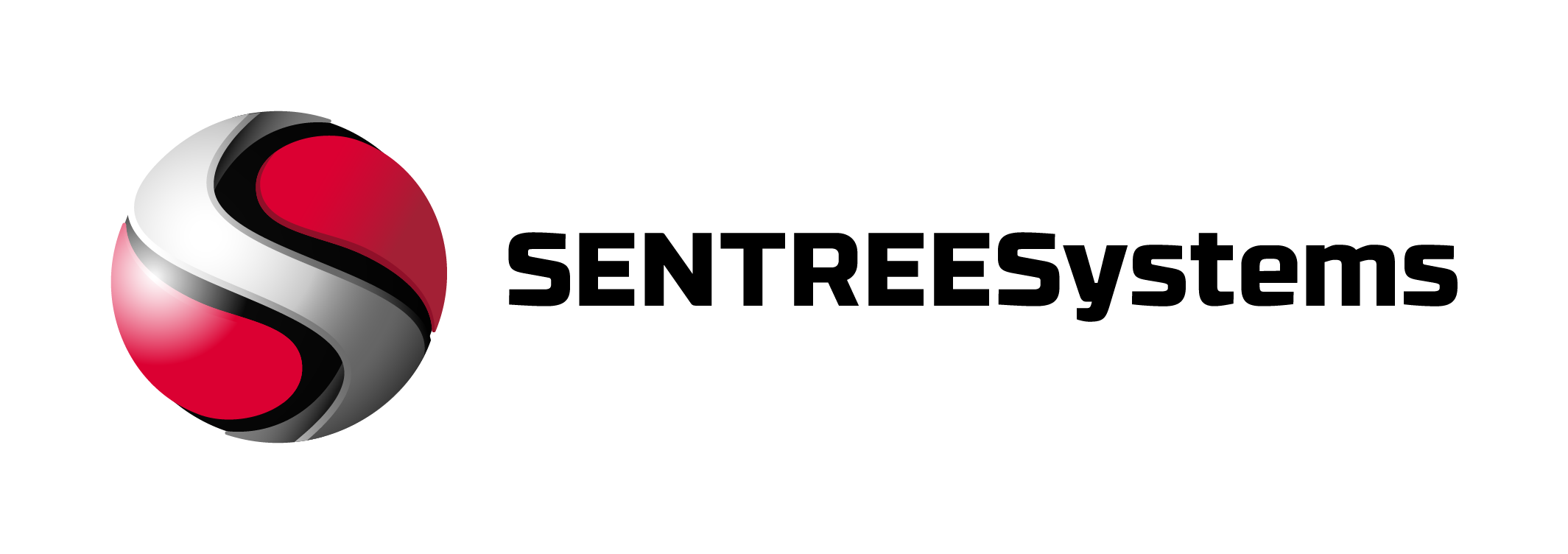



I never knew that you could use cybersecurity to defend your organization from hacking and other online attacks. I saw ads that offer these services for small and large corporations. I think small startups should consider investing in these to keep their non-tangible assets away from unwanted actors!