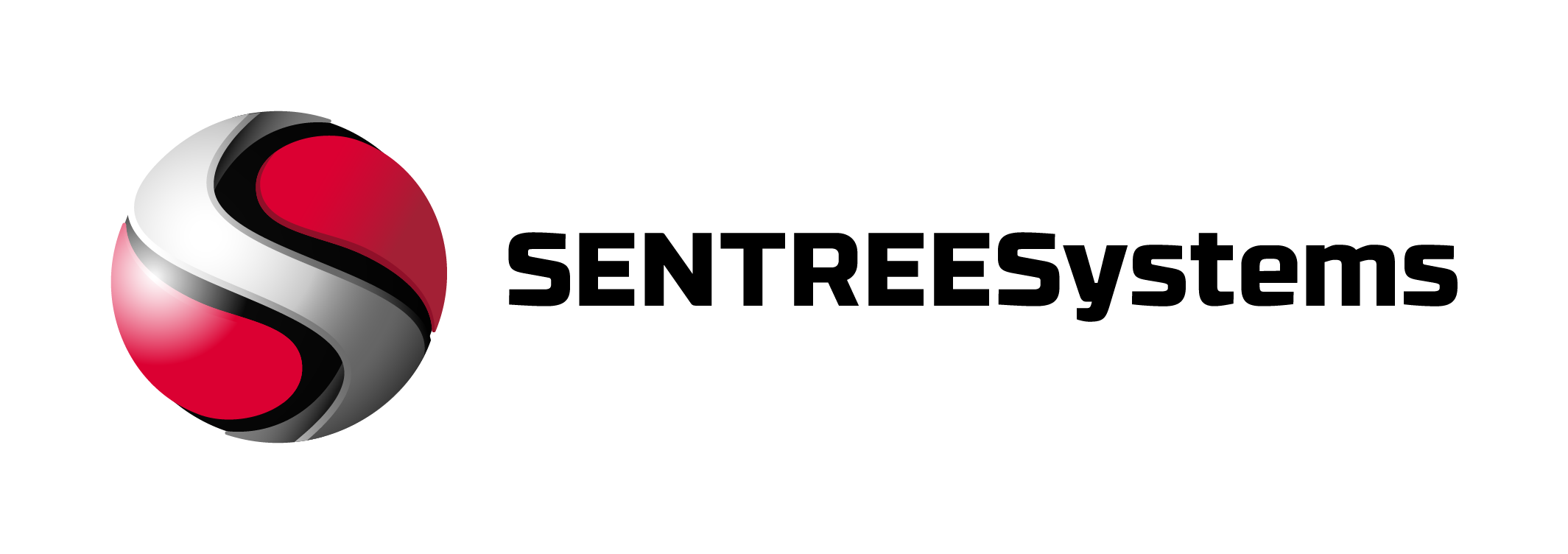Introduction
In today’s digital age, protecting your personal information from identity theft is more important than ever. One of the key ways to safeguard your online accounts is by ensuring strong password security.
Why password security is important
Having strong passwords for your online accounts is crucial for several reasons:
- Preventing unauthorized access: Strong passwords make it difficult for hackers to guess or crack them, reducing the risk of unauthorized access to your accounts.
- Protecting sensitive information: Your online accounts often contain sensitive personal and financial information. By using strong passwords, you minimize the chances of this information falling into the wrong hands.
- Preventing identity theft: Weak passwords are an easy target for hackers who engage in identity theft. By using strong passwords, you make it harder for them to impersonate you and steal your identity.
Common methods used by hackers for identity theft
Hackers employ various techniques to gain access to your accounts and steal your identity:
- Brute force attacks: Hackers use automated software to systematically try different combinations of characters until they find the correct password.
- Dictionary attacks: Hackers use precompiled lists of commonly used passwords and words from dictionaries to try and crack passwords.
- Phishing and social engineering: Hackers send deceptive emails or messages that appear to be from legitimate sources, tricking users into revealing their passwords or personal information.
To protect yourself against these methods, here are six password tips:
- Create unique passwords: Avoid using the same password for multiple accounts. Each account should have a unique and strong password.
- Avoid common words or phrases: Stay away from using easily guessable words or phrases as your password. Instead, use a combination of uppercase and lowercase letters, numbers, and special characters.
- Use a password manager: Consider using a password manager to generate and store complex passwords securely.
- Enable two-factor authentication: Utilize two-factor authentication whenever possible to add an extra layer of security to your accounts.
- Regularly update passwords: Change your passwords periodically to minimize the risk of them being compromised.
- Stay vigilant against phishing attempts: Be cautious of suspicious emails or messages asking for your password or personal information. Verify the source before providing any sensitive data.
By following these password tips, you can significantly reduce the risk of falling victim to identity theft and protect your online accounts effectively. [1][2][3][4]
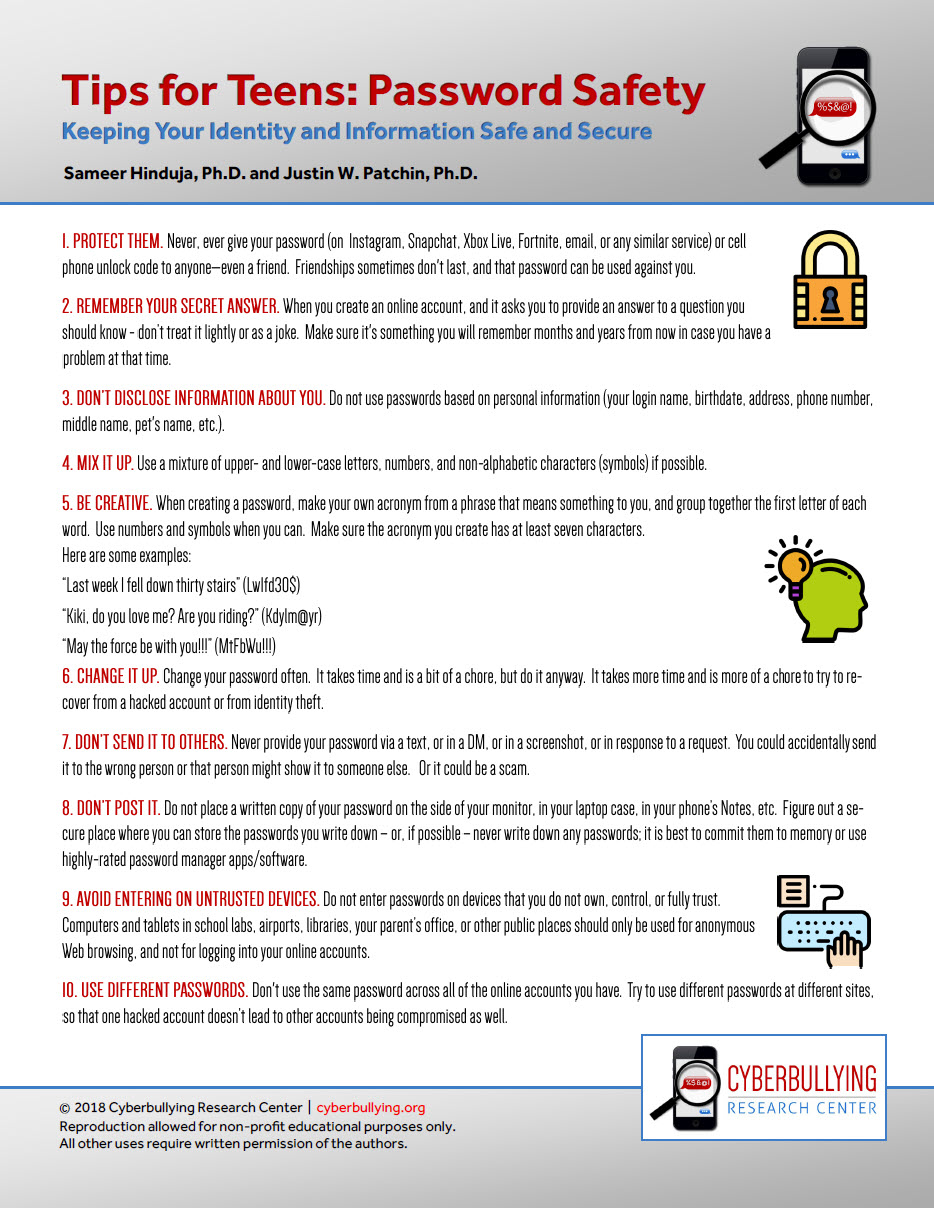
Create Strong and Unique Passwords
Identity theft is a serious concern in today’s digital age. With cybercriminals becoming more sophisticated, it is crucial to protect your personal information online. One of the most effective ways to do this is by creating strong and unique passwords.
Tips for creating strong passwords
- Length: The longer the password, the harder it is to crack. Aim for a minimum of 12 characters.
- Combination: Use a combination of uppercase and lowercase letters, numbers, and symbols to make your password more secure.
- Avoid common passwords: Stay away from commonly used passwords such as “password” or “123456.” These are easy for hackers to guess.
- Avoid personal information: Don’t use personal information like your name, birthdate, or address as part of your password. This information can be easily obtained by cybercriminals.
- Unique for each account: It’s important to use a different password for each online account you have. This way, if one account is compromised, the others will still be protected.
- Consider using a password manager: If you struggle to remember multiple passwords, consider using a password manager. These tools securely store your passwords and can generate strong, unique passwords for you.
Using a combination of letters, numbers, and symbols
By combining uppercase and lowercase letters, numbers, and symbols in your password, you create a more complex combination that is harder to crack. For example, instead of using “password,” consider using something like “P@ssw0rd!”
Avoiding common passwords and personal information
Using common passwords or personal information as part of your password makes it easier for hackers to guess. Avoid using easily guessable passwords like “qwerty” or “123456.” Additionally, refrain from using personal information such as your name, birthdate, or address.
By following these tips and creating strong and unique passwords, you can significantly reduce the risk of identity theft and protect your personal information online. [5][6][7][8][9][10]
Use a Password Manager
Identity theft is a growing concern in today’s digital age. With hackers becoming more sophisticated, it’s crucial to take steps to protect your personal information online. One of the most effective ways to do this is by using a password manager.
Benefits of using a password manager
- Enhanced security: Password managers use the highest level of encryption to store your passwords, keeping them safe from outside threats. This ensures that even if there is a breach, your passwords remain secure.
- Convenience: With a password manager, you only need to remember one master password. The manager generates and stores complex passwords for all your accounts, making it easy for you to access them whenever needed.
- Protection against phishing attacks: Password managers can detect phishing websites and prevent you from entering your login credentials on fraudulent sites. This helps safeguard your sensitive information from falling into the wrong hands.
How password managers generate and store passwords securely
Password managers use advanced algorithms to generate strong, unique passwords for each of your accounts. These passwords are then securely stored in an encrypted vault, which can only be accessed with your master password.
Additionally, some password managers offer features like two-factor authentication and biometric authentication (such as fingerprint or face recognition) for an extra layer of security.
By using a password manager, you can significantly reduce the risk of identity theft and ensure that your online accounts are well-protected. It’s an essential tool for maintaining strong cybersecurity practices in today’s digital world. [11][12][13][14]
Enable Two-Factor Authentication
Identity theft is a growing concern in today’s digital world. Hackers are constantly finding new ways to steal personal information and gain unauthorized access to accounts. One effective way to protect yourself against identity theft is by enabling two-factor authentication (2FA).
What is two-factor authentication?
Two-factor authentication adds an extra layer of security to your online accounts by requiring two different types of verification before granting access. Typically, this involves something you know (like a password) and something you have (like a unique code sent to your phone).
Enabling 2FA significantly reduces the risk of unauthorized access, as even if someone manages to obtain your password, they would still need the second verification factor to gain entry.
How to set up two-factor authentication for different platforms
Setting up 2FA is relatively easy and can be done on various platforms and services. Here are some steps to enable 2FA on popular platforms:
- Google: Go to your Google Account settings, select “Security,” and follow the prompts to set up 2-Step Verification.
- Facebook: Access your Facebook settings, click on “Security and Login,” and enable two-factor authentication under the “Two-Factor Authentication” section.
- Twitter: Navigate to your Twitter settings, select “Account,” and enable two-factor authentication under the “Security” section.
- Apple: On your iPhone or iPad, go to “Settings,” tap on your name, select “Password & Security,” and enable two-factor authentication.
- Microsoft: Visit the Microsoft Account Security page, sign in, and follow the instructions to enable two-step verification.
By enabling two-factor authentication on these platforms and other services you use, you can significantly enhance the security of your accounts and protect yourself against identity theft.
Remember to choose strong, unique passwords for each account and regularly update them to further safeguard your personal information. [15][16][17][18]

Regularly Update and Change Passwords
Identity theft is a growing concern in today’s digital age. With cybercriminals becoming more sophisticated, it is crucial to take proactive measures to protect your personal information. One of the simplest yet effective ways to safeguard your online accounts is by regularly updating and changing your passwords.
Importance of regularly updating passwords
Updating your passwords on a regular basis helps to minimize the risk of falling victim to identity theft. Here are some key reasons why this practice is important:
- Prevent unauthorized access: By changing your passwords frequently, you reduce the chances of hackers gaining unauthorized access to your accounts. This is especially important if you use the same password for multiple accounts.
- Stay ahead of data breaches: Data breaches are becoming increasingly common, and your personal information may be compromised without your knowledge. By updating your passwords regularly, you can mitigate the potential damage caused by such breaches.
How often should you change your passwords?
While there is no hard and fast rule, cybersecurity experts generally recommend changing passwords every three to six months. However, it is important to note that certain situations may warrant more frequent password changes. These include:
- Suspicion or awareness of a data breach: If you suspect that one of your accounts has been compromised or if you receive notification of a data breach from a company you have an account with, it is crucial to change your password immediately.
- Shared access or change in circumstances: If you share your login information with someone who is no longer in contact with you or if there has been a change in family status (such as a divorce), it is advisable to change your passwords.
Remember, when updating passwords, it is essential to create strong and unique combinations that include a mix of uppercase and lowercase letters, numbers, and symbols. Additionally, consider using a password manager to securely store and generate complex passwords for your various accounts.
By regularly updating and changing your passwords, you can significantly reduce the risk of identity theft and protect your personal information online. Stay vigilant and prioritize your cybersecurity to stay one step ahead of potential threats. [19][20][21][22]
Be Cautious of Phishing Attacks
Identity theft is a growing concern in today’s digital age. With the increasing number of online transactions and the amount of personal information shared on the internet, it is crucial to take steps to protect yourself against identity theft. One common method used by cybercriminals to steal personal information is through phishing attacks.
What are phishing attacks?
Phishing attacks are fraudulent attempts to obtain sensitive information, such as usernames, passwords, and credit card details, by disguising as a trustworthy entity. These attacks often come in the form of emails, text messages, or websites that appear legitimate but are designed to trick individuals into revealing their personal information.
How to identify and avoid phishing attempts
To protect yourself against phishing attacks, here are six password tips to keep in mind:
- Be cautious of suspicious emails: Pay attention to the sender’s email address and look for any grammatical errors or unusual requests.
- Avoid clicking on suspicious links: Hover over links before clicking on them to ensure they lead to legitimate websites.
- Keep your software up to date: Regularly update your operating system and antivirus software to protect against known vulnerabilities.
- Create strong and unique passwords: Use a combination of letters, numbers, and symbols for your passwords, and avoid using easily guessable information such as your name or birthdate.
- Enable multi-factor authentication: Add an extra layer of security by requiring a second form of verification, such as a fingerprint or a unique code sent to your mobile device.
- Be cautious of sharing personal information: Avoid sharing sensitive information online unless you are certain it is with a trusted and secure source.
By following these password tips and staying vigilant, you can significantly reduce the risk of falling victim to phishing attacks and protect your identity online. Remember, it is always better to be cautious and verify the legitimacy of any requests for personal information before sharing it. [23][24][25][26]
Secure Your Wi-Fi Network
Securing your Wi-Fi network is crucial to protect your business from potential identity theft and unauthorized access. With the increasing number of cyber threats, it is essential to take proactive measures to safeguard your sensitive information.
Importance of securing your Wi-Fi network
- Prevent unauthorized access: By securing your Wi-Fi network, you ensure that only authorized individuals can connect to it. This helps protect your business data and prevents hackers from gaining access to confidential information.
- Protect against identity theft: Unsecured Wi-Fi networks can be an easy target for identity thieves. By securing your network, you reduce the risk of someone intercepting sensitive data, such as login credentials or financial information.
Tips for securing your Wi-Fi network
- Change default login credentials: The default username and password provided by your router manufacturer are often easy to guess. Change these credentials to a strong, unique combination to prevent unauthorized access.
- Enable network encryption: Use the latest encryption protocols, such as WPA3 or WPA2, to encrypt the data transmitted over your Wi-Fi network. This ensures that even if someone intercepts the data, they won’t be able to decipher it.
- Use a strong password: Choose a complex password for your Wi-Fi network that includes a combination of uppercase and lowercase letters, numbers, and special characters. Avoid using common words or easily guessable information.
- Regularly update router firmware: Keep your router’s firmware up to date to ensure you have the latest security patches and bug fixes. Check the manufacturer’s website for updates or enable automatic updates if available.
- Disable remote management: Disable remote management of your router to prevent unauthorized access. This feature allows you to manage your router’s settings from outside your network, but it also poses a security risk.
- Monitor connected devices: Regularly check the devices connected to your Wi-Fi network and ensure that they are authorized. Remove any unknown or suspicious devices to prevent unauthorized access.
By following these tips, you can significantly enhance the security of your Wi-Fi network and protect your business from identity theft and unauthorized access. [27][28][29][30]
Use Different Passwords for Different Accounts
Identity theft is a serious concern in today’s digital age, and one of the easiest ways for hackers to gain access to your personal information is through weak or compromised passwords. To protect yourself against identity theft, it is crucial to use different passwords for different accounts.
Why using the same password for multiple accounts is risky
Using the same password across multiple accounts puts you at a higher risk of identity theft. If a hacker manages to obtain your password for one account, they can easily gain access to all your other accounts. This can lead to unauthorized access to your personal information, financial accounts, and even social media profiles.
How to manage multiple passwords effectively
Managing multiple passwords may seem overwhelming, but there are several strategies you can use to make it easier and more secure:
- Use a password manager: Password managers are tools that securely store and generate unique passwords for each of your accounts. They eliminate the need to remember multiple passwords and ensure that each password is strong and secure.
- Create strong and unique passwords: Avoid using common words or easily guessable information in your passwords. Instead, use a combination of uppercase and lowercase letters, numbers, and special characters. The longer and more complex your password, the harder it is for hackers to crack.
- Enable two-factor authentication: Many online services offer two-factor authentication as an additional layer of security. This requires you to provide a second form of verification, such as a code sent to your phone, in addition to your password.
- Regularly update your passwords: It’s important to change your passwords regularly, especially for sensitive accounts like online banking or email. This helps prevent unauthorized access and ensures that even if one password is compromised, the others remain secure.
By following these password tips and using different passwords for different accounts, you can significantly reduce the risk of identity theft and protect your personal information online. [31][32][33][34]
Conclusion
In today’s digital age, protecting yourself against identity theft is crucial. One of the most effective ways to do this is by ensuring strong password security. By following these six tips, you can significantly reduce the risk of falling victim to identity theft.
Recap of the importance of password security
- Use strong and unique passwords for each of your accounts.
- Enable two-step verification for added security.
- Regularly update your passwords and avoid reusing them.
- Be cautious of phishing attempts and never share personal information through unsecured channels.
- Protect your devices from malware and theft.
- Limit the amount of personal information you share online.
By implementing these practices, you can create a strong defense against identity theft and safeguard your sensitive information.
Final tips for protecting against identity theft
While password security is essential, it’s just one aspect of protecting yourself from identity theft. Here are a few additional tips to keep in mind:
- Monitor your credit reports and bank accounts regularly for any suspicious activity.
- Be cautious when sharing personal information, both online and offline.
- Keep your devices and software up to date with the latest security patches.
- Educate yourself about common scams and stay informed about new threats.
- Consider using a reputable identity theft protection service for added peace of mind.
Remember, prevention is key when it comes to identity theft. By being proactive and implementing these security measures, you can significantly reduce the risk of falling victim to this devastating crime. Stay vigilant and protect yourself against identity theft today. [35][36][37][38]