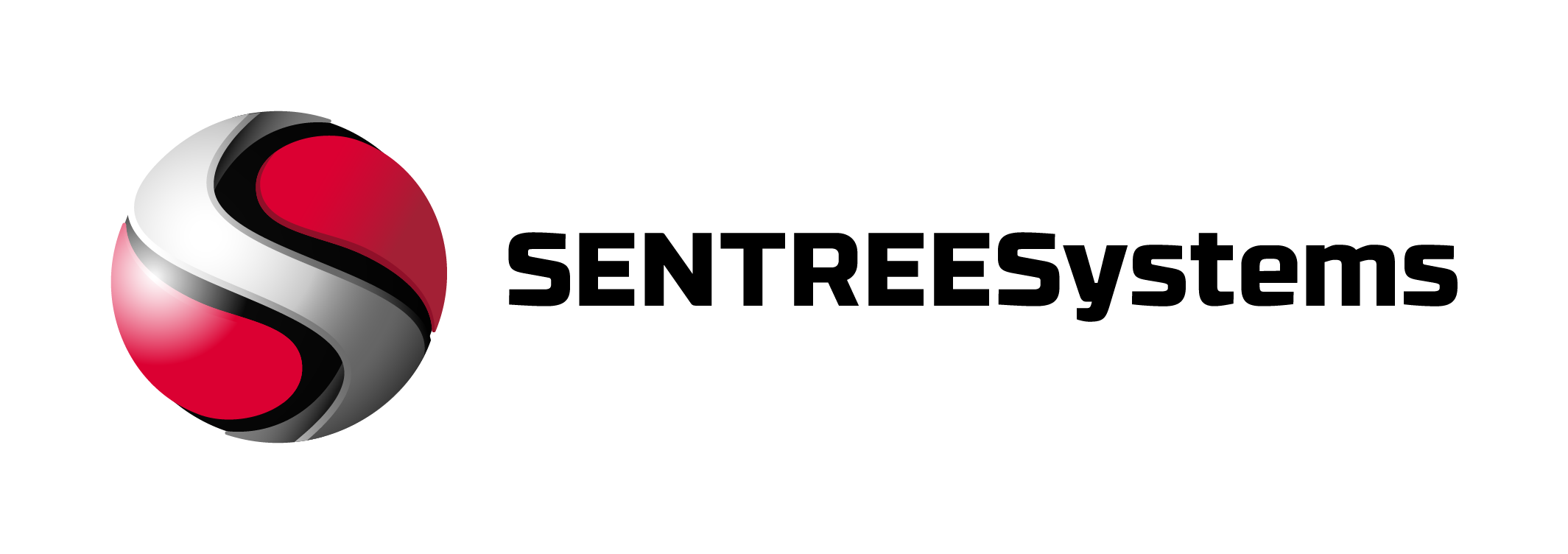5 Tips to Protect Yourself From the Spam in Your Inbox
You will inevitably receive some spam in your inbox – there is no getting around that fact of life. How you handle this unwanted junk mail will go a long way toward reducing or increasing the amount of spam you will receive in the future. It may also protect you from viruses, credit card fraud, identity theft and other forms of cyber-crime. Next time you log into your inbox, keep these 5 tips in mind to stop the spammers dead in their tracks.
Do not Preview
If you are able to preview your entire email messages in your inbox, you should disable the message preview pane. This is important because some spam email contains code that is specifically designed to compromise your computer and leave you vulnerable to viruses, Trojan horses or worse. Review the options offered in your email program and change the settings.
Do not Fall for the Phisher’s Hook
Many spam emails are cleverly designed hoaxes, which are intended to get you to unwittingly divulge private information. They claim to be from your credit card company, bank or other financial institution, and attempt to fool you into divulging personal information such as your social security number, bank account number, password or other private, identifiable information.
This fraudulent practice is called phishing. Responding to this form of spam would leave you vulnerable to identity theft, credit card fraud and other financial cyber-crime.
Friend or Foe?
Just because an email has been sent to you by a friend, do not assume that it safe for you to open any attachment that comes with it. Contact your friend and verify that they did indeed send it.
Very often, spammers will attach a virus to their spam, which, if opened, will hijack your email program and mail itself out to every email address in your address book. This fraudulent email will appear to the recipients to have been sent by you. If they in turn, open this email attachment, the same malicious cycle is repeated.
Read your Email in Plain Text
Spammers often use Javascript to embed malicious code in their spam. It may, for example, be designed to infect your system with a virus that can install itself in your computer, and give a hacker or other scammer access to your private and financial information – without your ever knowing it. You can protect yourself against this by changing the settings to display the email messages in plain text. This effectively disables many harmful scripting features
Never Respond
Do not click on any banner advertising or send a reply to a spam message. Doing this lets the spammer that yours is a “real, live” address, which will only result in a deluge of even more spam. Unless you have specifically subscribed, do not click on any unsubscribe messages contained in junk mail. Most of these are only intended to fool you into confirming your address as valid. Also, do not forward any junk chain letters you may receive.
Above all else, common sense is the most important form of spam protection you can have. Be vigilant when you check your mail – even the most advanced anti-spam filter available today cannot keep 100% of all spam out of you inbox.