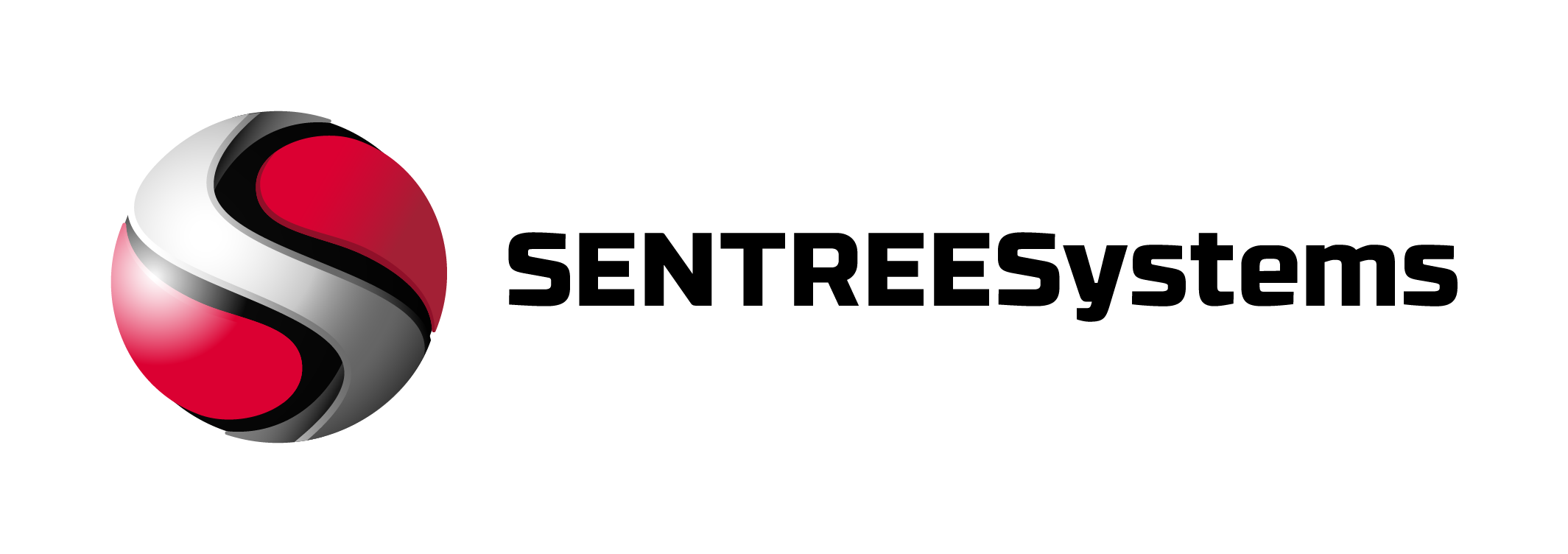Computers: our increasingly intelligent artificial helpmates aid us in just about everything we do, and in so doing they attach themselves to almost every aspect of our daily lives. So, unless you’ve been living under a rock, IT security matters to you. Come to think of it, even if you are living under a rock- solar panels are quite cheap these days… So we’ve compiled a short list of the top 5 Must Have Items in Your IT Security Checklist to ensuring the security of your important data.
1. Use strong passwords
Use both letters and numbers in your passwords. Use separate passwords for each account you have. You’d be surprised how many people use the same password for many accounts. Needless to say, if one email or social media account gets hacked- then you could have a major security breach on your hands.
2. Patch. Patch some more, and patch again
Make sure your machines are set up to accept security updates. If you’re running Windows 10, you’ll need the Pro or Enterprise version in order to gain control over your updates. But if you don’t install the latest security updates then you could be susceptible to a larger number of hacking methods that will work against your machine, so patch.
3. Use protective software
There’s a lot of free and cheap security software available out there. It’s possible to buy more protection, but if you’ve got a talented and determined hacker going after your data- the outcome could result in hefty finds or even jail time depending on if you are in a regulated environment. But not having it is asking for even more trouble.
4. Do your backups
Backing up your data regularly will help protect you from unexpected attacks. Keep three or four months’ worth of backups saved at a time and be sure your files can be retrieved when needed. Take the time to learn the right way to back up your system, it could save your business. There are a few programs that promise to do it quick and easy- but these are often unstable and not worth the risk, so take your time and find the right solution.
5. Be in the know
Stay up to date with the latest developments for Windows, Linux, Macintosh, and Unix systems or whatever operating system you’re running- or intend to run. It may be easy to get sucked into trending news but try to read the more serious magazines such as PCWorld and MaximumPC.