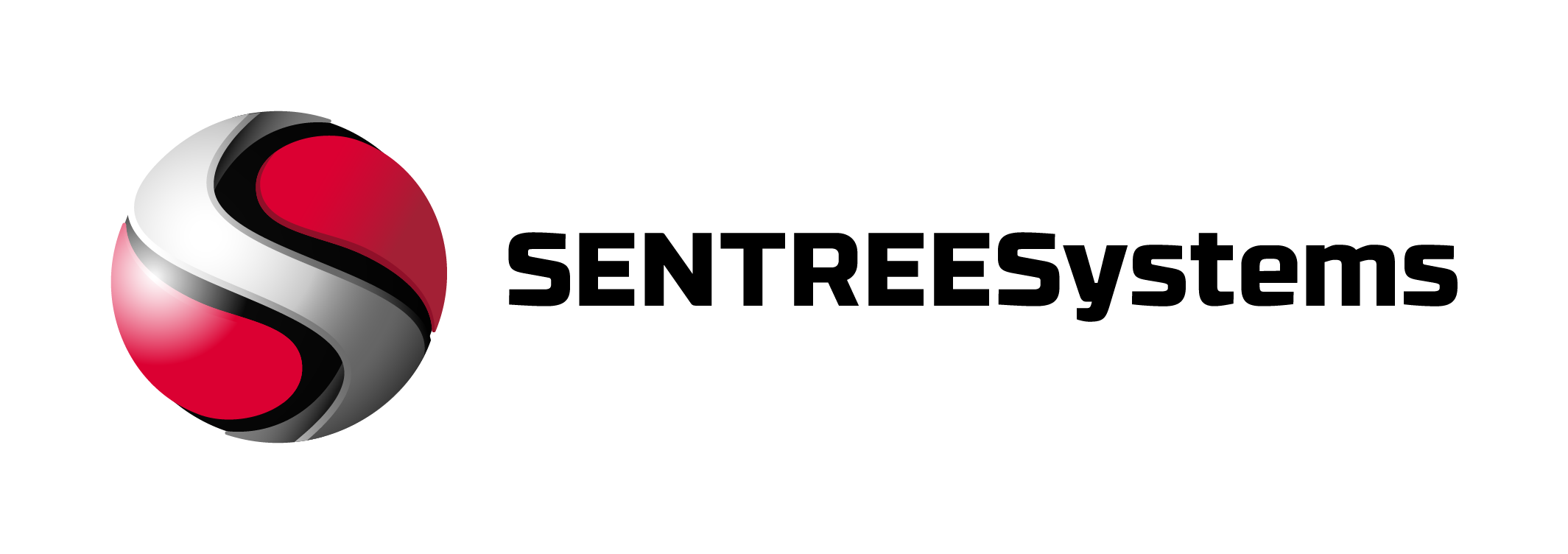Today’s cyber threats are constantly evolving and becoming more sophisticated. Your employees need to be equipped with the knowledge and resources to protect themselves from potential dangers. With that in mind, businesses of all sizes need to implement a strong cyber hygiene program. As a result, your employees can confidently go about their work without worrying about digital threats.
If you’re ready to get started on creating an effective cyber hygiene program for your organization, read on for our top 10 practical cyber hygiene best practices to help keep your level of protection high. If you follow these practices, you increase your company’s cybersecurity posture.
Risk management should be top of mind for all IT manager and business owners to help reduce the threats of ransomware attacks and potential business email compromise (BEC) and other unauthorized access of personal and other critical data.
Cybersecurity is a major concern for businesses and organizations of all sizes. Hackers are constantly finding new ways to exploit vulnerabilities in systems, and the stakes are high. As well as, successful cyberattacks can result in the loss of sensitive data, financial damage, and even physical harm.
Most hackers gain access to critical data by exploiting vulnerabilities in an organization’s systems and networks. However, phishing attacks are also a popular method for hackers to obtain sensitive information. Phishing is a type of social engineering attack in which the hacker tricks the victim into providing login credentials or other sensitive data. The attacker typically sends an email that appears to be from a legitimate source, such as a financial institution or well-known company.
The email may contain a link that takes the victim to a fake website that looks identical to the legitimate site. Once the victim enters their login credentials on the fake site, the hacker can then use those credentials to gain access to sensitive data. Organizations can protect themselves from phishing attacks by implementing security awareness training for employees and using advanced email filtering technologies.
What policies should I use for cyber hygiene
There are a number of policies that should be implemented in order to maintain cyber hygiene. First and foremost, all users should have least privilege access. This means that they should only be able to access the resources and information that they need in order to do their job. Second, all devices should be properly configured and patched.
This includes ensuring that firewalls and anti-virus software are up to date. Lastly, user education is critical. Employees should be trained on how to spot phishing emails and other social engineering attacks. By implementing these policies, organizations can greatly reduce their risk of being compromised by a cyber-attack.
1. Educate your employees on cyber hygiene best practices
Just like brushing and flossing are essential for your oral health, certain cyber hygiene practices can help you stay safe online. That said, you may have heard about some of these practices before, but you may not realize how important they are in helping protect your organization. To best protect your employees, you need to first offer them cyber awareness training on some of the most important cyber hygiene practices.
Some of these practices include:
– Reporting suspicious emails and websites
– You may think you should click on everything, but don’t be tempted.
– Using strong passwords
– Your passwords should be at least 12 characters long, and include a combination of letters, numbers, and special characters.
– Keeping your software up to date
– New software updates can include new security features that can help protect you against hackers.
– Using secure networks and finding a reputable data center
– When it comes time for you to store and process your data, make sure you find a reputable data center that has a strong security plan in place.
– Keeping your data backed up
– Just as you’d keep a physical copy of a document, make sure you’ve got a digital backup plan in place for your sensitive data.
2. Install advanced authentication mechanisms
Most authentication mechanisms have been around for years and have proven effective — but that doesn’t mean they’re without their flaws. Since cybercriminals are always looking for new ways to break into businesses and steal data, you should be aware of the risks associated with older authentication mechanisms. Even the most secure authentication methods could become compromised as new cyber threats emerge.
Many of the authentication mechanisms businesses use today have been around for decades. That said, attackers have plenty of time to figure out how to circumvent these methods and break into your system. That’s why you should be aware of the risks associated with older authentication mechanisms and be sure to replace them with more advanced methods.
Some of the most secure authentication methods include: – Two-factor authentication – Which is an extra layer of security that requires you to authenticate with an additional piece of information. – Stronger passwords – Make sure you’re using long and complex passwords that are difficult to hack.
3. Use 2-factor authentication
As we mentioned above, authentication mechanisms are an essential part of any cyber hygiene program. The strongest authentication methods will require you to authenticate with two different factors, such as a password and biometric data. As we continue to rely on digital tools, authentication is a crucial part of preventing cyber-attacks.
The authentication process is how you prove who you are when you log into your computer or applications. When it comes to authentication methods, the strongest method is 2-factor authentication (2FA). This method typically requires an extra piece of information besides your password.
While there are many ways to authenticate with 2FA, the most common methods are:
– Using a physical token generator
– This is an easy and secure way to authenticate when logging in.
– Using a one-time passcode
– This method is useful if you aren’t always near your computer and can also be used with smartphones.
4. Ensure you have a solid malware prevention program in place
Malware is malicious software designed to disrupt the functionality or gather information from your computer. Essentially, malware is a type of computer virus that can infiltrate your computer or network and wreak havoc. While many businesses assume they’re safe from malware infections since they don’t have a direct connection to the internet, that’s not always the case.
Malware can come in many forms, such as: – Scripts – These can steal information from your computer or network and upload it to a third party. – Viruses – These can be programmed to replicate and spread to other devices. Malware can come in all sorts of different forms, with new viruses and pieces of malicious software emerging each year. That’s why you should have a solid malware prevention program in place to protect your employees from potential threats.
As the number of cyberattacks increases, organizations are turning to managed detection and response (MDR) services. MDR provides continuous monitoring and analysis of an organization’s network to identify and investigate potential threats.
MDR services can help organizations improve their cyber security posture by providing 24/7 monitoring, threat intelligence, and incident response capabilities. By outsourcing these services to a team of experts, organizations can free up resources to focus on other business priorities.
MDR can be a valuable tool for organizations of all sizes that are looking to improve their cyber security hygiene. By outsourcing these services, organizations can benefit from the expertise of a dedicated team of professionals who are constantly monitoring for threats.
An SOC is another important aspect of maintaining good cyber security hygiene. An SOC is a team of people responsible for monitoring and managing an organization’s security posture. The SOC should have procedures in place for handling incidents, as well as for conducting regular security audits and risk assessments.
It’s important that the SOC be proactive in its approach to security, and that it have a good working relationship with the rest of the organization. The SOC should be able to provide guidance on best practices for cyber security, and help create a culture of security within the organization.
Unlike MDR services, a SOC is a proactive approach to cyber security and is not just an after-the-fact solution. SOCs can provide valuable insight into the security of your organization, but they require significant time and resources to implement effectively.
5. Don’t use the same password for everything
Your employees may be tempted to use the same password for every application and website they log into. While that may seem like a quick way to save time, it’s a great way to get hacked. Don’t try to remember every password you’ve created for every application in your organization. Instead, use a password manager service to store all your passwords for you.
That way, you can enter the master password into your password manager and have access to all your other passwords with just one click. Password manager services are free and offer security features like auto-lock and backup plans.
– You can also take this one step further and implement a strong password policy in your organization. A strong password policy will outline the password requirements for your team, including length and complexity.
6. Encrypt all your data — especially your most sensitive data
All your data should be protected with encryption, especially your most sensitive data. Data encryption is a method of converting data into a form that cannot be read or understood if it is stolen or intercepted. While you can encrypt certain types of data, it’s often easier to use an external data protection software service.
Whether you’re talking about your customer data or financial data, any sensitive information should be encrypted. Although many businesses encrypt their data, it’s important to make sure it’s done properly. Make sure you have a data encryption method in place that:
– Uses an algorithm to convert data into an unreadable format.
– Uses a strong key to lock down the data and make it difficult to break.
7. Patch/update all software, including other third-party software
If you were to visit the doctor, you’d likely be asked if you’ve been sick recently. That’s because your doctor may be able to find a pattern in your symptoms that would indicate a larger problem. You may not even know that you have a problem until your doctor points it out to you.
In the same way, computer hackers may be exploiting security flaws in your software that you aren’t aware of. That’s why you should always be sure to patch/update all your software. Whether you’re talking about your antivirus software or your operating system, make sure you’re running the latest versions. New patches can include new security features that can help protect you against hackers and help prevent as many breaches as possible.
8. Have a solid disaster recovery plan in place
Disasters can happen at any time and without warning. Whether it’s a power outage or a major cyber-attack, your business could be left without power for days or even weeks. Disaster recovery plans aren’t something you should just tuck away in a drawer and forget about. Instead, you should make this plan a top priority and follow the following steps:
– Identify potential threats
– What are the potential disasters that could disrupt your business? What are the most likely threats?
– Evaluate your current infrastructure
– How would your business be impacted if there was a disaster? What data would be lost?
– Create a recovery plan
– What would happen if disaster struck? What are your next steps?
9. Use a Password manager
It’s not enough to just have a password or PIN that you use for security purposes. You need to have a way of securely storing your passwords so that if you lose them you can easily retrieve them from a hard drive or another storage device.
Web-based tools are great for this because they can be used on any browser and require no additional software. For example, you could use an app in Google Chrome called Password Manager, which allows you to store passwords in memory and access them from any browser (including mobile).
In addition to having some web-based tools available, it also helps if your company has an Office 365 subscription that offers built-in password managers like Microsoft’s OneDrive app. OneDrive allows users to manage their data with a single click, so they don’t need to remember all the passwords manually anymore. This is especially useful when there is no cloud service available.
10.Back up Critical Data
Yes, I know, data backup is not necessarily the best way to secure your data. Some of these mechanisms are only effective against specific attacks and some are only viable against a small subset of attacks.
But still, it’s important to regularly back up your data to prevent loss in the event of a system crash or other unforeseen events. There are a few different ways you can go about doing this, and which method you choose will depend on your needs and preferences.
One option is to use an external hard drive. You can either back up your data manually or set up automatic backups. If you choose the latter, be sure to select a drive that has enough storage capacity for all of your files. Another option is to use cloud storage.
This can be a great choice if you need to access your files from multiple devices or want to share them with others. However, it’s important to make sure that you choose a reputable service with strong security measures in place to protect your data.
FAQ’s
What is cyber security hygiene?
Cyber security hygiene is a set of best practices that individuals and organizations can follow to improve their defense against cyber attacks. By following these best practices, organizations can reduce the number and severity of cyber incidents, and make it more difficult for attackers to penetrate their systems.
Benefits of good cyber hygiene?
Cyber hygiene is the practice of taking steps to protect your computer and devices from malware, viruses, and other online threats. It also includes keeping your personal information safe online. Cyber hygiene is important because it helps you stay safe online and avoid identity theft, fraud, and other cyber crimes.
How can cyber hygiene be improved?
There are a few things that can be done to improve cyber hygiene. One is to keep software up to date, as updates often include security patches. Another is to use strong passwords and never reuse them. It’s also important to encrypt sensitive data and back it up in case of loss or theft. Finally, be careful about what you click on and what you download, as malware can be disguised as something innocuous.
Do’s and don’ts for cyber safety?
There are a few things to keep in mind when it comes to cyber safety. First and foremost, never share your personal information online. This includes your full name, address, phone number, and Social Security number. Additionally, be careful about what you post on social media. Avoid sharing anything that could be used to steal your identity or hack into your accounts. Finally, make sure to keep your software and antivirus programs up to date to help protect your computer from malware and other threats.
FAQ
| Question | Answer |
|---|---|
| What are the 11 rules of cyber hygiene? | The 11 rules of cyber hygiene encompass various measures to maintain a secure online environment. These rules include keeping your devices and software updated, using strong and unique passwords, being cautious about clicking on suspicious links or downloading unknown files, using multi-factor authentication, keeping backups of important files, regularly scanning for malware, using a reputable antivirus program, securing your Wi-Fi network, avoiding public Wi-Fi networks for sensitive activities, being mindful of personal information shared online, and educating yourself about the latest cybersecurity threats and best practices. |
| What is an example of cyber hygiene? | An example of cyber hygiene could be regularly updating your computer’s operating system and applications. This ensures that any known vulnerabilities are patched, reducing the risk of exploitation by cybercriminals. By keeping your software up to date, you strengthen the security of your system and minimize the chances of falling victim to cyberattacks. |
| What are the key principles of cyber hygiene? | The key principles of cyber hygiene revolve around maintaining good online practices to protect oneself from cyber threats. These principles include implementing strong security measures such as firewalls and antivirus software, using complex and unique passwords, being cautious when sharing personal information, regularly updating software and applications to patch vulnerabilities, backing up important data, being aware of phishing attempts and other social engineering techniques, and staying informed about the latest cybersecurity trends and best practices. |
| What are the risks of cyber hygiene? | The risks of poor cyber hygiene can be significant. Failure to practice good cyber hygiene may result in being exposed to malware infections, data breaches, identity theft, financial losses, unauthorized access to personal and sensitive information, and even reputational damage. Neglecting cyber hygiene can make individuals and organizations vulnerable to various cyber threats, including phishing attacks, ransomware, and other malicious activities. |
| What is cyber hygiene? | Cyber hygiene refers to a set of practices and habits that individuals and organizations adopt to maintain their online security and protect themselves against cyber threats. It involves adhering to security measures, utilizing proper software and technology, and practicing safe online behavior to minimize the risk of cyberattacks and data breaches. Following good cyber hygiene helps safeguard sensitive information, preserve privacy, and maintain the integrity of digital systems. |
Conclusion
Cyber-attacks are more prevalent than ever, and hackers are constantly finding new ways to infiltrate businesses. That means your employees need to be equipped with the knowledge and resources to protect themselves from potential dangers.
To best protect your employees, you need to implement a strong cyber hygiene program. As a result, your employees can confidently go about their work without worrying about digital threats. If you’re ready to get started on creating an effective cyber hygiene program for your organization, read on for our top 10 practical cyber hygiene best practices.